Sensoray 2444 User Manual
Page 11
Advertising
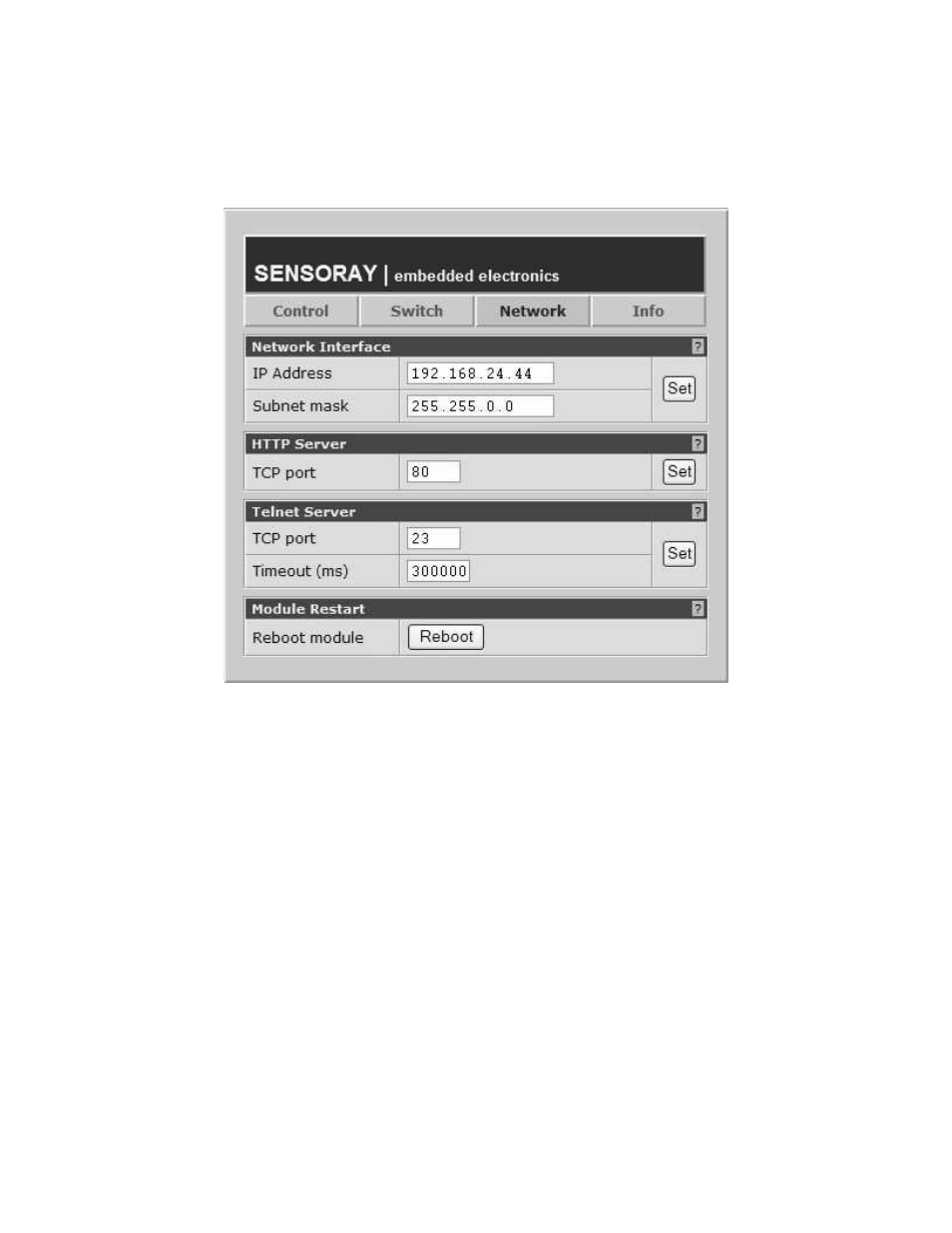
Network configuration page
Fig.5. Network configuration page.
The page provides means to configure network parameters.
Notes:
1. The new parameters do not take effect until the unit is rebooted by clicking on
the Reboot button in the bottom of the page.
2. Certain changes may result in the loss of communication with the unit in the
current browser session. If you have trouble restoring communication because of
some changes that were made, try the following:
a) run ARP with the following command line:
arp -d
b) If a) did not help, follow the procedure described in the “Network setup”
section.
3. Do not change ports from their default values unless you are sure it is necessary.
11
Advertising