Front panel interface – Sensoray 2444 User Manual
Page 5
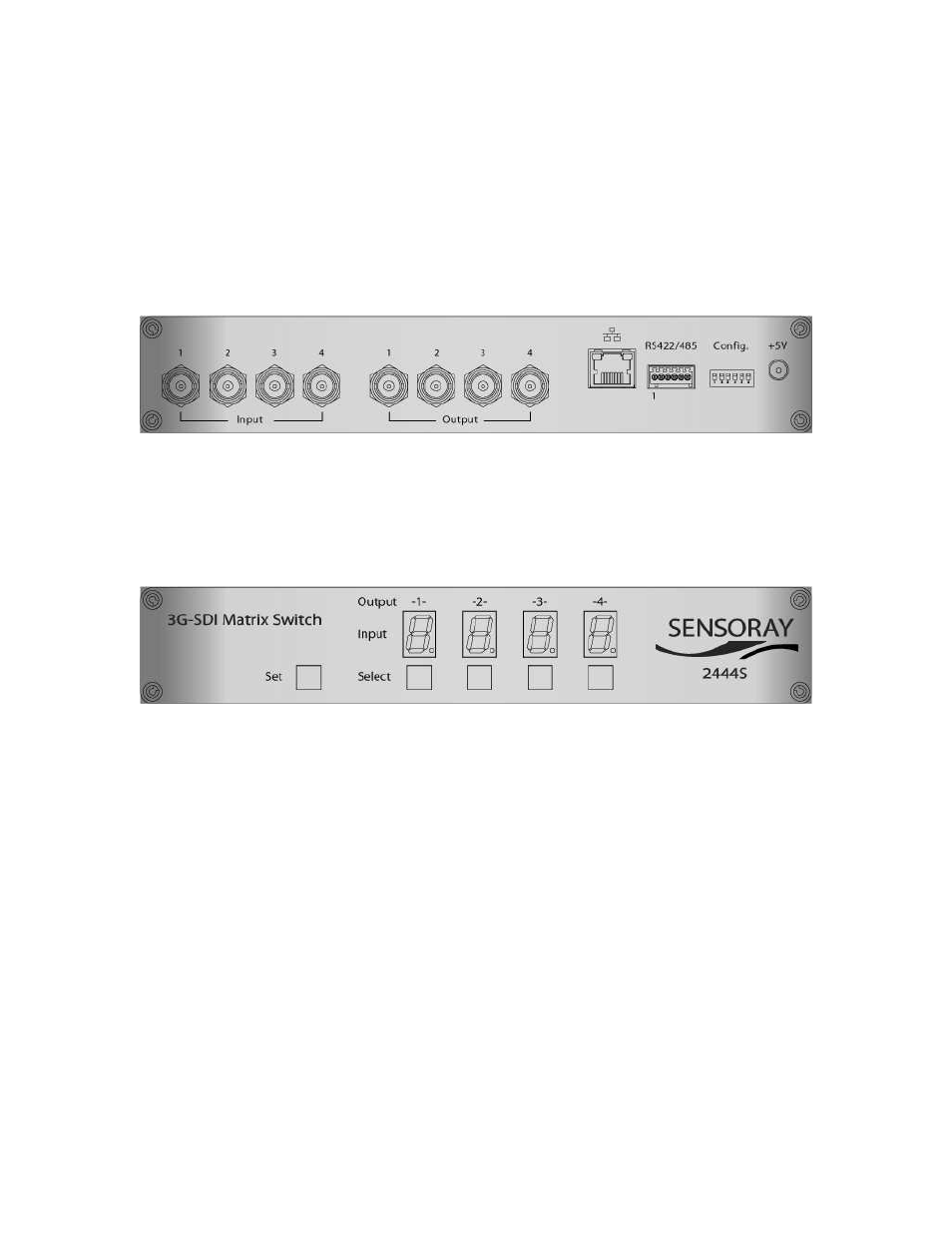
Front panel interface
Model 2444 has 4 SDI inputs (numbered 1 through 4) and 4 SDI outputs (numbered 1
through 4). All of those are brought out using BNC connectors on the back panel of the
unit (Fig.1).
Fig.1. Model 2444, back panel.
The front panel interface (Fig.2) consists of 4 seven-segment LED displays and 5 buttons.
Fig.2. Model 2444, front panel.
LED displays reflect the inputs currently connected to the corresponding outputs
(labeled above the displays). The decimal points of the LED displays light up if the
signal is detected at the currently selected input.
Connection for a specific output is changed using the following simple procedure:
1. Press Select button corresponding to the desired output momentarily. The
displayed number increments and starts blinking. Keep pressing the button until
the desired input number is displayed.
2. Press and release Set button. The new settings take effect and the display stops
blinking.
If Set button is not pressed within 5 seconds from the last Select button press, the display
will revert to the previous setting and no changes will be made.
5