Serial communication interface – Sensoray 2444 User Manual
Page 16
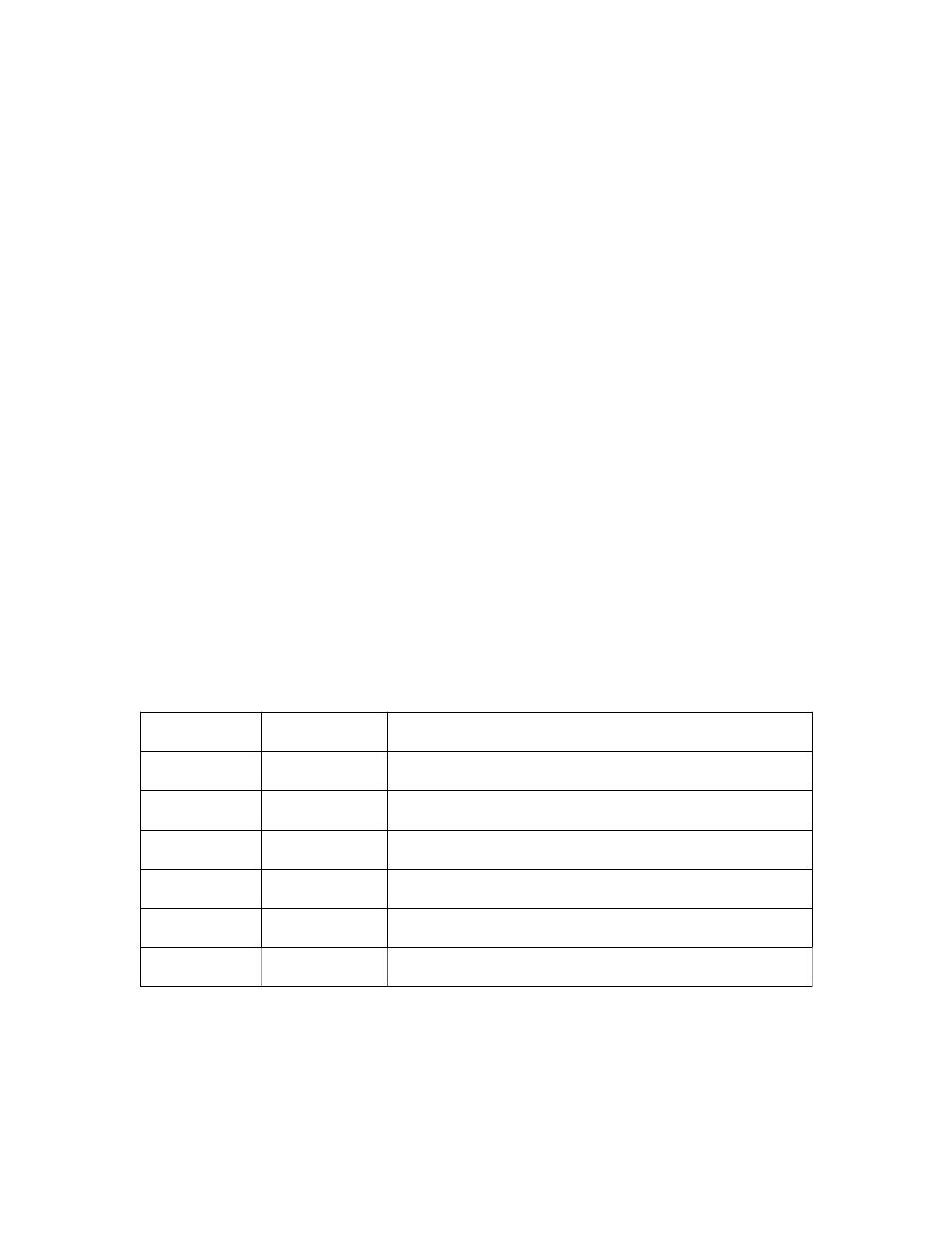
Serial communication interface
Model 2444 supports serial communication interface configurable as RS-422 or RS-485.
The interface is connected to external device(s) via a 6-pin terminal block (Table 1). A
mating connector is provided with every unit.
The serial interface supports the set of commands identical to that of the Ethernet telnet
server. It is possible to communicate to the 2444 using a terminal program (for example,
Hyperterminal in Windows). To achieve the look and feel similar to that of a telnet
session it is recommended to configure the terminal program to add LF (Line Feed)
characters to CR (Carriage Return) characters and to echo input characters. For example,
in Hyperterminal select “File/Properties” from the menu, select the “Settings” tab, click
on “ASCII setup”, and check “send line ends with line feeds” and “echo typed
characters locally”.
Hardware configuration
The serial communication interface is configured with a set of DIP-switches labeled
“Config.”), accessible from the back panel of the 2444 (Fig.1). The functions of the
switches are described in Table 2. The “On” position of the switch corresponds to the
lever pushed down. The default position of switches 1-5 as shipped from the factory is
“Off”, switch 6 - “On”.
Table 1. Serial communication interface pinout.
Pin
Signal
Function
1
RX+
Receive, active high
2
RX-
Receive, active low
3
GND
Signal reference (ground)
4
TX-
Transmit, active low
5
TX+
Transmit, active high
6
GND
Signal reference (ground)
16