Soundtube SM590i-II User Manual
Page 2
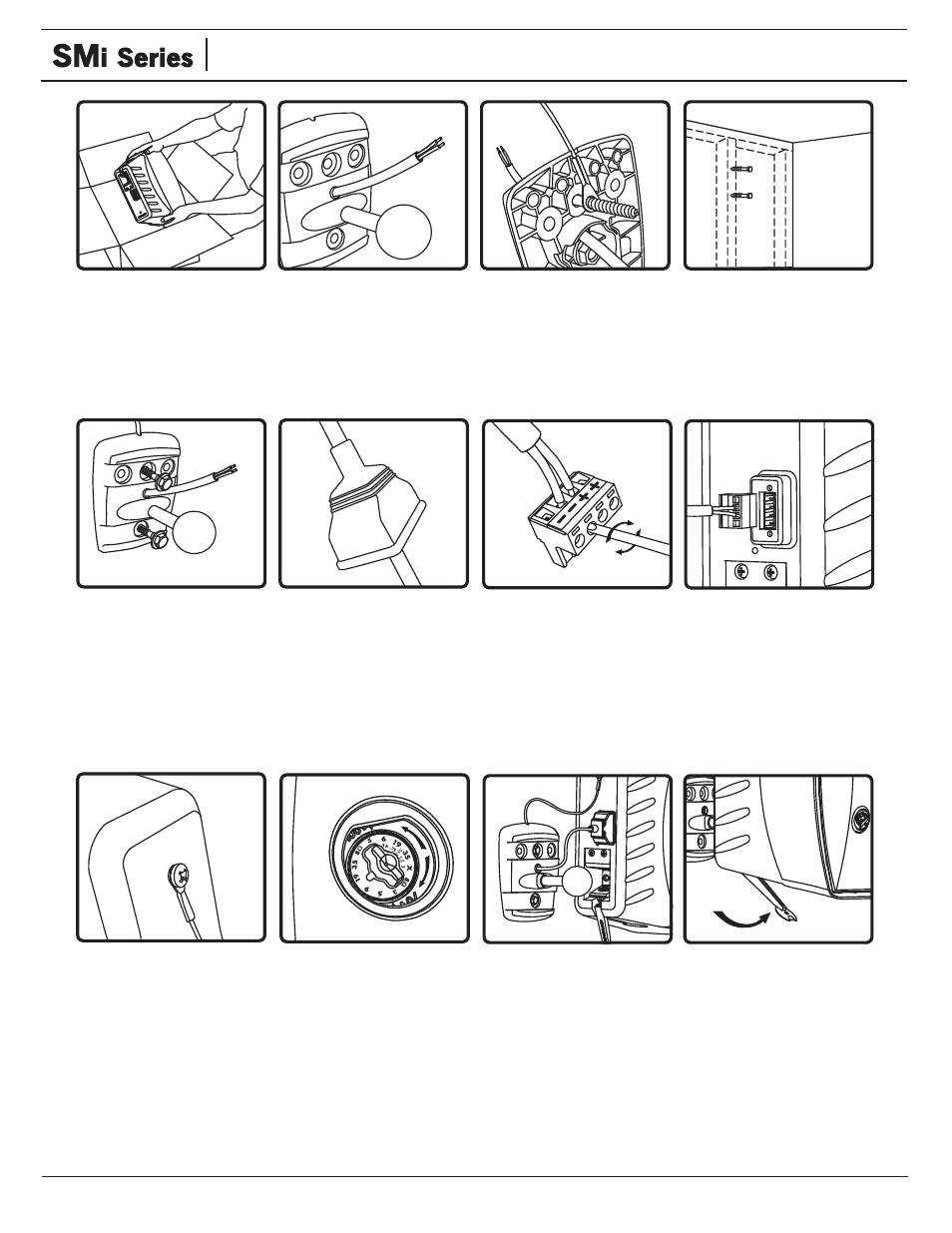
1. Unpack speaker and
SpeedLever™ mounting
hardware.
4. Choose a secure
mounting surface with
sufficient strength to reliably
hold the speaker. Mounting
bracket accommodates
screwing, through-bolting &
strapping applications.
2. Thread signal wire
through hole in center of
bracket.
3. Attach safety cable,
thread mounting screw (not
supplied) through eyelet in
supplied safety cable on
rear face of bracket.
9. Use supplied screw to
connect the safety cable to
the insert on the rear panel
of the speaker.
11. Mount the speaker to
the bracket by positioning
ball joint in the center of the
clamping cavity. Push the
speaker onto the ball,
ensuring proper positioning.
When repositioning the
speaker, it may be necessary
to use supplied ball joint
anchor pad for maximum
support.
12. Aim the speaker and
lock the lever, then use the
theft-resistant screw to
secure the lever in position.
Open SpeedLever to
reposition speaker.
DO NOT TWIST Speaker
after lever is locked.
5. Securely fasten mounting
bracket to surface (user
must supply fasteners).
Mounting bracket may also
be strap-mounted to pole or
appropriate anchor point.
Max strap width: 19.05 mm
(.75 in)
7. Connect signal wire to
4-pin Euroblock plug. Tighten
unused terminal screws. Use
inside positive and negative
inputs for either voice coil or
distributed systems. For
daisy chaining, use outside
positive and negative
terminals.
6. Slip terminal weather
boot over signal wire. For
environmental applications,
put RTV silicone around
nipple and base when
installation is complete.
10.Select the tap position by
removing the rubber plug on
grille to access rotary switch
Switch is preset to maximum
tap setting in 70.7 V mode
(33 W or 66 W). Select desired
setting and reinsert rubber
plug. Note: The grille-mounted
tap switch cover is keyed; be
sure flat edge of plug lines up
with flat edge of hole in grille.
8. Insert 4-pin Euroblock
plug into Euroblock jack on
rear of speaker. Connectors
are keyed for polarity.
Install Instructions For:
SM590i and SM500i speaker
1.435.647.9555
|
800.647.TUBE
|
www.soundtube.com