Xt-rocksolid – Soundtube XT-RockSolid User Manual
Page 4
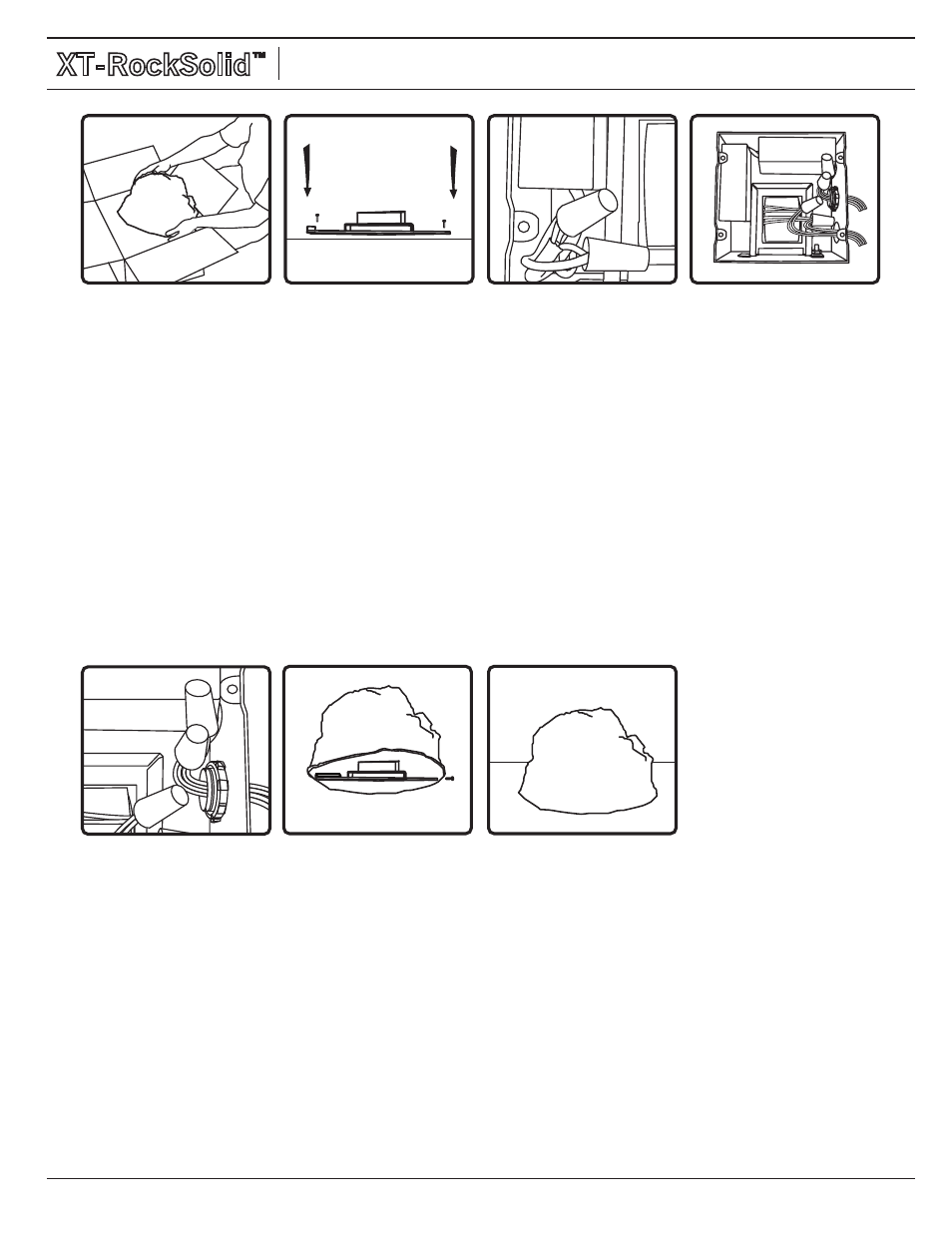
3b. To connect signal wires
to the transformer, remove
the top of the junction box
and run the wires through
the empty knock out
(installer must supply fitting
like conduit connector or
strain relief). Connect the
signal wires (red +, black -)
to the transformer. The
transformer ships with 3
labeled leads plus a ground
60 w, 40 w, 20 w). Using
the included pre-greased
wire nuts, connect signal
wires to the transformer.
4. The XT-RockSolid ships
with an on-board low pass
filter and equalizer. Run the
supplied transducer wires
through the supplied strain
relief and connect them to
the EQ out wires (red+,
black -).
5. Attach rock unit to base
plate by slipping tab on
rock through the slot in the
base plate. Once secure, lift
the opposite side of unit
and slip the pre-attached
nut through the vertical
channel on the base plate
and tighten.
6. Done!
1. Unpack speaker.
2. Affix base plate to solid
structure (deck, concrete,
etc.) by inserting fasteners
through the base plate
holes. Installer supplies
fasteners.
3a. The XT-RockSolid
speaker can be wired as
either 4 ohm or as a
distributed system. To
connect the signal wires in
4 ohm, remove the junction
box lid and run the signal
wires through the empty
knock out (installer must
supply fittings). Remove the
two attached wire nut
connectors from the red and
black wires AFTER the
transformer and connect the
input leads directly,
reapplying the included wire
nuts. Be sure no to
reconnect red and brown
wires.
XT-RockSolid
™
On-ground or Surface Installation For:
XT-RockSolid 2
1.435.647.9555
|
800.647.TUBE
|
www.soundtube.com