Headphone minimum level – Studio Technologies 214 User Manual
Page 18
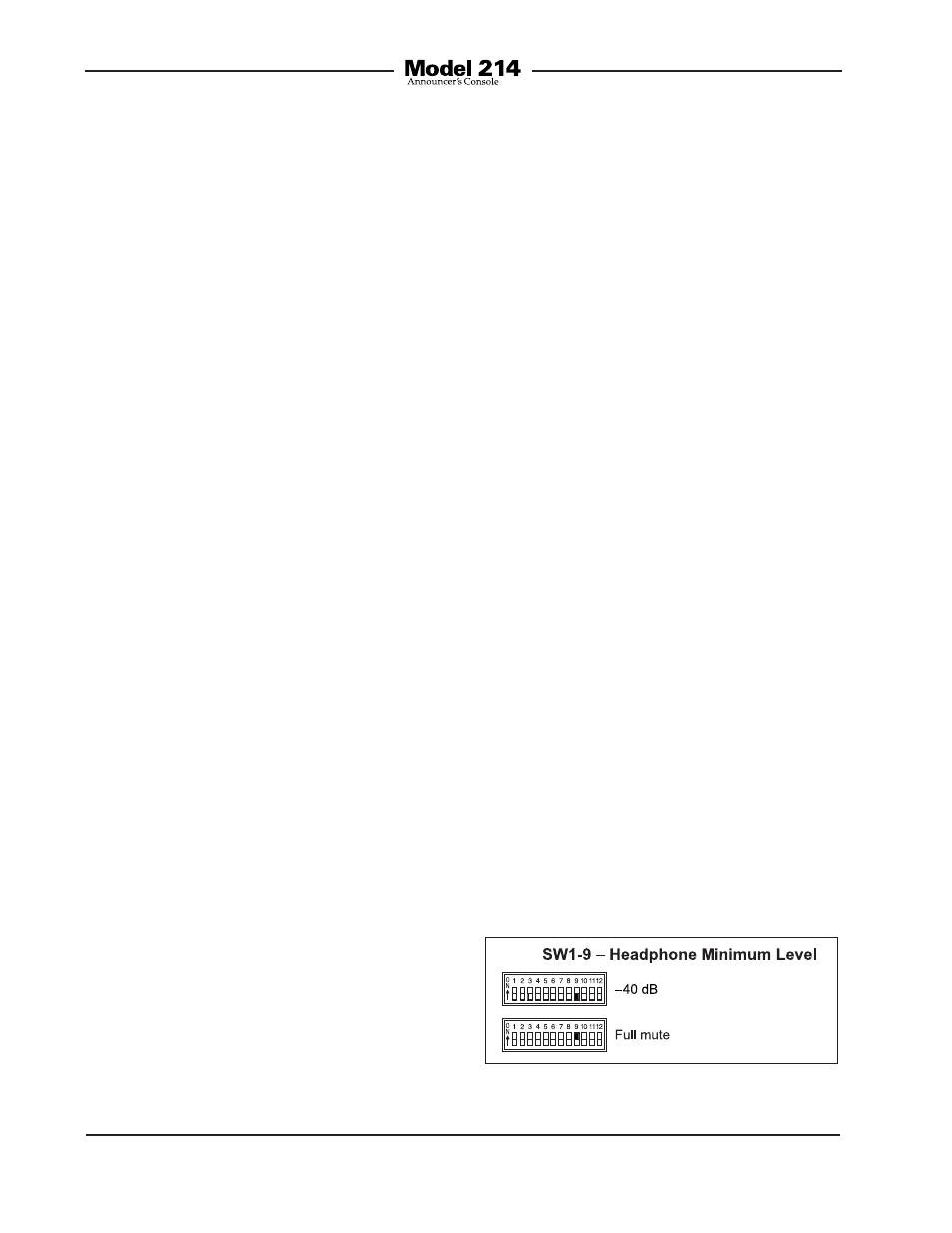
Issue 1, July 2014
Model 214 User Guide
Page 18
Studio Technologies, Inc.
both the left and right headphone output
channels and its level is controlled by
the rotary level control on the right side
of the front panel. Audio inputs 3 and 4
are not used.
• Audio input channel 1 is assigned to
the left headphone output channel and
audio input channel 2 is assigned to
the right headphone output channel.
The overall level of audio inputs 1 and 2
are controlled by the rotary level con-
trol located on the left side of the front
panel. Audio input channel 3 is assigned
to the left headphone output channel
and audio input channel 4 is assigned
to the right headphone output channel.
The overall level of audio inputs 3 and 4
are controlled by the rotary level control
located in the center of the front panel.
Sidetone audio is assigned to both the
left and right headphone output chan-
nels and its level is controlled by the
rotary level control on the right side of
the front panel.
• Audio input channel 1 is assigned to
the left headphone output channel and
its level is controlled by the rotary level
control on the left side of the front panel.
Audio input channel 2 is assigned to the
right headphone output channel and
its level is controlled by the rotary level
control located in the center of the front
panel. Audio input channel 3 is assigned
to the left headphone output channel
and audio input channel 4 is assigned
to the right headphone output channel.
The overall level of audio inputs 3 and
4 is controlled by the rotary level con-
trol located on the right side of the front
panel. The sidetone function will not be
active.
Headphone Minimum Level
Switch 9 is used to configure the head-
phone output’s minimum level. In the
–40 dB setting the minimum headphone
output level is approximately 40 dB below
maximum. The headphone output will nev-
er fully mute. This ensures that any audio
signal present on the assigned audio input
channels (1 and 2 or 1, 2, 3, and 4) will
always be present on the headphone out-
put. In most on-air broadcast applications
this is the appropriate setting, ensuring the
some level of signal is always present.
When full mute is selected moving any level
control to its fully counterclockwise position
will cause its associated channel to fully
mute. If a rotary level control is set to serve
as a balance control, moving it to either
fully counterclockwise or fully clockwise
position will cause the associated signal
to fully mute. Selecting the full mute mode
may be appropriate for applications where
minimizing the chance of audio “leakage”
is important. This could occur when the
connected headset or headphones are at
times placed on a desk or tabletop.
When the rotary level control on the right
side of the front panel has been assigned
to control the sidetone level the setting of
the headphone minimum level mode will
not impact it. In this case when the control
is in its fully counterclockwise position it will
always cause the sidetone level to be fully
muted.
Figure 8. Headphone minimum level switch
settings