Super Systems Compact HMI User Manual
Page 10
Advertising
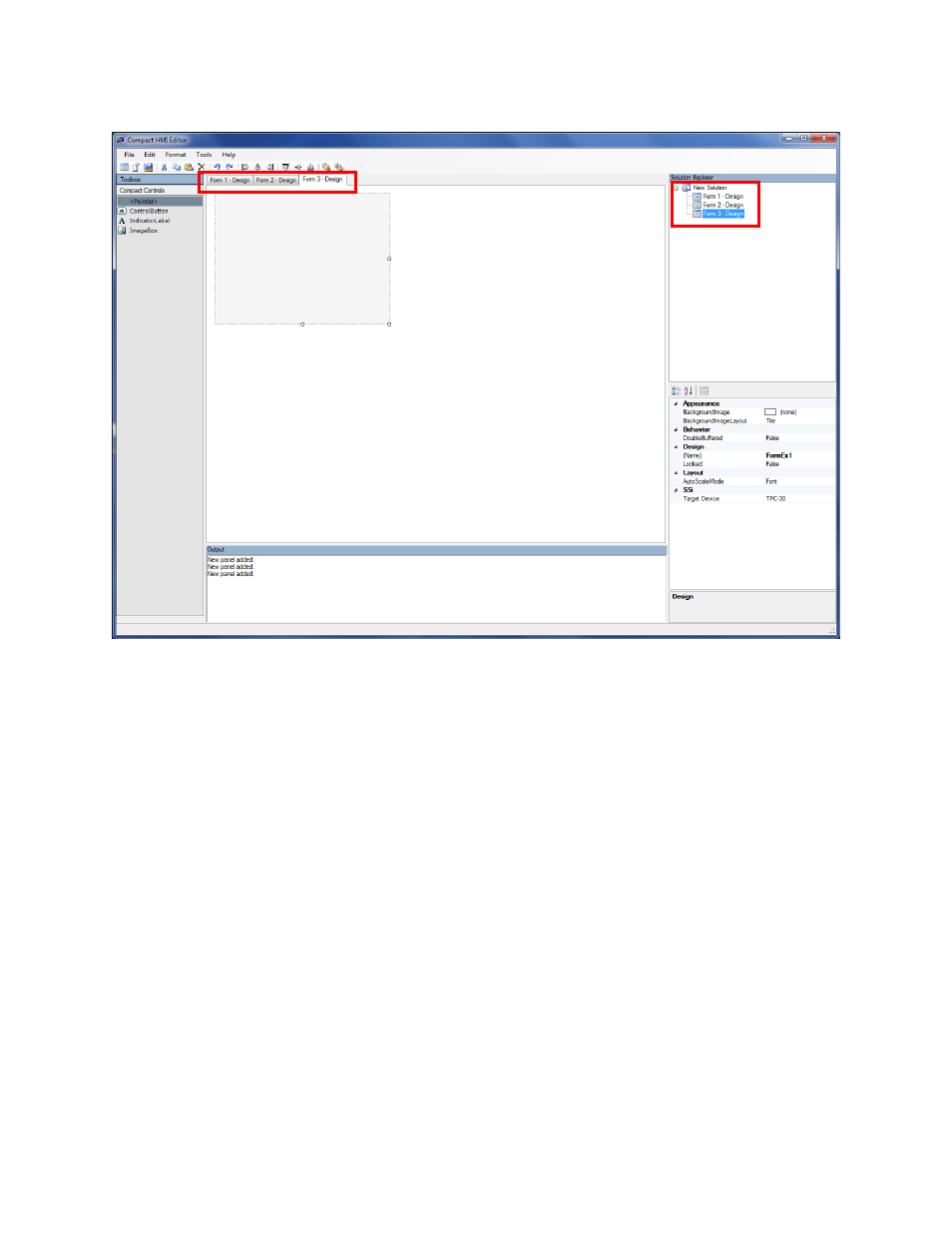
Compact HMI and Compact HMI Editor Operations Manual
Super Systems Inc.
Page 10 of 60
Figure 7 - Design Environment with Panels Added
Figure 7 shows a Design Environment view with multiple Panels. On the bottom right is a view of
the Panel's properties.
NOTE: The first Panel created is called “Main” by default. You may change the name of this
Panel (or any others) as you wish. See Table 1 for descriptions of Panel properties and an
example properties grid in Figure 8.
Remember that Panels can be arranged in the order in which you want them to appear in
Compact HMI on the touch screen. To reorder Panels, simply click and drag each tab into the
order in which you wish it to appear.
Advertising