Control button – Super Systems Compact HMI User Manual
Page 29
Advertising
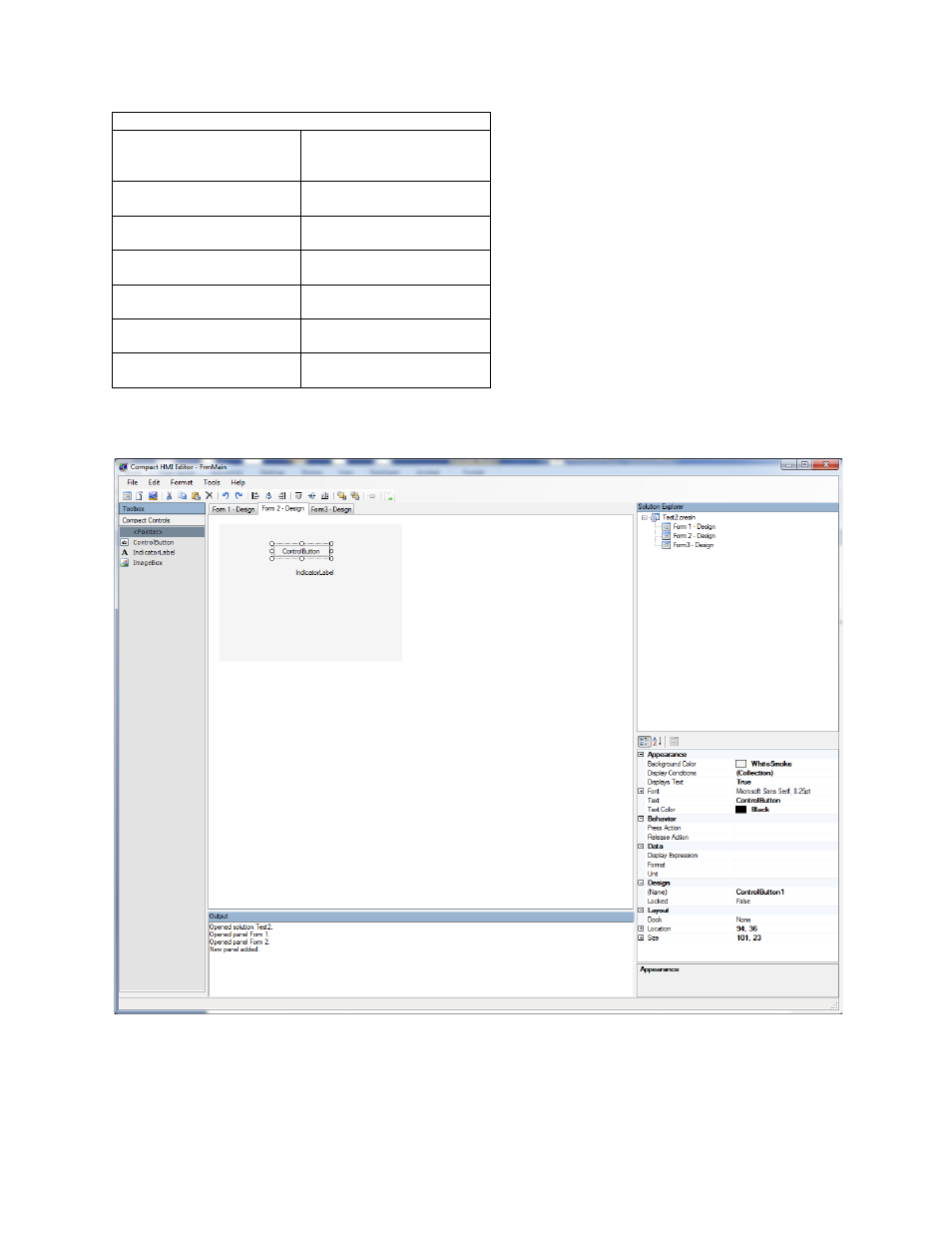
Compact HMI and Compact HMI Editor Operations Manual
Super Systems Inc.
Page 29 of 60
Layout
Dock
Defines which borders of
the control are bound to
the container
Location
Coordinates of the upper
left corner of the control.
X
X coordinate of upper left
corner of control
Y
Y coordinate of upper left
corner of control
Size
The size of the control in
pixels.
Width
Width of the control in
pixels
Height
Height of the control in
pixels
Table 6 - Indicator Label properties
Control Button
Figure 25 - Control Button
The Control Button can display data in exactly the same way as the Indicator Label by
processing the display tag, but it can also interact with the user and write Control data to the
Advertising