Super Systems Compact HMI User Manual
Page 39
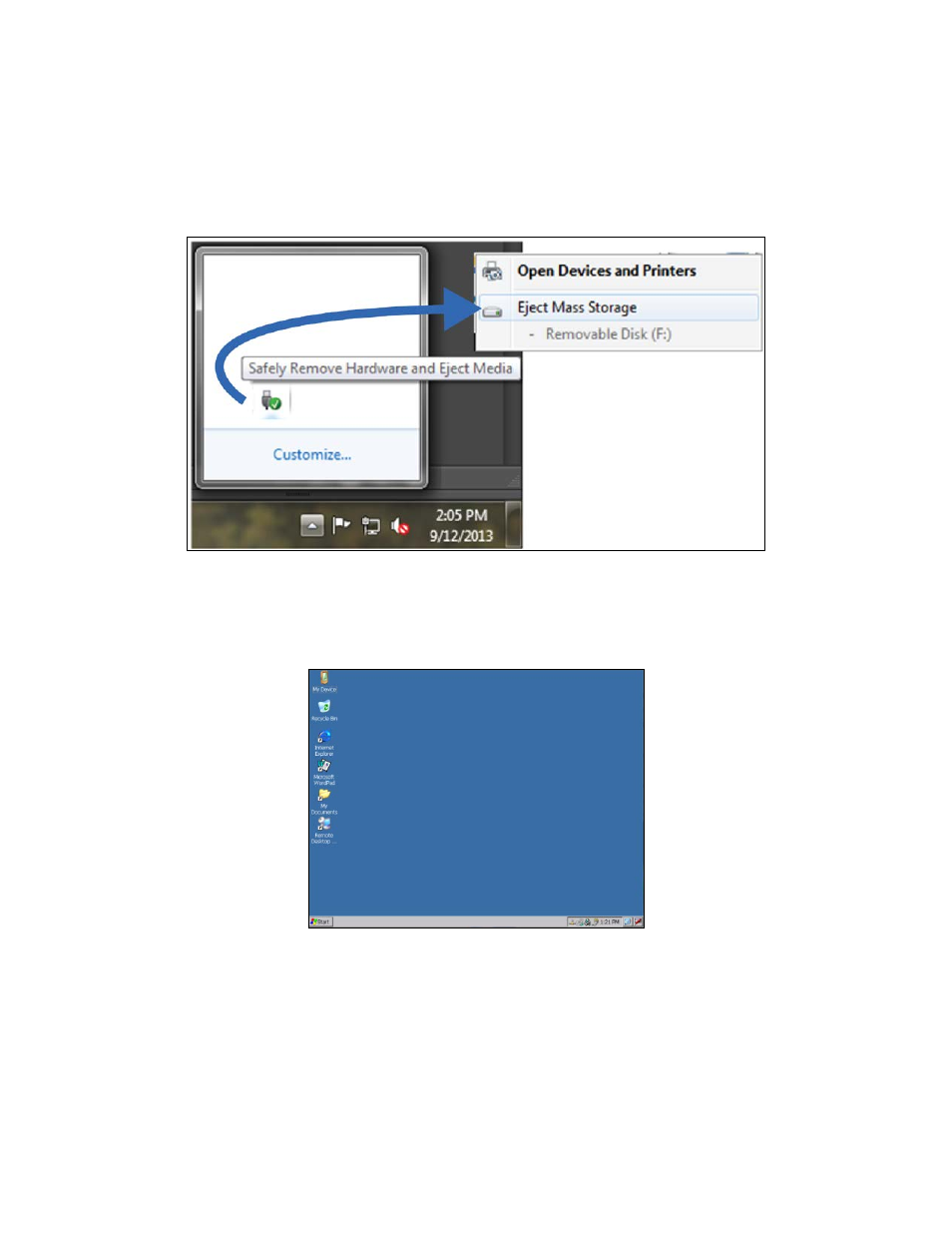
Compact HMI and Compact HMI Editor Operations Manual
Super Systems Inc.
Page 39 of 60
2. Insert a USB drive into a USB port on the computer.
3. Copy the files from the “TouchScreen” subfolder to the USB drive.
4. Remove the USB drive by selecting “Eject Mass Storage” from the System Tray options
(Figure 42) and then taking the flash drive out of the USB port. If an error appears, make
sure that all files have finished copying and that any windows showing the USB drive or
its contents have been closed.
Figure 42 - "Eject Mass Storage" option
5. With the touch screen on, exit the SSi controller application if it is open. (Refer to the
controller manual or contact SSi at (513) 772-0060 if you have questions about how to do
this.) The operating system screen will appear once the controller application is shut
down. It will look similar to the screen pictured in Figure 43.
Figure 43 - Touch Screen Operating System Screen