SVS TL1 110V User Manual
Page 13
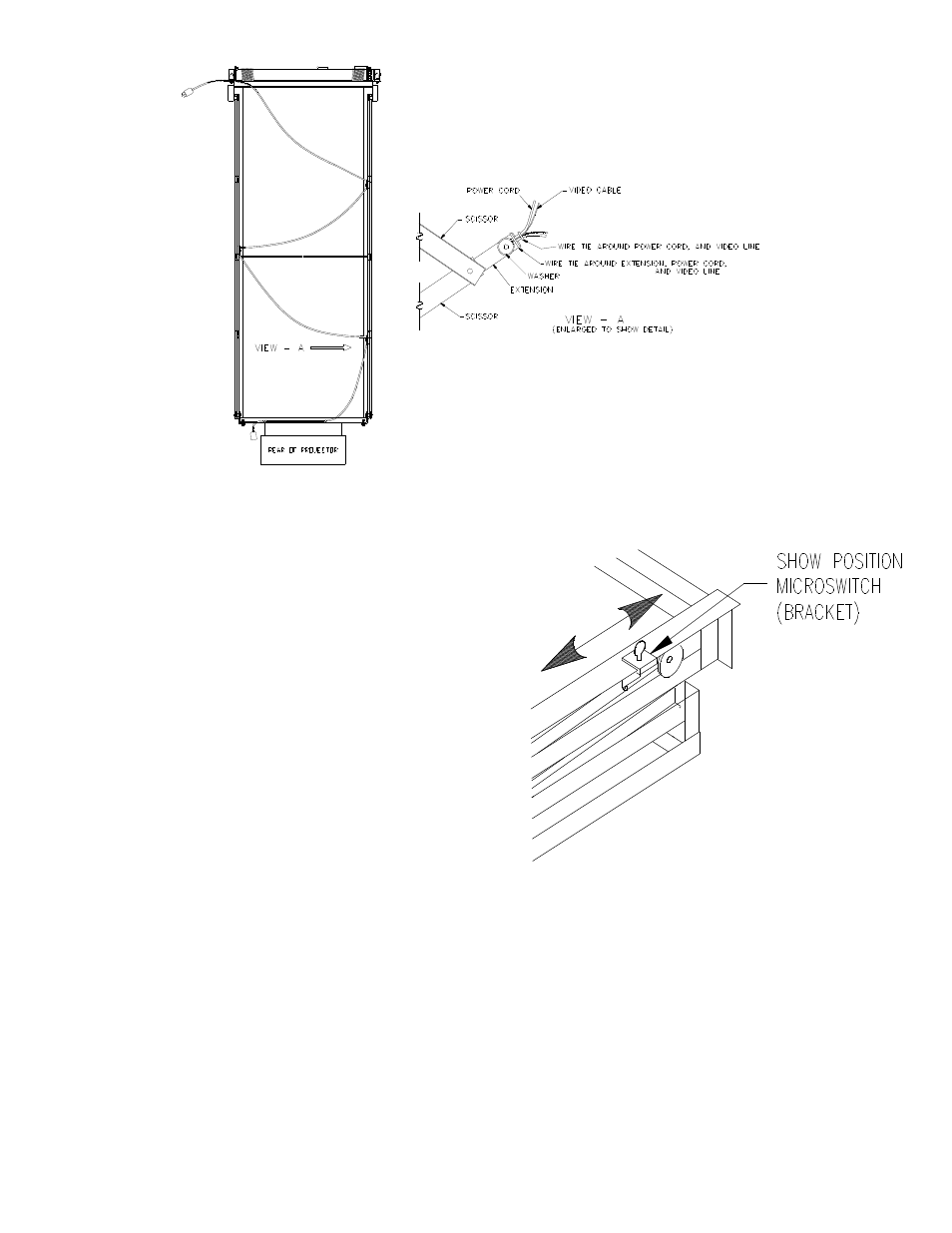
12. SETTING THE SHOW POSITION
The Show position is adjusted by positioning the Show
position microswitch located on the rear right of the Lift's
top frame so that the large roller washer compresses the
Show position switch when the Lift reaches the Show
position.
1. Place the key switch in the Service position and
lower the Lift to the desired Show Position.
2. Loosen the thumb screw holding the Show
microswitch (bracket) in place and slide the Show
microswitch (bracket) along the Lift frame until
the large roller washer compresses the
microswitch. You should hear a slight click as you
position the microswitch over the washer and the
microswitch is compressed.
3. Moving the Show microswitch toward the rear of
the Lift raises the Show position and moving the Show microswitch toward the front of the Lift lowers
the Show position.
4. Tighten the thumb screw. Make sure that the microswitch is not positioned too close to the washer
because the washer must be able to pass under the microswitch to reach the Service position.
5. The Show position is now set. Raise the Lift to a closed position and place the key switch in the Show
position and press the toggle switch down. The Lift will lower and stop at the Show position you set. It
maybe necessary to repeat steps 1 through 3 to get the Show position set where you want it.
6. The Lift will only stop at the Show position when lowering from above the Show position and not when
rising from below the Show position.
7. The Show position is adjustable with an accuracy of
+
/- 1/8-inch (0.32 cm).
SVS TL1 Lift Installation Instructions
Page 13 of 16
Figure 11. Show Position Adjust
Figure 10. Cable Management