Mp3/wav formats – Teac CD-P800NT-B User Manual
Page 11
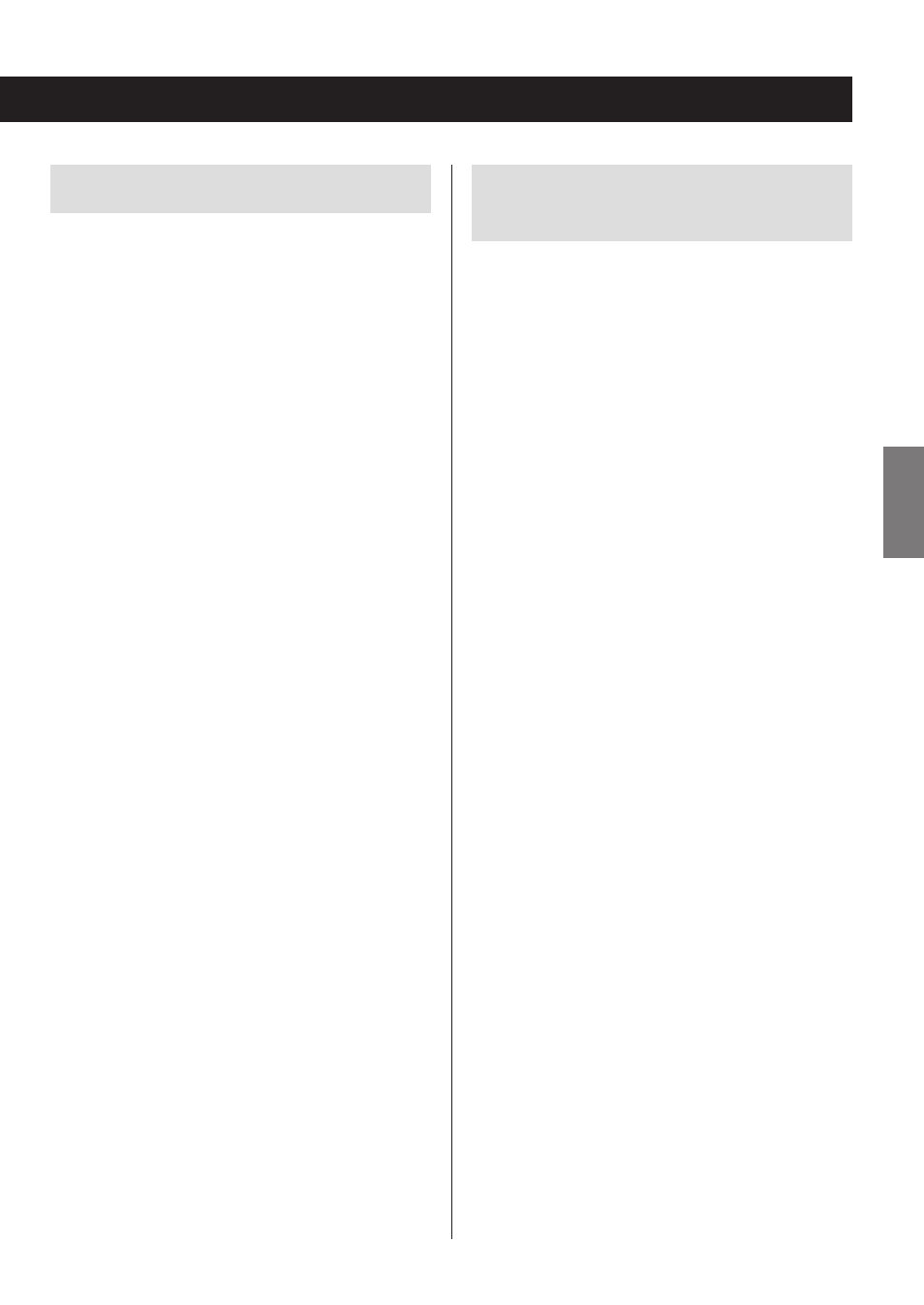
MP3/WAV formats
This unit can play MP3 and WAV files that have been
recorded on a CD-R or CD-RW disc.
o
Playable audio file formats
MP3 (extension: “.mp3”, “.MP3” )
Standard
MPEG-1/MPEG-2 Audio
Layer-2/Layer-3
Sampling frequency 16 kHz, 22.05 kHz, 24 kHz,
32 kHz, 44.1 kHz, 48 kHz
Bit rate
8 kbps–320 kbps or VBR
o
Variable bit rate (VBR) is supported. However, the
time and other information shown on the display
during playback of a VBR file might be incorrect
sometimes.
WAV (extension: “.wav”, “.WAV”)
Sampling frequency 8 kHz, 11.025 kHz, 12 kHz,
16 kHz, 22.05 kHz, 24 kHz,
32 kHz, 44.1 kHz, 48 kHz
Quantization bit depth 8-bit, 16-bit
Precautions when creating MP3/
WAV discs using a computer
o
This unit cannot play back discs that were not written in
conformity to the ISO 9660 standard.
o
The unit recognizes MP3 and WAV files by their file
extensions, which are “.mp3” and “.wav”, respectively.
Always include the extension in the file name.
o
The unit cannot recognize files without these file exten-
sions. Even if one of these file extensions is added to a
file name, however, this unit cannot play files that are
not in the MP3 or WAV data format.
o
After recording a CD-R/CD-RW disc, close the session
(complete disc creation). This unit cannot play back
discs that have unclosed sessions.
o
This unit can play back files from a maximum of 99 fold-
ers. Furthermore, the unit can recognize and play back a
maximum of 499 folders (including the root folder) and
files.
o
Multiple sessions recorded on the same disc are not
supported. Only the first session on such discs can be
played back.
o
Depending on the condition of the disc, this unit might
not be able to play it back or audio skipping could
occur.
o
This unit cannot play audio files with copyright protec-
tion from a disc.
11
ENGLISH