Vtuner internet radio, Store favorite vtuner internet radio programs – Teac CD-P800NT-B User Manual
Page 34
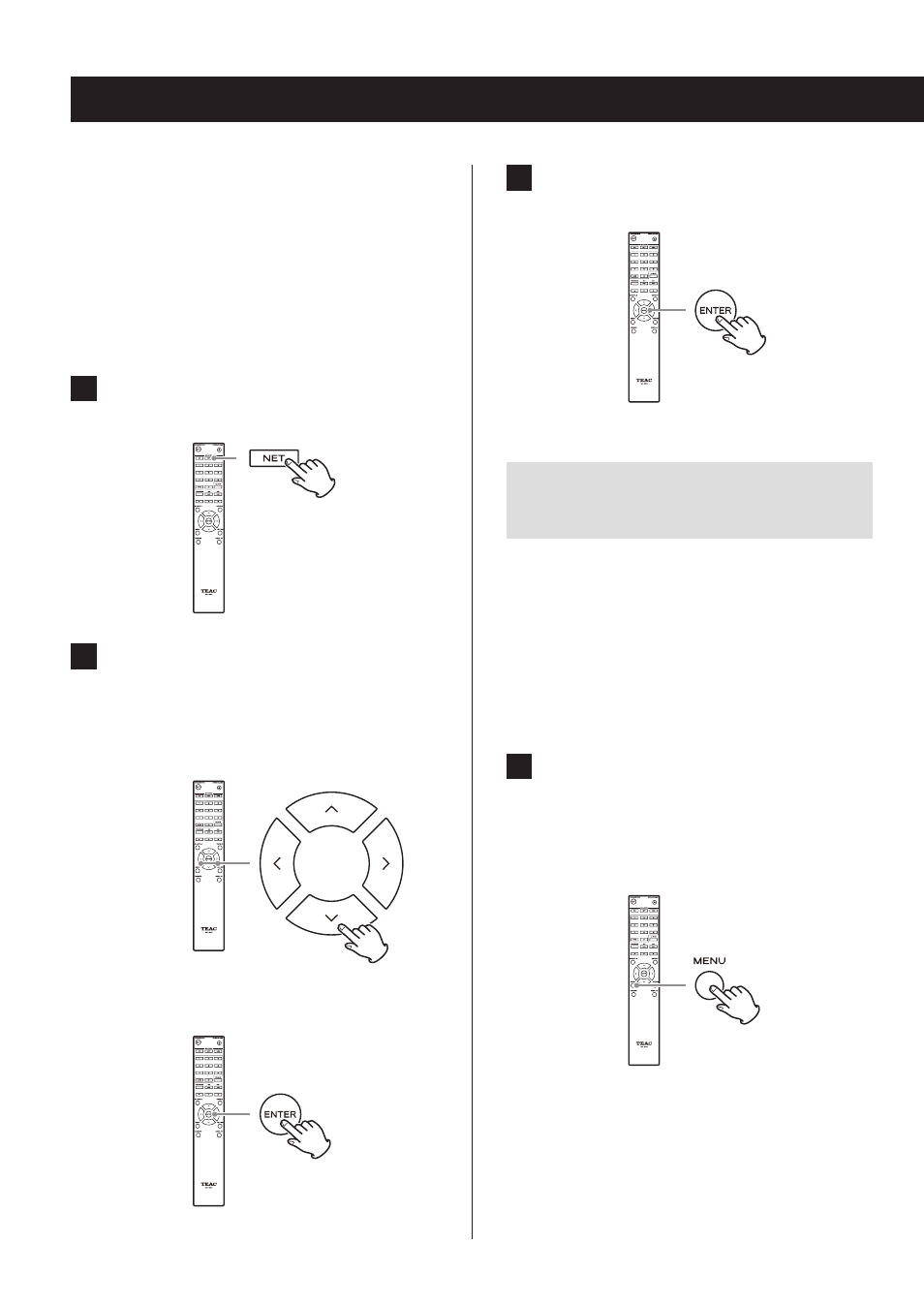
vTuner Internet Radio
vTuner Internet Radio is a portal site for Internet radio sta-
tions around the world. You can search for radio stations by
musical genre, country and other classifications.
vTuner Internet Radio has been added to this unit in
advance.
o
An Internet connection is necessary to listen to vTuner
Internet Radio (page 47).
1
Press the NET button to open the network
service menu.
2
Use the direction (k/j/l/;) buttons to
select “vTuner Internet Radio” and press the
ENTER button.
An error message will appear if the service is not on
the air.
c
3
Use the direction (k/j) buttons to select
a station and press the ENTER button.
Playback will start.
Store favorite vTuner Internet
Radio programs
You can store specific vTuner Internet Radio programs as
favorites to make accessing them easier. There are two
ways to do this.
Add it to My Favorites
Press the NET button to open the network service menu
and use the “My Favorites” item to add a favorite program
to it.
1
After selecting the radio station to add,
press and hold the remote control MENU
button.
o
You can add a radio station even while it is play-
ing back.
34