Teac CD-P800NT-B User Manual
Page 6
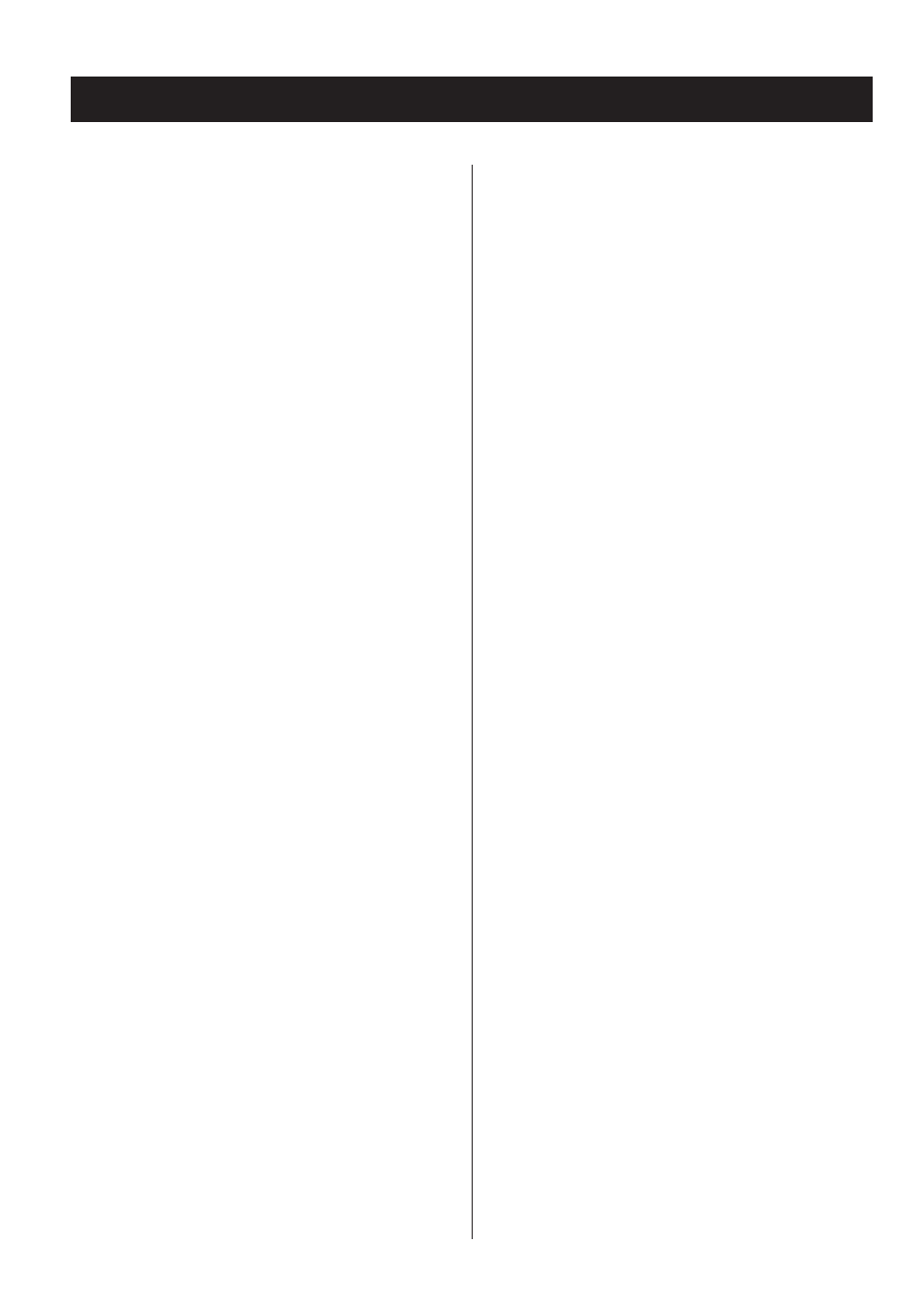
Thank you for choosing TEAC.
Read this manual carefully to get the best performance
from this unit.
After reading this manual, keep it in a safe place for future
reference.
Contents
IMPORTANT SAFETY INSTRUCTIONS . . . . . . . . . . . . . . . . . . . . . . 3
Using an iPod or iPhone . . . . . . . . . . . . . . . . . . . . . . . . . . . . . . . . . . 8
Downloading the remote app . . . . . . . . . . . . . . . . . . . . . . . . . . . . 8
Notes about discs . . . . . . . . . . . . . . . . . . . . . . . . . . . . . . . . . . . . . . . . 9
USB and Networks . . . . . . . . . . . . . . . . . . . . . . . . . . . . . . . . . . . . . . .12
Names and functions of parts (main unit) . . . . . . . . . . . . . . . .15
Names and functions of parts (remote control) . . . . . . . . . . .16
Using the remote control . . . . . . . . . . . . . . . . . . . . . . . . . . . . . . . .17
Information shown on the display . . . . . . . . . . . . . . . . . . . . . . .18
Information shown on the display (CD/USB/NET) . . . . . . . .22
Listening to CDs . . . . . . . . . . . . . . . . . . . . . . . . . . . . . . . . . . . . . . . . .24
Listening to files on a USB flash drive . . . . . . . . . . . . . . . . . . . . .30
Shuffle playback (CD/USB) . . . . . . . . . . . . . . . . . . . . . . . . . . . . . . .31
Repeat playback (CD/USB) . . . . . . . . . . . . . . . . . . . . . . . . . . . . . . .32
Listening to an iPod/iPhone . . . . . . . . . . . . . . . . . . . . . . . . . . . . .32
Using network services . . . . . . . . . . . . . . . . . . . . . . . . . . . . . . . . . .33
vTuner Internet Radio . . . . . . . . . . . . . . . . . . . . . . . . . . . . . . . . . . . .34
Home Media . . . . . . . . . . . . . . . . . . . . . . . . . . . . . . . . . . . . . . . . . . . .41
Setting up Windows Media Player . . . . . . . . . . . . . . . . . . . . . . . .42
Making shared folder settings . . . . . . . . . . . . . . . . . . . . . . . . . . . .43
Inputting characters . . . . . . . . . . . . . . . . . . . . . . . . . . . . . . . . . . . . .49
Updating the firmware . . . . . . . . . . . . . . . . . . . . . . . . . . . . . . . . . .49
Troubleshooting . . . . . . . . . . . . . . . . . . . . . . . . . . . . . . . . . . . . . . . . .52
6