Listening to cds – Teac CD-P800NT-B User Manual
Page 24
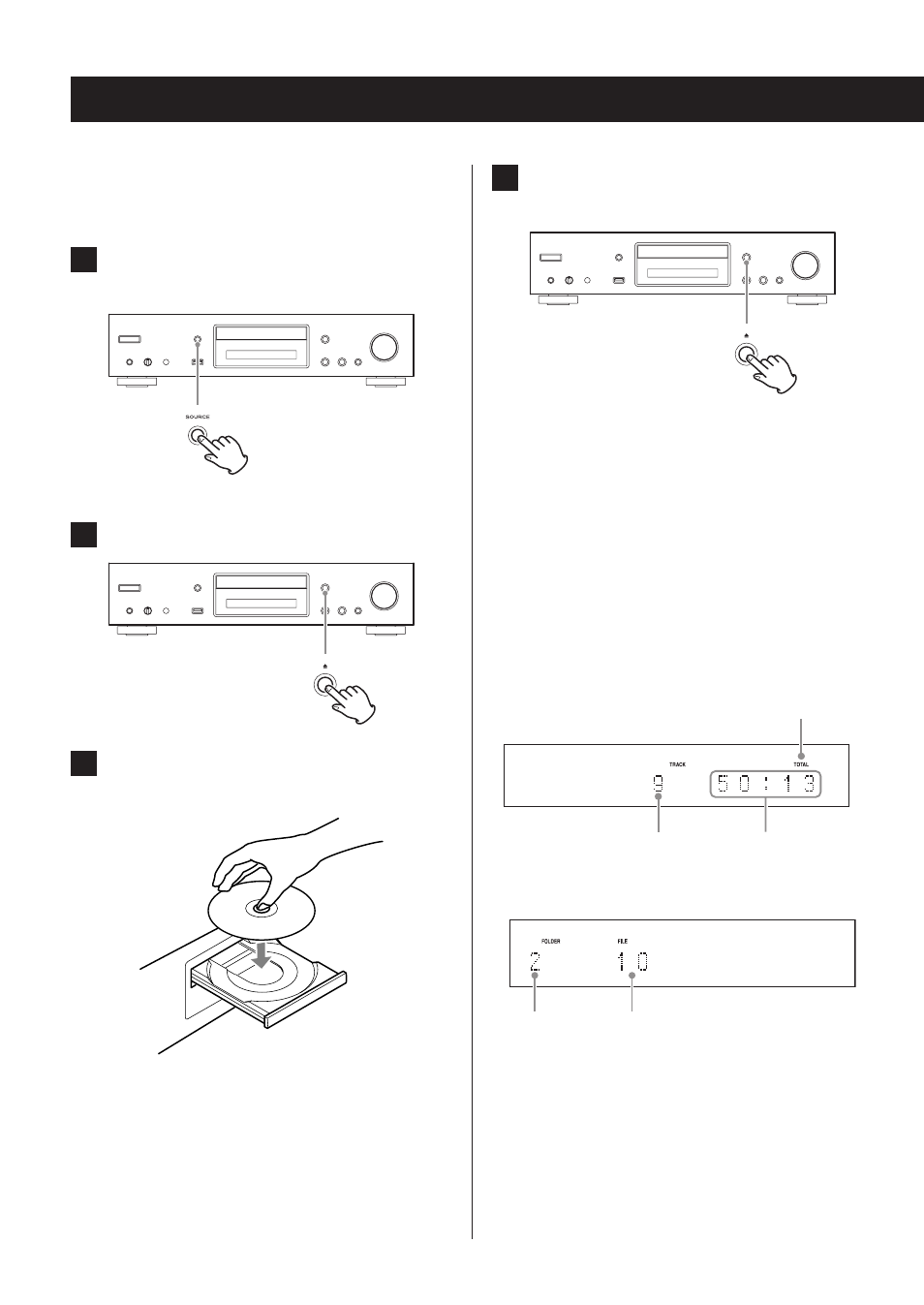
Listening to CDs
This unit can play the following types of discs and files.
Discs: CD-DA, CD-R, CD-RW
Files: MP3, WAV
1
Press the SOURCE button to change the
source to CD.
When using the remote control, press the CD button.
2
Press the tray open/close (-) button.
3
Place a disc on the tray with the labeled side
up.
o
Do not put more than one disc onto the tray at a
time.
o
If the tray is closed while a disc is outside the cen-
ter guides, the disc might become stuck inside and
the tray might not open. Be sure to always place
discs within the guides at the center of the tray.
o
When the tray is opening or closing, do not force it
by hand.
4
Press the tray open/close (-) button to
close it.
V
CAUTION
Be careful not to let your fingers be pinched when the
tray closes.
“Reading” will appear on the display and the unit will
start to read the disc.
o
The unit takes some time to load the disc.
Wait until the total number of tracks and total play-
back time appear on the display.
When reading completes, the display will appear as
follows.
Example: Audio CD loaded
Total playback time
Total number of tracks
This appears when the total playback
time of the disc is shown.
Example: MP3/WAV disc loaded
Total number
of folders
Total number
of files
o
“No Disc” appears if no disc has been loaded.
24