Menu operations, Menu configuration – Teac CD-601MKII User Manual
Page 17
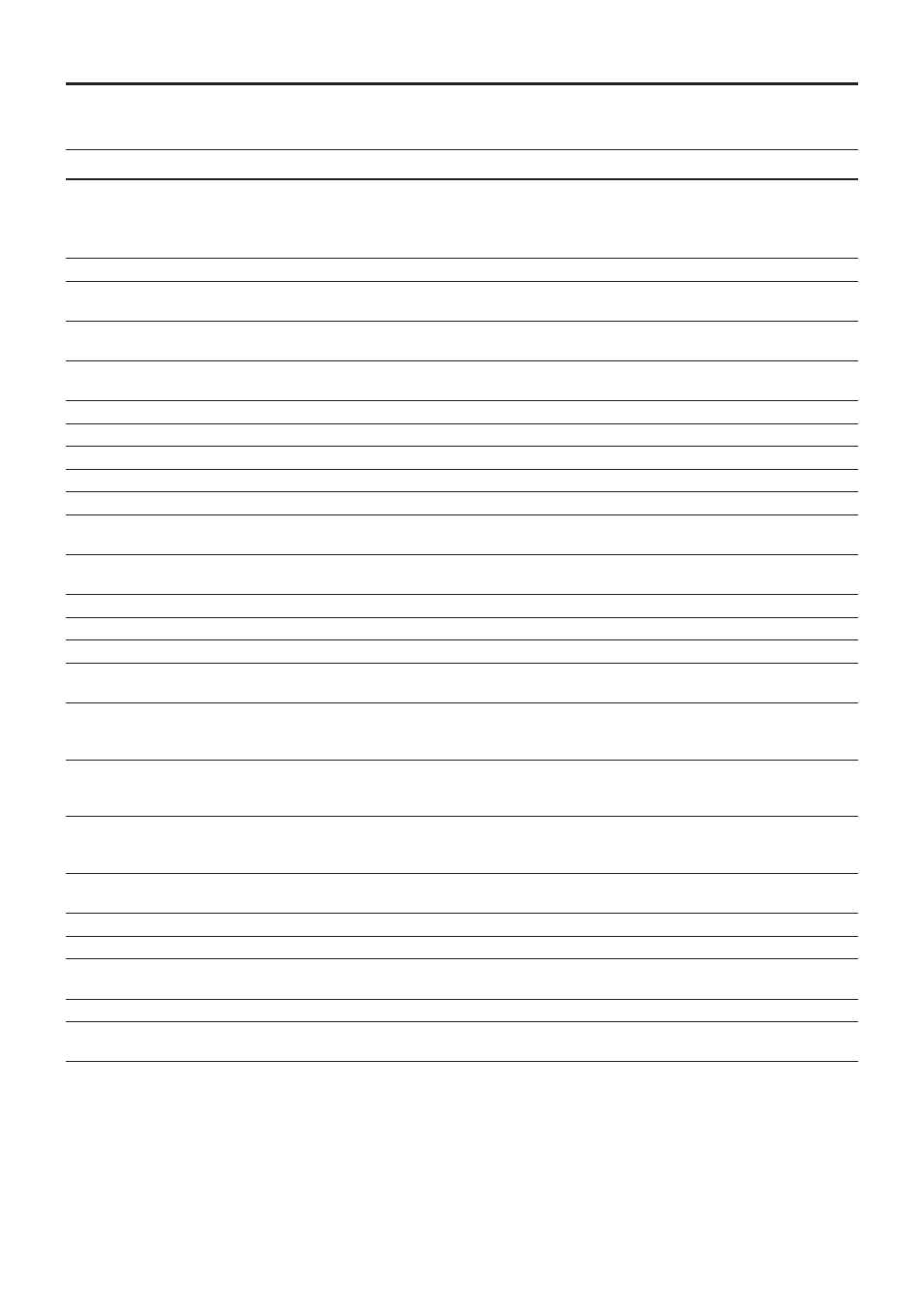
TASCAM CD-601MKII
17
MENU OPERATIONS
Various settings on the CD player can be made using the menu system.
Menu Configuration
The menu contains the following items.
Menu
No.
Item Display Details Display
Description
Reference Item
01
A_CUE
Auto cue level
Auto cue level setting
“Setting the Auto Cue Level”
(p. 21)
02
ONLINE
Online play output
Setting the terminals for online
output
“Setting the Terminals for Online
Output”
(p. 22)
03
MONI
Monitor output
Setting the terminals for monitor
output
“Setting the Terminals for Monitor
Output”
(p. 22)
04
CLOCK
Clock source
Operation clock setting
“Referencing to an External Clock
Source”
(p. 23)
05
PROG
Program setting
Program setting
“Program Playback”
(p. 20)
06
INCR_P
Incremental play
Incremental play ON/OFF
“Incremental Play Function”
(p. 21)
07
TIMER
Timer play
Timer play ON/OFF
“Timer Play Function”
(p. 24)
08
OUTPUT
Output stereo mono
Output stereo/monaural setting
“Setting Stereo/Monaural”
(p. 22)
09
OUT_L
Output level
Output level setting
“Setting the Output Level”
(p. 22)
10
F_SAFE
Fail safe
F a i l s a f e f u n c t i o n O N / O F F
during online playback/READY
“Failsafe Function”
(p. 23)
11
EOM
End of message time
End of track warning display
setting
“Displaying the End of Track
Warning” (p.
23)
12(*)
E_CHK
End check time
End check time setting
RC-601MKII Owner’s Manual
13(*)
BANK
Memory BANK select
Memory back selection
RC-601MKII Owner’s Manual
14
F_STAR
Fader start polarity
Setting fader start polarity
“Setting fader start/stop”
(p. 25)
15
F_STOP
Fader stop state
Setting the state of the CD
player at a fader stop
“Setting fader start/stop”
(p. 25)
16
CUE_UP
Auto CUE up state
Setting the CD player standby
mode during an auto cue or an
auto ready
“Auto Ready Function”
(p. 21)
17(*)
RMT
Remote control
CD player operation enable/
disable setting when remote
control (*) RC-601MKII is used
RC-601MKII Owner’s Manual
18
FRAME
Frame display
Setting the frame display of the
time display area of the display
window
“Clearing the Frame Display”
(p. 24)
19
TIME
Time display
S e t t i n g t h e t i m e d i s p l a y
switching pattern
“Switching the Time Display”
(p. 23)
20
CUESET
Cue point set
Cue point setting
“Auto-registering Cue Points”
(p. 14)
21
A_CLR
Memory ALL clear
Memory all clear
“Clearing Menu Settings”
(p. 19)
22
USER
User setting
Calling up user banks to save
settings to
“Saving Menu Settings”
(p. 19)
23
RS232C
Com PORT baud rate
RS-232C baud rate setting
“Setting the baud rate”
(p. 26)
(none)
xxxxH
Motor addition time
display
Motor total drive time display
“Viewing the Total Motor Time”
(p. 24)
* Menu items followed by an asterisk (*) in the above table are valid when the Remote Control Unit RC-601MKII (sold
separately) is connected.
For details on these menu items, refer to the RC-601MKII Owner’s Manual.
CD-601MKII_Eng.indd 17
3/26/2005 7:39:50 PM