Listening to an ipod/iphone (1), Ipod/iphone compatibility – Teac SR-LUXi User Manual
Page 12
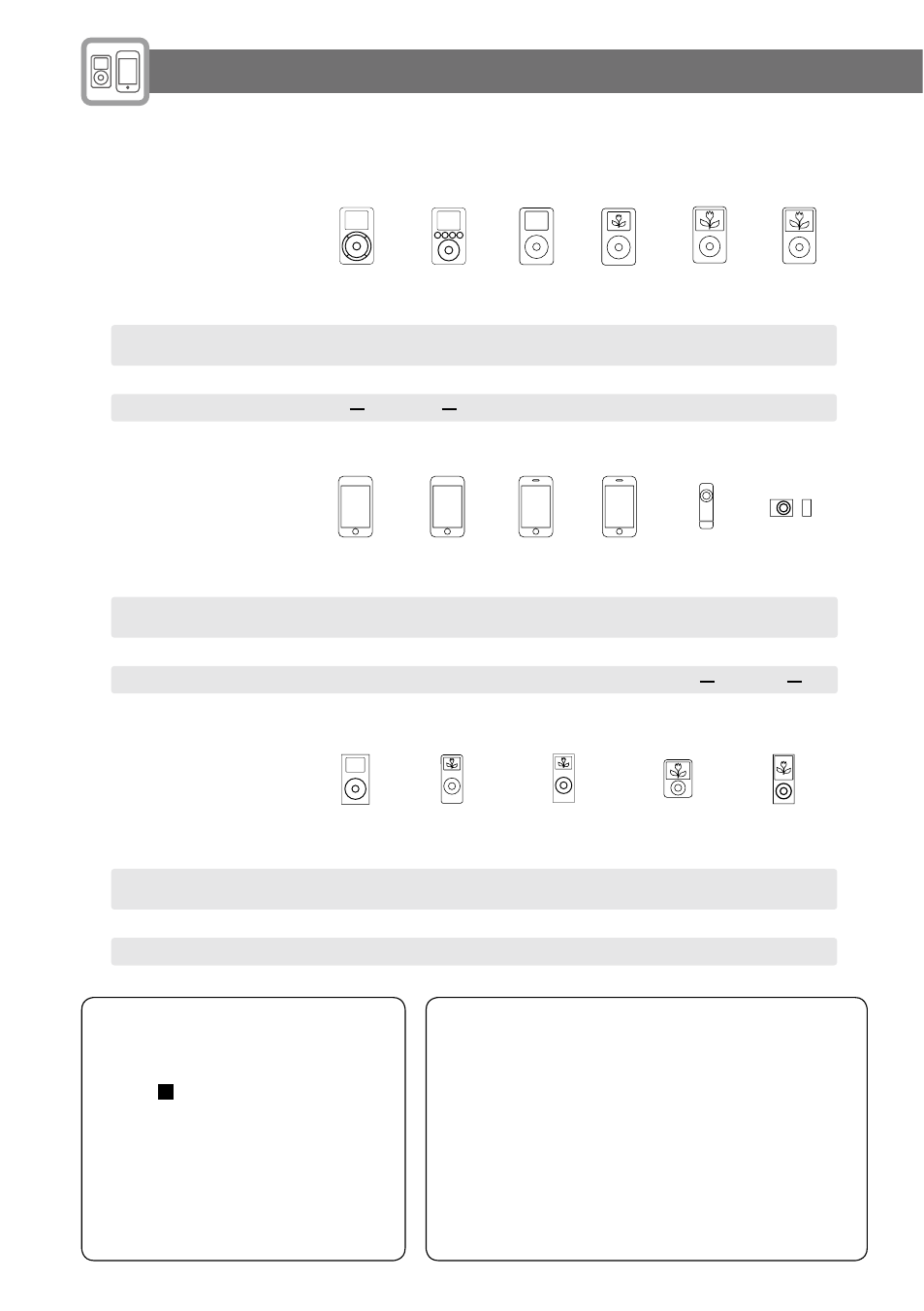
12
Listening to an iPod/iPhone (1)
iPod/iPhone compatibility
Capacity
Connection to SR-LUXi
Charging through SR-LUXi
Capacity
Connection to SR-LUXi
Charging through SR-LUXi
Capacity
Connection to SR-LUXi
Charging through SR-LUXi
iPod 1st + 2nd
generation
5/10/
20GB
AUX
iPod 3rd
generation
10/15/20/
30/40GB
Dock*
iPod 4th
generation
20/40GB
U2
Yes
Dock*
iPod 4th
generation
(color)
Yes
Dock*
20/30/40/
60GB
U2
iPod 5th
generation
(video)
30/60/
80GB
Dock*
Yes
iPod classic
Yes
Dock*
80/120/
160GB
Yes
Dock*
iPod touch
1st
generation**
8/16/
32GB
iPod touch
2nd
generation**
8/16/
32/64GB
Yes
Dock*
Dock*
iPhone
1st
generation**
4/8/
16GB
Yes
Dock*
iPhone
3G/3GS**
8/16/
32GB
Yes
4/6GB
iPod mini
Dock*
1/2/4GB
Yes
Yes
iPod nano
1st generation
Dock*
Yes
iPod nano
2nd generation
(aluminium)
Dock*
2/4/8GB
iPod nano
3rd generation
(video)
Dock*
4/8GB
Yes
iPod nano
4th/5th
generation
Dock*
8/16GB
Yes
iPod shuffle
1st
generation
AUX
512MB/
1GB
1/2/4GB
iPod shuffle
2nd/3rd
generation
AUX
* About dock adapters
Please use the included dock adapter
that fits your iPod as shown in
section
1
on the next page.
If none of the dock adapters supplied
with this unit are compatible with
your iPod, use the dock adapter that
came with the iPod or a dock adapter
purchased from the Apple Store as
an optional accessory.
** Note about the use of iPod touch/iPhone
models
When using an iPod touch or an iPhone with this
unit, if you use any application other than the iPod
applications, the SR-LUXi power might turn on again
soon after it is turned off (put in standby). Since the
unit cannot turn the iPod touch/iPhone power off
when such an application is running, you must quit
such an application before turning the SR-LUXi off
(putting it in standby).