Listening to an ipod/iphone (2) – Teac SR-LUXi User Manual
Page 14
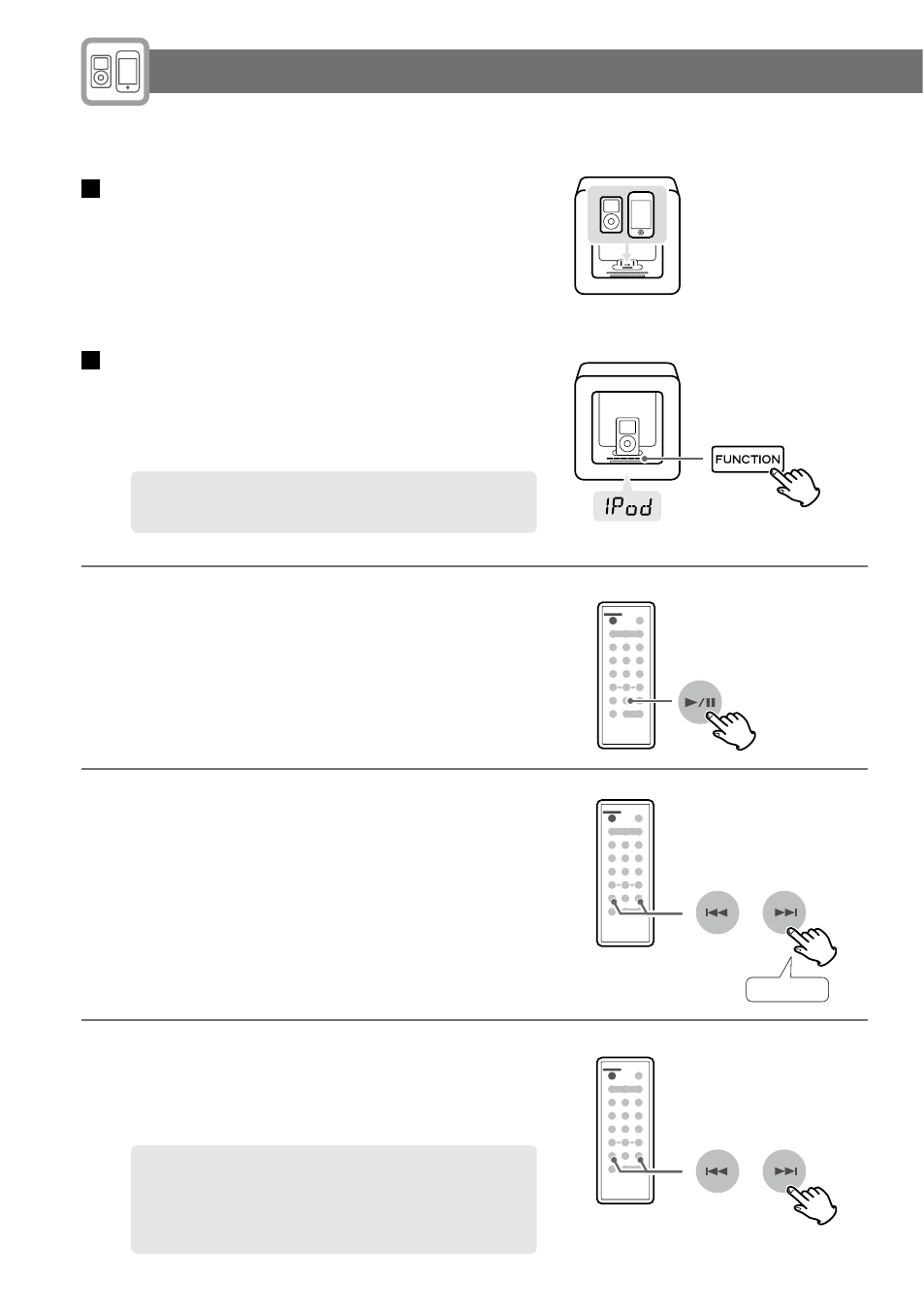
14
Listening to an iPod/iPhone (2)
Playing music on an iPod/iPhone
1
Insert the iPod/iPhone into the dock.
2
If in another mode, press the FUNCTION button
to select iPod mode.
The unit starts playing music on the iPod/iPhone.
< You can also use the iPod button on the remote
control unit to select iPod.
Pausing playback temporarily
Press the button on the iPod/iPhone or the Play/Pause
button (y/J) on the remote control during playback.
To resume playback, press the button again.
Searching for a part of a song
During playback, hold down a Search button (. or
/).
Release it when the part you want to listen to is found.
Skipping to the next or previous song
During playback, repeatedly press a Skip button (.
or /) until the desired song is found.
< If the . button is pressed during playback, the
song being played will start playing again from
the beginning. To return to the beginning of the
previous song, press the . button twice.
Hold down