Troubleshooting (2) – Teac SR-LUXi User Manual
Page 26
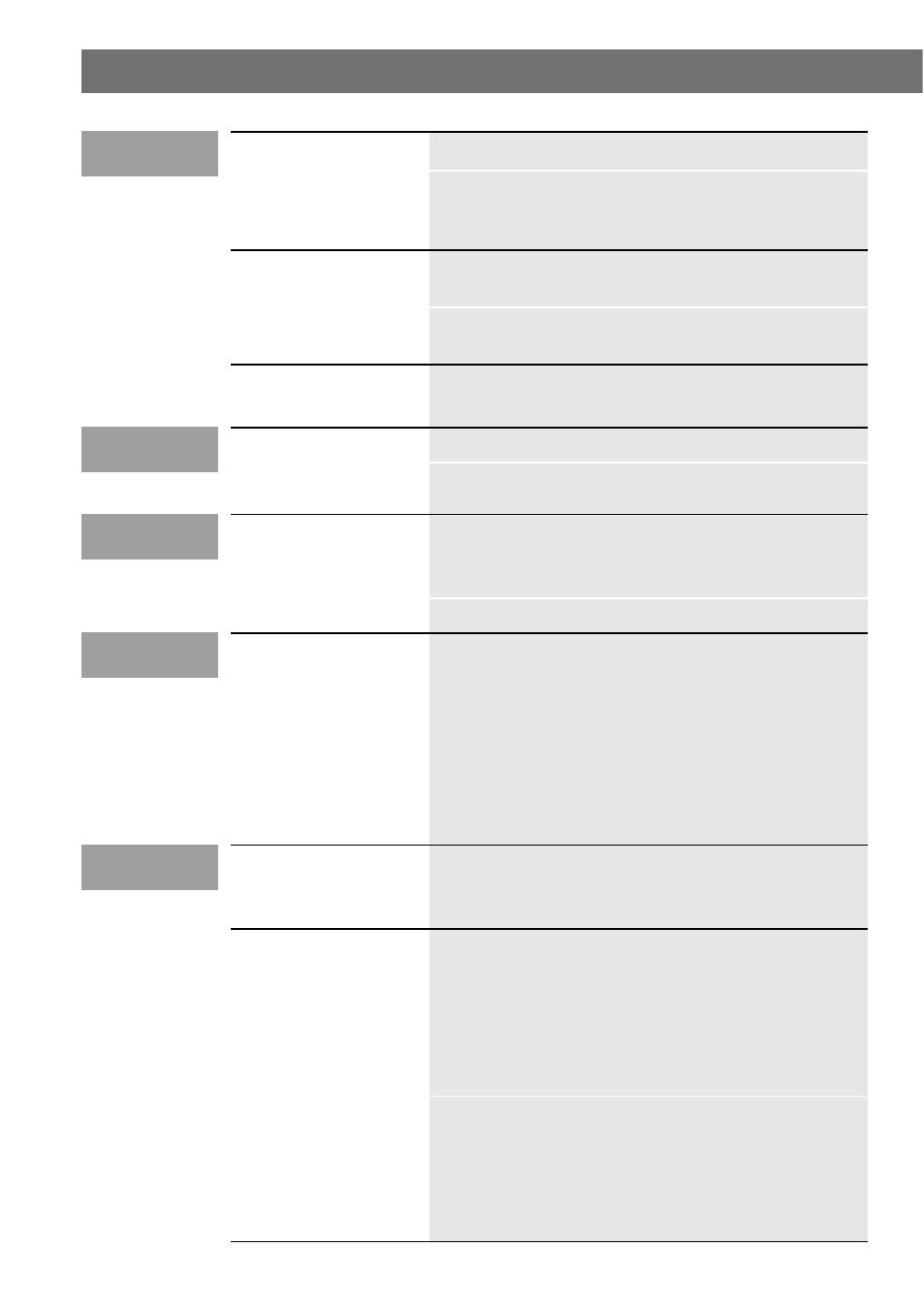
26
Cannot insert the
iPod/iPhone.
Check the dock adapter (page 12-13).
Remove dust or obstacles from the SR-LUXi dock
connector and the iPod/iPhone, and insert the iPod/
iPhone again.
iPod/iPhone will
not play.
Remove the iPod/iPhone from the dock, wait a few
seconds, and insert it again.
An iPod/iPhone software update might solve the
problem.
Cannot operate
the iPod/iPhone.
Release the iPod/iPhone HOLD switch.
Cannot listen to
any station, or the
signal is too weak.
Tune in the station properly.
Move the antenna until you receive a station clearly.
Does not turn on/
off.
After pressing the light control button, the light
should gradually brighten or dim. Please wait a few
seconds for this to happen.
Turn the light control to the right to make it brighter.
Even when the set
time is reached,
power does not
turn off (change
to standby) when
using an iPod
touch/iPhone as
the sound source
When using an iPod touch or an iPhone with this
unit, if you use any application other than the iPod
applications, the SR-LUXi power might turn on
again soon after the sleep timer turns it off (puts
it in standby). Since the unit cannot turn the iPod
touch/iPhone power off when such an application is
running, you must quit such an application to make
it possible for the sleep timer to turn the SR-LUXi off
(put it in standby).
Does not turn on
even when the set
time is reached.
The wake up timer is off. Press the ALARM button to
turn it on (page 24).
Does not turn on
even when the set
time is reached.
(when an iPod
touch/iPhone is
the sound source)
If you turn the power of an iPod touch/iPhone off
("Slide to power off"), you cannot use it with the
wake up timer even if it is docked in the SR-LUXi. To
use the wake up timer with an iPod touch/iPhone as
the source, do not select "Slide to power off" on the
iPod touch/iPhone. (The screen of the iPod touch/
iPhone can be turned off without any problem.)
If Video is displayed on an iPod touch/iPhone’s
screen, you cannot use it with the wake up timer
even if it is docked in the SR-LUXi. To use the wake
up timer with your iPod touch/iPhone as the source,
select any item other than Video on the iPod touch/
iPhone.
Light
Wake up timer
Sleep timer
FM
iPod/iPhone
Troubleshooting (2)