Playback, 11 playback – Teac UD-301 User Manual
Page 11
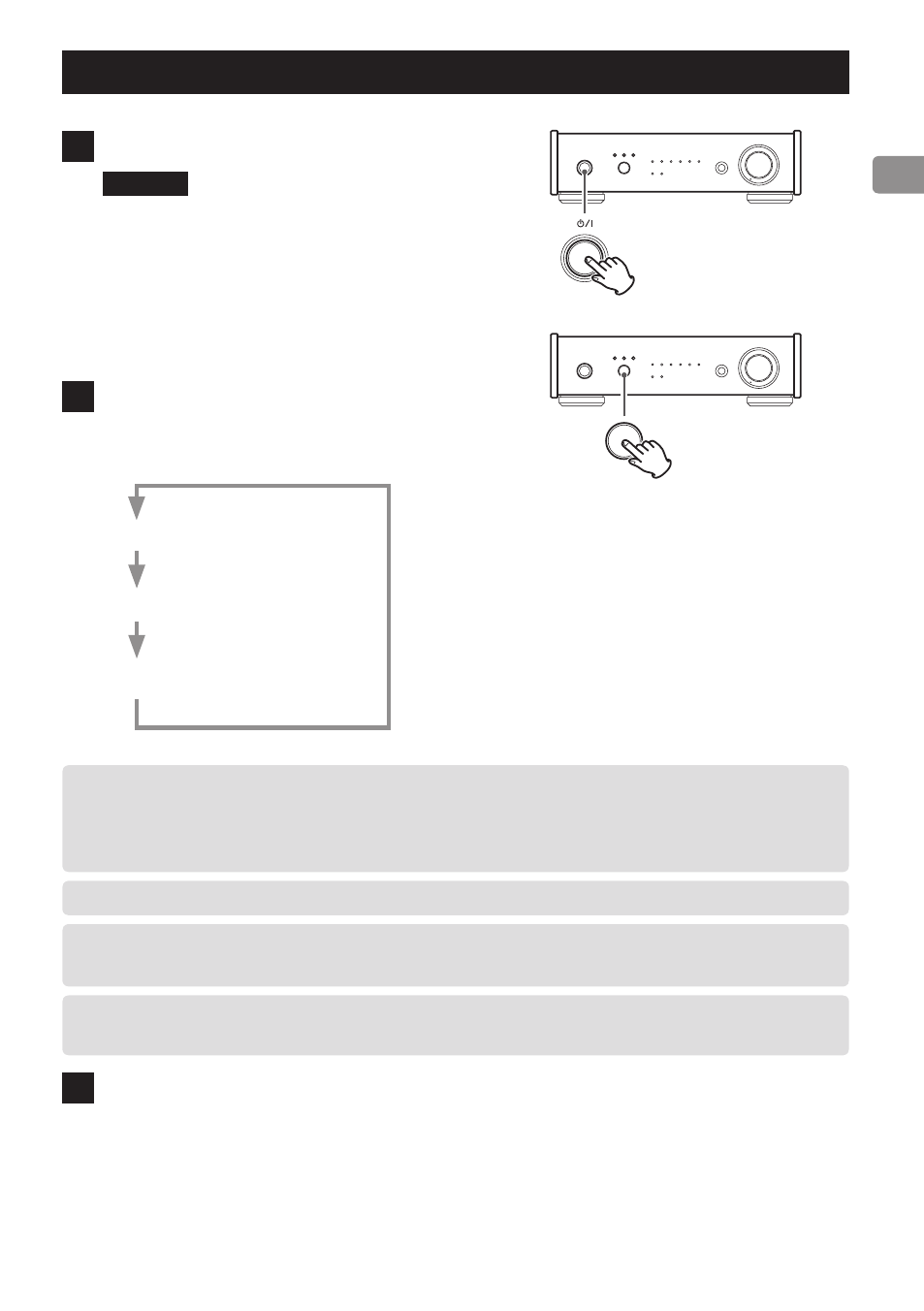
11
Playback
1
Press the ¤ button to turn the unit on.
CAUTION
When using this unit (as a preamp) connected to a power
amplifier, always set the LEVEL switch to VARI and mini-
mize the volume knob before turning the amplifier on. If
the connected amplifier is turned on when the LEVEL
switch is set to a different setting, this could cause a sud-
den loud sound, resulting in damage to the speakers,
harm to hearing and other trouble.
2
Press the source button to set the input source.
Press the source button repeatedly to cycle through the
inputs in the following order.
USB (computer input)
COAXIAL (digital input)
OPTICAL (digital input)
The indicators light for the selected source and input sampling frequency.
o
The input source indicators blink when the input signal is a digital audio signal in a format other than PCM
or DSD (such as Dolby Digital, dts or AAC). If this is the case, check to see if the connected digital audio
output device has a “PCM” setting for the digital output format. Refer to the operation manual for that
device to make this setting.
o
The sampling frequency indicators blink when there is no input signal or the input signal is not locked.
o
If the sampling frequency of the input signal is 32 kHz, no sampling frequency indicator will light, but the
input indicator will light.
o
When using a Windows computer connected to this unit by a USB cable, you must install the dedicated
driver on that computer in order to play audio files through this unit (see page 12).
3
Start playback on the connected source device.