Circle and square patterns (using the dial), Using the cursor keys, Jumping using the keypad – Teac DM-24 Addendum User Manual
Page 14
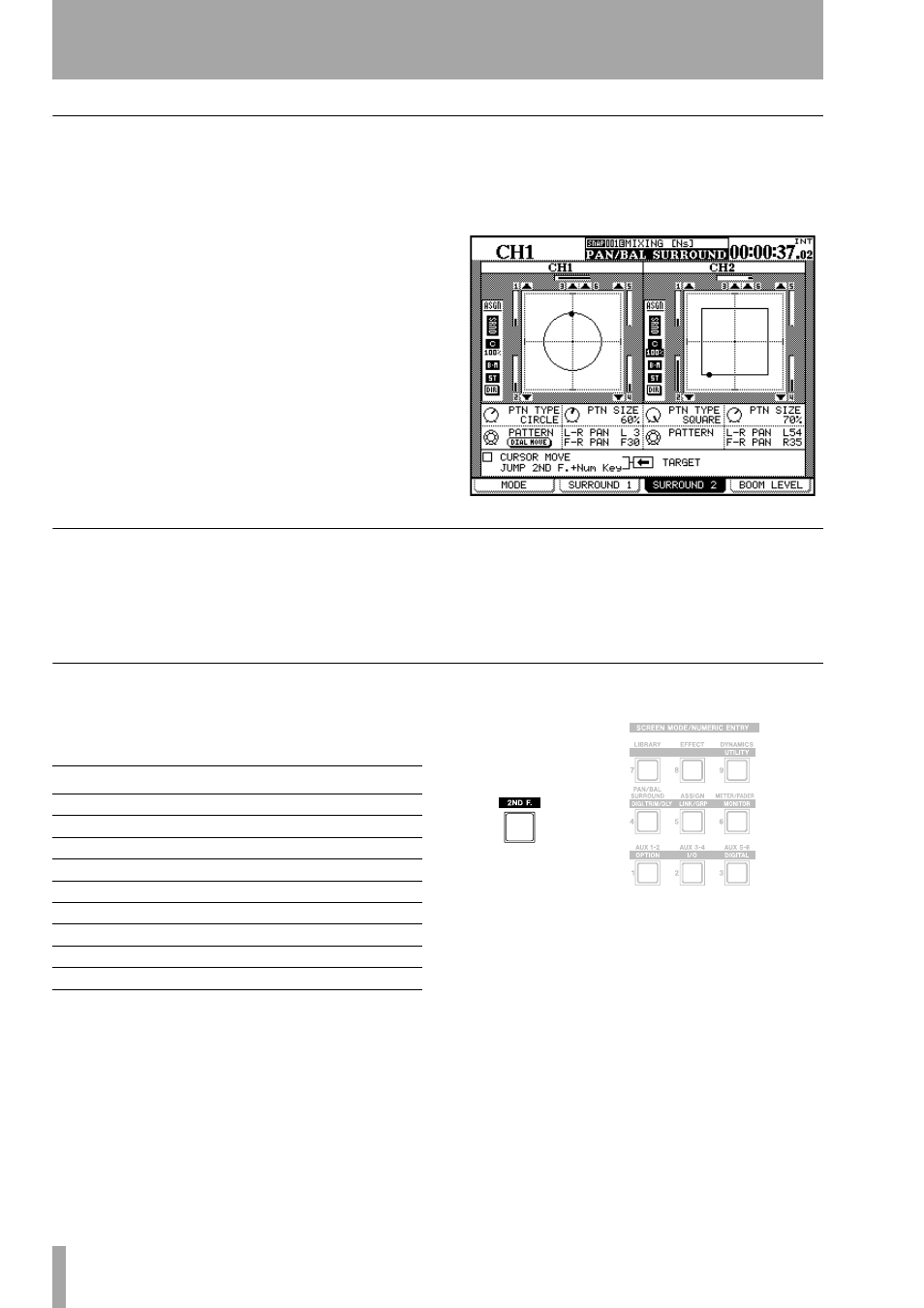
14
TASCAM DM-24 2.0 release notes
DM-24 version 2.0—Release notes—Surround mode
Circle and square patterns (using the dial)
Note that you can now use the dial to set the position
of the pan cursor in the surround screen, allowing for
very easy 360-degree panning.
The dial can be used to make diagonal moves, etc.
(except when the cursor is highlighting the center
channel percentage, as explained above)
Select either a square or circle type pattern and a size.
Now moving the dial will act as a surround pan con-
trol, moving the source around the pattern as selected
in the
SURROUND 2
screen.
Using the cursor keys
If you check the
CURSOR MOVE
box in the
SURROUND
2
screen, you can use the cursor keys to move the pan
cursor in the appropriate direction (holding down
two keys together moves diagonally).
Jumping using the keypad
JUMP
, as defined here, allows the
2ND F
key to be
used together with the number keys in the following
way:
Note that these moves can be automated.
2ND F +
Result
1
Rear left
2
Rear center
3
Rear right
4
Left center
5
Middle of the room
6
Right center
7
Left front
8
Center
9
Right front
+
R-L
L-C
L-F
R-C
Room
middle
C
R-R
R-C
R-F