17 – specifications—messages and troubleshooting – Teac DM-24 User Manual
Page 128
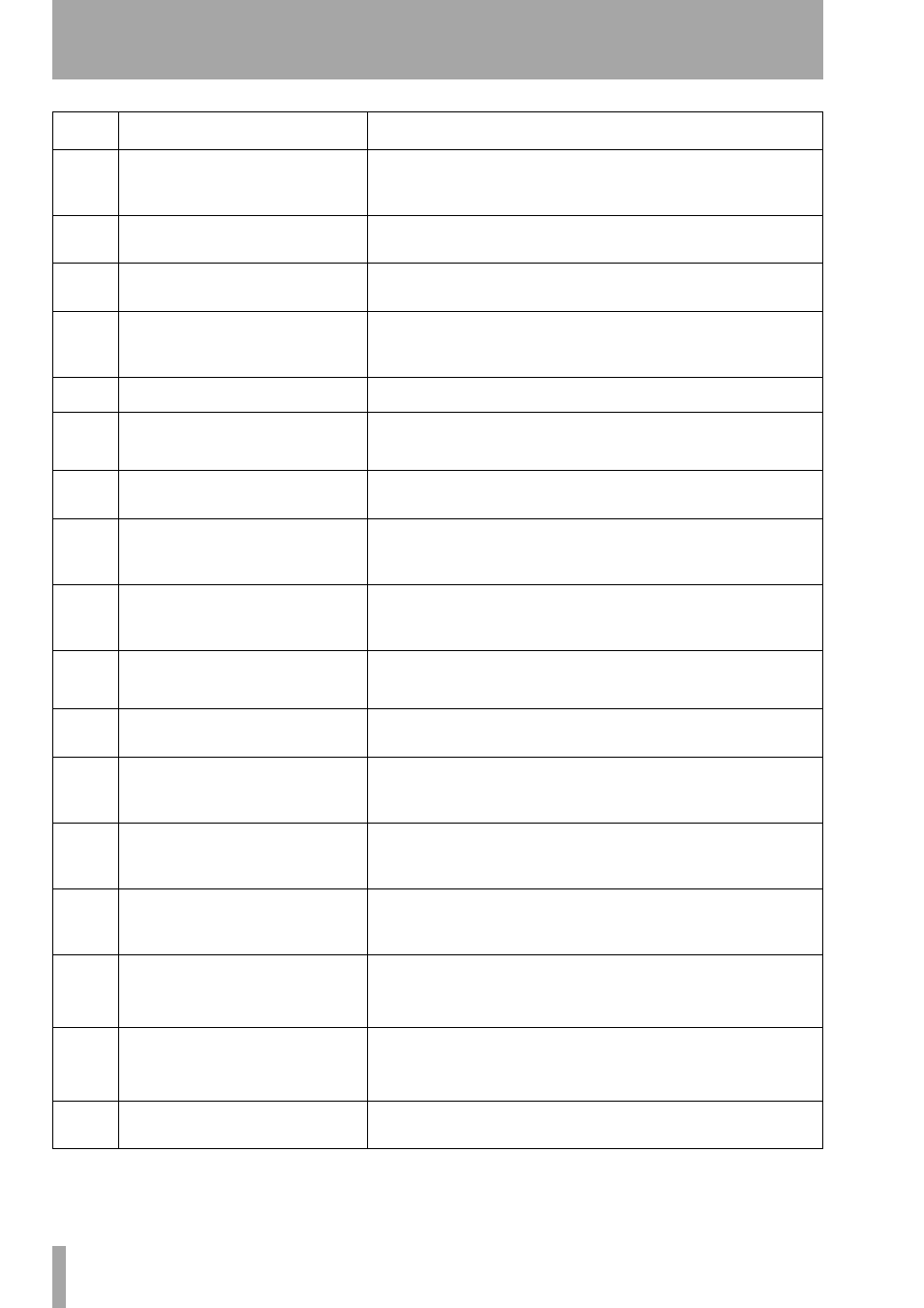
17 – Specifications—Messages and troubleshooting
128
TASCAM DM-24 Reference Manual
✖
95% of automation memory has been used.
Please back up automation data now.
Press ENTER to continue.
Shown if the automation memory area is too full for future use. Back up
unwanted automation banks using MIDI Bulk Dump (“Bulk transfer of data from
the DM-24” on page 95), and delete them.
●
Already assigned.
Shown when an attempt is made to add a device already in the Machine Con-
trol List to the list.
✔
Assignable send/return 1 is INSERT MODE
Press ENTER to continue.
An attempt has been made to assign a channel input from an assignable return
which is currently assigned as an insert loop (“Assignable sends” on page 37).
✔
Automation Bank Memory is full.
Check the Bank memory.
Press ENTER to continue.
Shown if the automation memory area is full. Back up unwanted automation
banks using MIDI Bulk Dump (“Bulk transfer of data from the DM-24” on
page 95), and delete them.
✔
Automation Bank01 Recalled.
Shown after recalling an automation memory bank.
●
AUTOMATION Screen [Page: CONFIG Setup]
Individual module setup...
Individual parameter setup...
Shown when automation mode setup is turned off
✔
Aux1-2 to STEREO is assigned.
Press ENTER to continue.
In the master buss assignment, this warning appears if an attempt is made to
override an existing assignment (“AUX 1-2” on page 40).
●
Can’t recall snapshot99.
Different Fs mode.
An attempt has been made to recall a snapshot which was stored in a different
sampling frequency mode from the current mode (“Library functions” on
page 99).
✔
Can’t Select Normal
Different Fs mode
Press ENTER key to continue.
An attempt has been made to select the normal transmission in high sampling
frequency mode (must be “dual-line” or “high-speed”)—“High sampling fre-
quency” on page 112.
✔
Can’t select Normal
Different Fs mode
Press ENTER to continue.
An attempt is made to select the normal format in high sampling frequency
mode (“High sampling frequency” on page 112).
●
Can’t store from Master Module.
There are no EQ parameters.
An attempt has been made to store an EQ library entry from a master module
(which cannot accept these parameters) (“Library functions” on page 99).
●
Can’t recall to Stereo Module.
Comp is not inserted.
An attempt has been made to load compressor settings from the library to a
master module where a compressor has not been inserted (“Library functions”
on page 99).
●
Can’t store from Stereo Module.
Comp is not inserted.
An attempt has been made to store compressor settings to the library from a
master module where a compressor has not been inserted (“Library functions”
on page 99).
●
Can’t store from Chxx
GATE/EXP is not inserted.
An attempt has been made to store gate/expander settings to the library from a
module where a gate or expander has not been inserted (“Library functions” on
page 99).
✔
Can’t use RS-422 port.
Serial Out: MTC OUT
Setup with MIDI/MC[SETUP]
Press ENTER to continue.
The serial port has already been assigned to use MIDI Timecode, and therefore
cannot be used for control (“Serial output” on page 84).
✖
Can’t Load MIDI Sys Ex data.
SysEx filter is set in MIDI/MC
[SETUP] screen]
Press ENTER to continue.
Shown if a MIDI filter has been set up preventing MIDI System Exclusive recep-
tion (“MIDI filtering” on page 84) and an attempt is made to load data.
●
Can’t recall Master Module.
There are no EQ parameters.
An attempt has been made to recall an EQ library entry to a master module
(which cannot accept these parameters) (“Library functions” on page 99).
Action
Message
Explanation