Poly to mono conversion, Poly/mono converter – Teac HS-8 Software Manual User Manual
Page 8
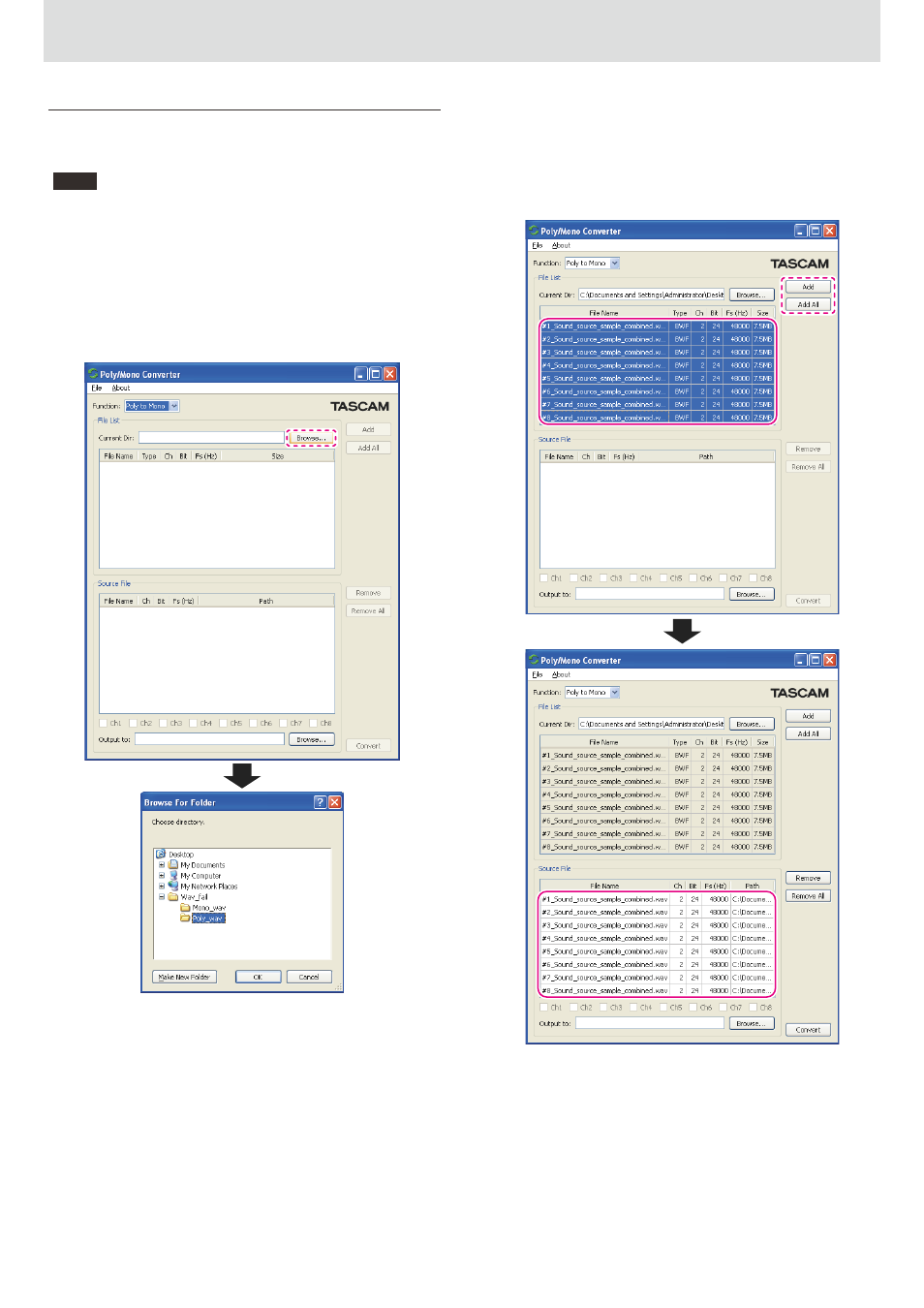
8
TASCAM Poly/Mono Converter
X
Poly/Mono Converter
Poly to Mono conversion
This generates mono BWF files by extracting data from each channel of a
poly BWF file. Follow these procedures to generate mono files.
NOTE
i A maximum of 8 channels in a poly BWF file can be converted
using "Poly to Mono".
More than 8 channels are not supported.
i A poly BWF file that has a total size exceeding 2 GB cannot be
converted using "Poly to Mono".
1 Select "Poly to Mono" with the "Function" selector.
2 Click the "Browse" button (outlined in the first illustration), and
designate the directory that contains the poly BWF files that you want to
convert (selected in the second illustration below).
3 Select the poly BWF files that you want to convert from the "File List"
(solid outline in the first illustration), and click the "Add" or "Add all"
button (dashed outline) to add them to the "Source File list" (outlined in
the second illustration).
If you add multiple poly BWF files, they will be converted to mono BWF
files in succession.