Teac RC-HS20PD v.A User Manual
Page 2
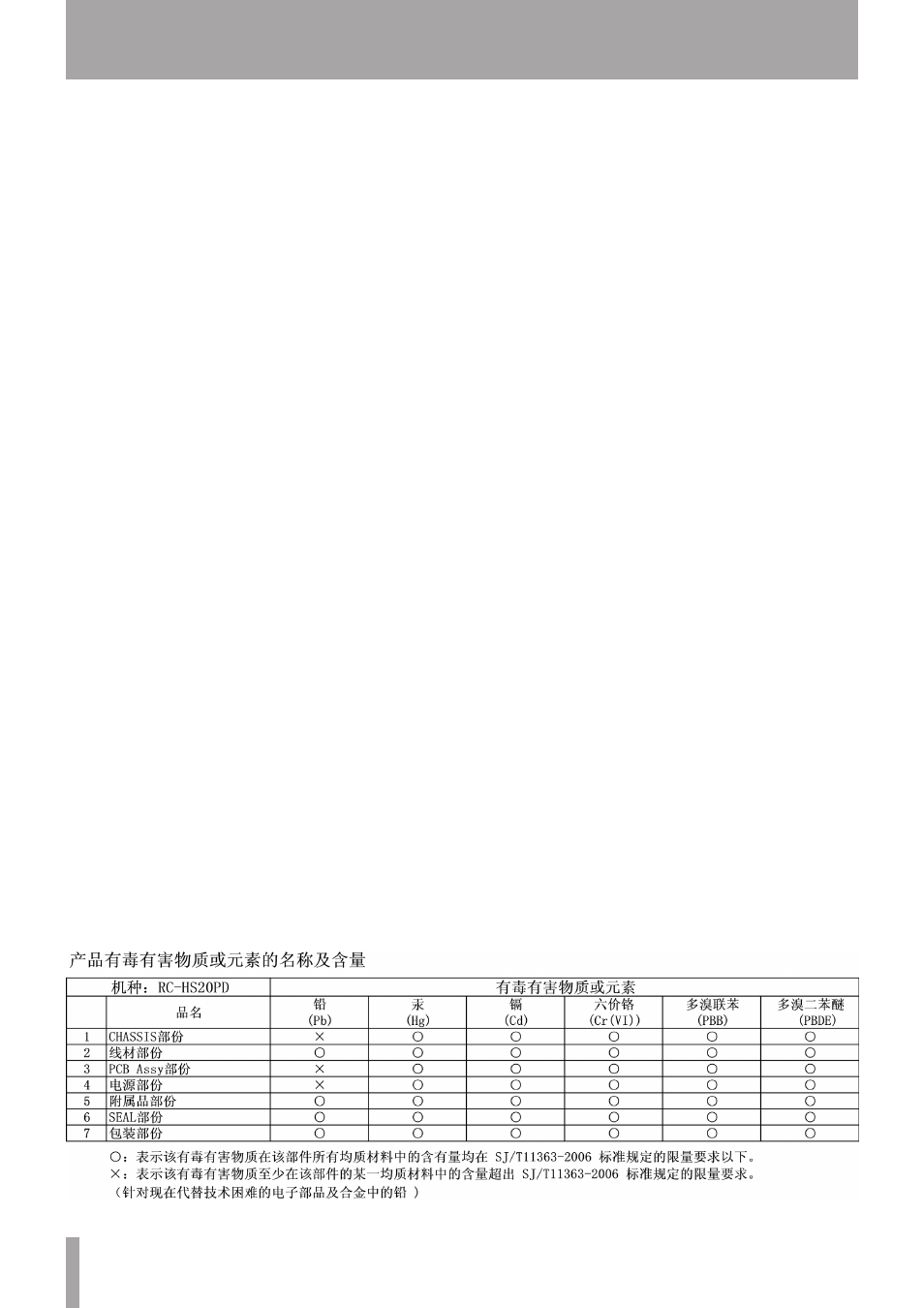
2
TASCAM RC-HS20PD
Contents
1 – Introduction ..............................................3
Features ..................................................................................3
Included items .....................................................................3
About this manual ..............................................................3
Trademarks ............................................................................3
Precautions for placement and use ..............................3
Beware of condensation ...................................................4
Cleaning the unit .................................................................4
2 – Names and Functions of Parts .................5
Top panel ...............................................................................5
Rear panel ..............................................................................6
Using a commercially-available cable .........................7
3 – Preparations ..............................................8
4 – Playback .....................................................9
mode on/off ........................9
5 – Specifications ..........................................10