Rear panel, 2 – names and functions of parts – Teac RC-HS20PD v.A User Manual
Page 6
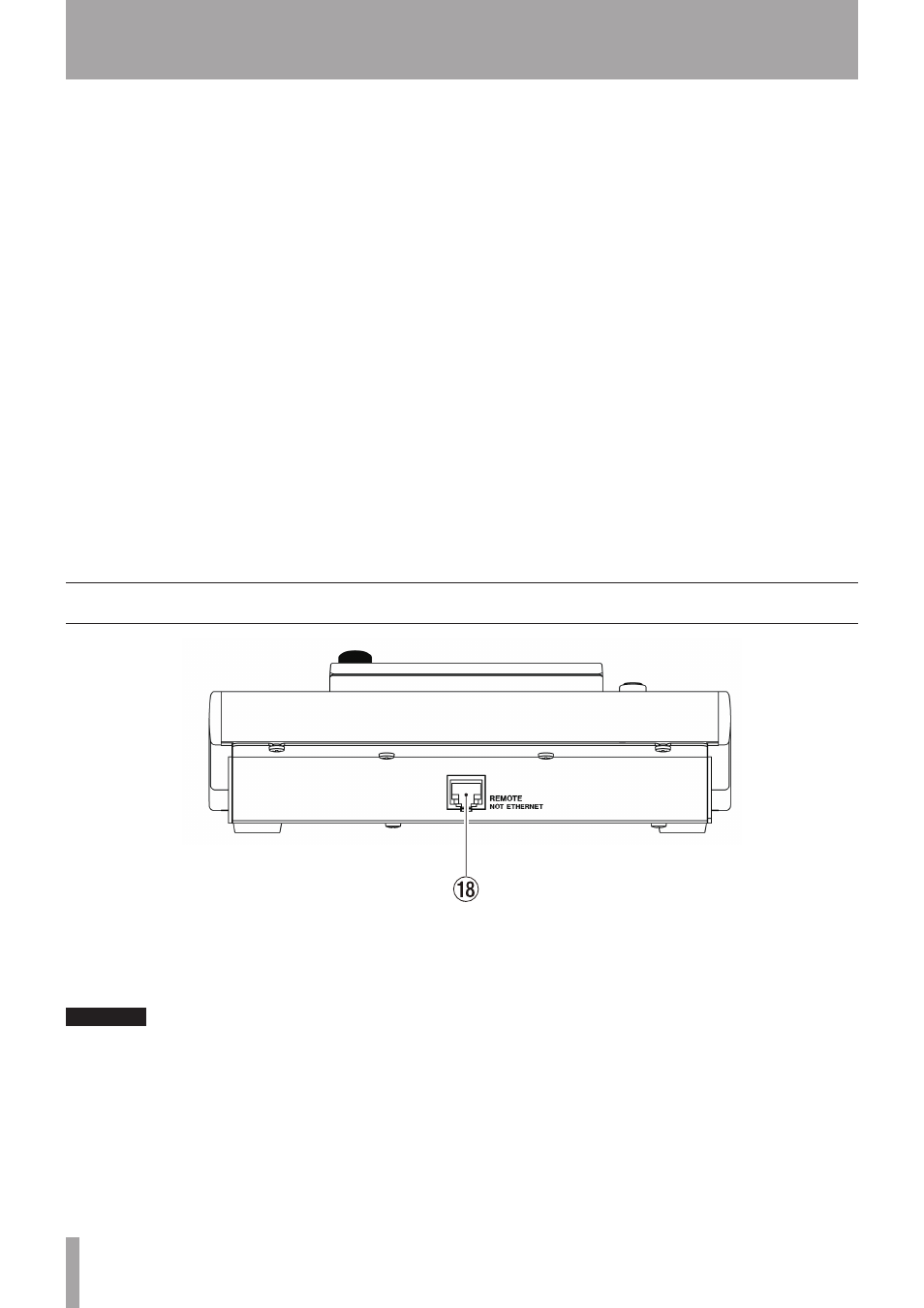
6
TASCAM RC-HS20PD
2 – Names and Functions of Parts
0
LEVEL knob
Use this to adjust the output level sent to the speaker
or headphones connected to the PHONES jack.
q
ON LINE key/indicator
Switch on line playback mode ON/OFF.
Lights when ON, and is unlit when off.
In order to use on line function, you must also set the
HS-8. (See “Activating online playback mode” of “9 –
Online functions” in the HS-8 Owner’s Manual.)
w
STOP key/indicator
Press to stop playback.
When stopped, the indicator above it lights.
e
PAUSE key/indicator
Press this key during playback or when stopped to put
the unit in playback standby. This key lights when in
standby.
r
PLAY key/indicator
Press this key when stopped or during playback
standby to start playback. During playback, the key
lights.
t
1–20 keys/indicators (flash playback keys)
Press to play the take assigned to the corresponding
key on the currently selected page of the Flash Start
screen.
Press a key that is lit to start playback of that take
immediately (flash playback). Keys that are lit
correspond to keys on the selected Flash Start screen
that have flash-loaded takes.
When takes are on the selected Flash Start screen, the
corresponding key blinks rapidly during playback and
blinks slowly during playback standby.
y
0dB LOCK switch
Engage this switch to prevent the fader from going
above 0dB.
u
Fader
Use this to adjust the sound output level.
When the fader start function is ON, if you lower
the fader completely (move it to the “∞” position),
playback will pause to put the unit into playback
standby. During playback standby, raising the fader
above “∞” starts playback.
Rear panel
i
REMOTE connector
Use the included cable to connect this unit with an
HS-8.
CAUTION
The REMOTE connector is not an Ethernet (LAN) connector.
•
Never connect a cable that is connected to a network.
Always turn the HS-8 unit power OFF before connecting
•
or disconnecting a cable. Connecting a cable while the
power is ON could cause damage.