Connecting analog record players, 3 – connections – Teac US-100 User Manual
Page 10
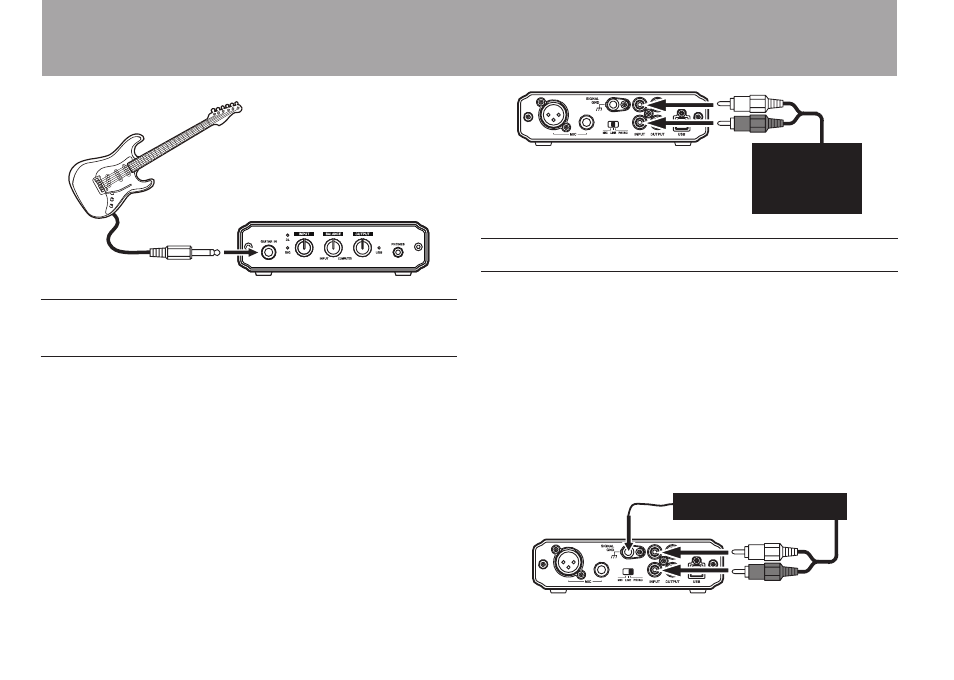
10
T
ASCAM US-100
Guitar
Connecting electronic instruments and
CD/MD/cassette players
Connect the analog outputs of keyboards, drum machines and
CD/MD/cassette players to the line input (
INPUT
) jacks on the
rear panel.
To activate line input, set the input switch on the rear panel to
LINE
. When using the line input (
INPUT
) jacks, do not connect
anything to the
GUITAR IN
jack on the front panel.
OUT
Keyboard/
drum machine/
cassette player/
MD/CD
Connecting analog record players
This unit has a built-in phono amplifier, allowing the direct
connection of analog record players. Connect the analog record
player’s audio output to the line input (
INPUT
) connectors on
the rear panel. Connect the analog record player’s grounding
wire to this unit’s
SIGNAL GND
connector.
To activate the analog record input, set the input switch on the
rear panel to
PHONO
. When using the line input (
INPUT
) jacks,
do not connect anything to the
GUITAR IN
jack on the front
panel.
GND
OUT
Analog record player
3 – Connections