Setting mode, Freq>***), Frequency mode setting – Teac G-02 User Manual
Page 14
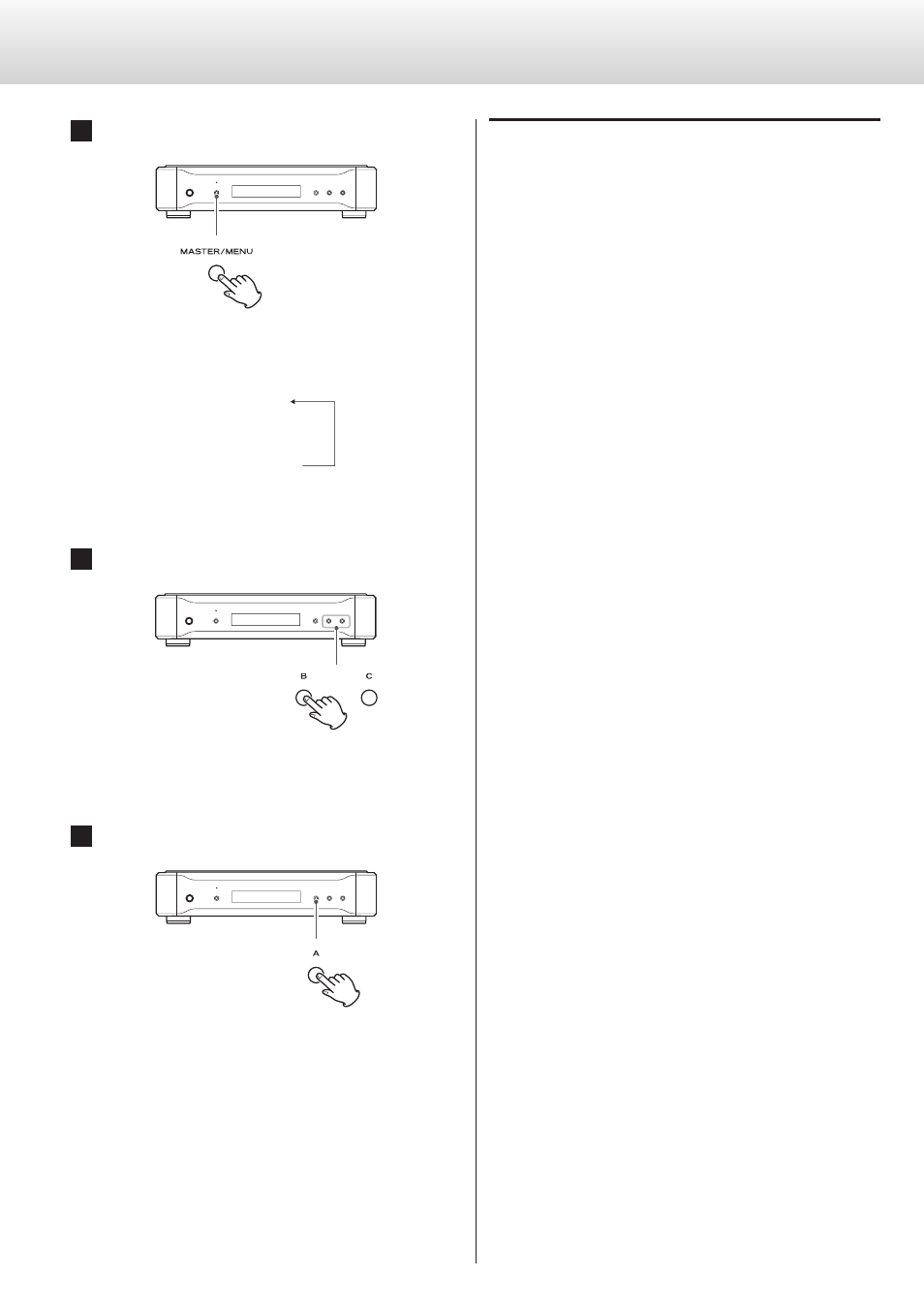
14
Frequency mode setting
(FREQ>***)
Set the clock reference frequency to 44.1 kHz or 48 kHz. Use an EXP
mode to increase the range of output frequency options that can be
used.
0
Set the reference frequency according to the playback source.
44.1kHz
Use for playback of CDs, Super Audio CDs and other 44.1 kHz
sources.
48kHz
Use for playback of DVDs, DATs and other 48kHz sources.
(Some DVDs and DATs are recorded at 44.1 kHz. In this case, use
the 44.1kHz setting.)
0
100 kHz and 10 MHz clock output can be set and output with either
setting.
44
Sets the reference frequency to 44.1 kHz.
The frequency can be set to 44.1, 88.2 or 176.4 kHz or 22.5792 MHz.
48
Sets the reference frequency to 48 kHz.
The frequency can be set to 48, 96 or 192 kHz or 24.576 MHz.
44EXP
Sets the reference frequency to 44.1 kHz.
The frequency can be set to 44.1, 88.2, 176.4, 352.8 or 705.6 kHz or
1.4112, 2.8224, 5.6448, 11.2896 or 22.5792 MHz.
48EXP
Sets the reference frequency to 48 kHz.
The frequency can be set to 48, 96, 192, 384 or 768 kHz or
1.536, 3.072, 6.144, 12.288 or 24.576 MHz.
Setting mode
1
Press the MASTER/MENU button.
Press the MASTER/MENU button again to cycle through the set-
ting items.
FREQ>***
↓
DISP>***
↓
(DIMMER>***)
0
The DIMMER item only appears when DISP is set to ON.
2
Use the B and C buttons to change the settings.
For explanations of each setting, see the right column and page 15.
3
Press the A button to exit setting mode.
If you do not press any buttons on the unit for 10 seconds, the
unit will exit setting mode and the display will resume showing
its usual contents.
0
When DISP is set to SHORT, after 3 seconds without use the
unit will exit setting mode and the display will resume show-
ing its usual contents (see page 15).
0
Settings are retained even when the power is turned off.