Teac G-02 User Manual
Page 6
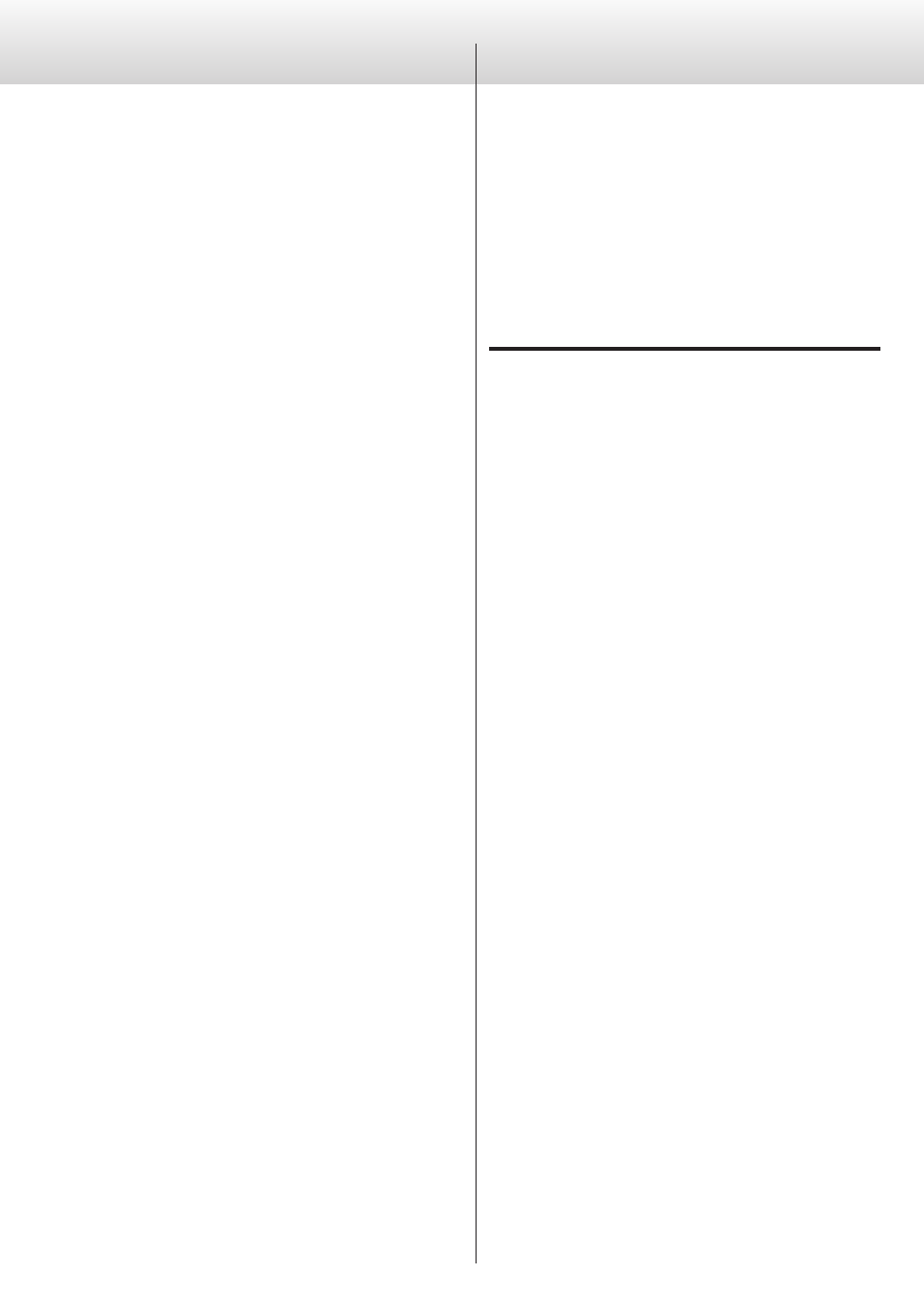
6
Before use
Check to be sure the box includes all the supplied accessories
shown below.
Please contact the store where you purchased this unit if any
of these accessories are missing or have been damaged during
transportation.
Power cord x 1
Owner’s manual x 1
Warranty card x 1
CAUTION
0
Do not put anything on top of the unit.
0
Avoid placing the unit in direct sunlight or close to any source of
heat, such as a radiator, heater, open fireplace or amplifier. Also
avoid locations that are subject to vibrations or exposed to exces-
sive dust, cold or moisture.
0
Place the unit in a stable location near the audio system that you
will use with it.
0
Do not move the unit during use.
0
Be careful to avoid injury when moving the unit due to its weight.
Get someone to help you if necessary.
0
The voltage supplied to the unit should match the voltage as
printed on the rear panel. If you are in any doubt regarding this
matter, consult an electrician.
0
As the unit could become warm during operation, always leave
sufficient space around it for ventilation. Make sure there is at least
20 cm (8”) of open space above and at least 5 cm (2”) of open
space on each side of the unit. DO NOT place anything, not even
CDs, CD-Rs, LP records or cassette tapes, on top of the unit.
0
Do not open the body of the unit as this might result in damage to
the circuitry or cause electric shock. If a foreign object should get
into the unit, contact your dealer.
0
When removing the power plug from the wall outlet, always pull
directly on the plug, never yank on the cord.
0
Depending on the electromagnetic waves of television broadcasts,
interference might appear on television screens when this unit’s
power is on. This does not indicate that this unit or the TV is mal-
functioning. If this occurs, turn this unit’s power off.
Contents
Thank you for choosing Esoteric. Read this manual carefully
to get the best performance from this unit.