Messages, Disp>***), Dimmer>***) – Teac G-02 User Manual
Page 15: Display illumination time setting, Dimmer setting
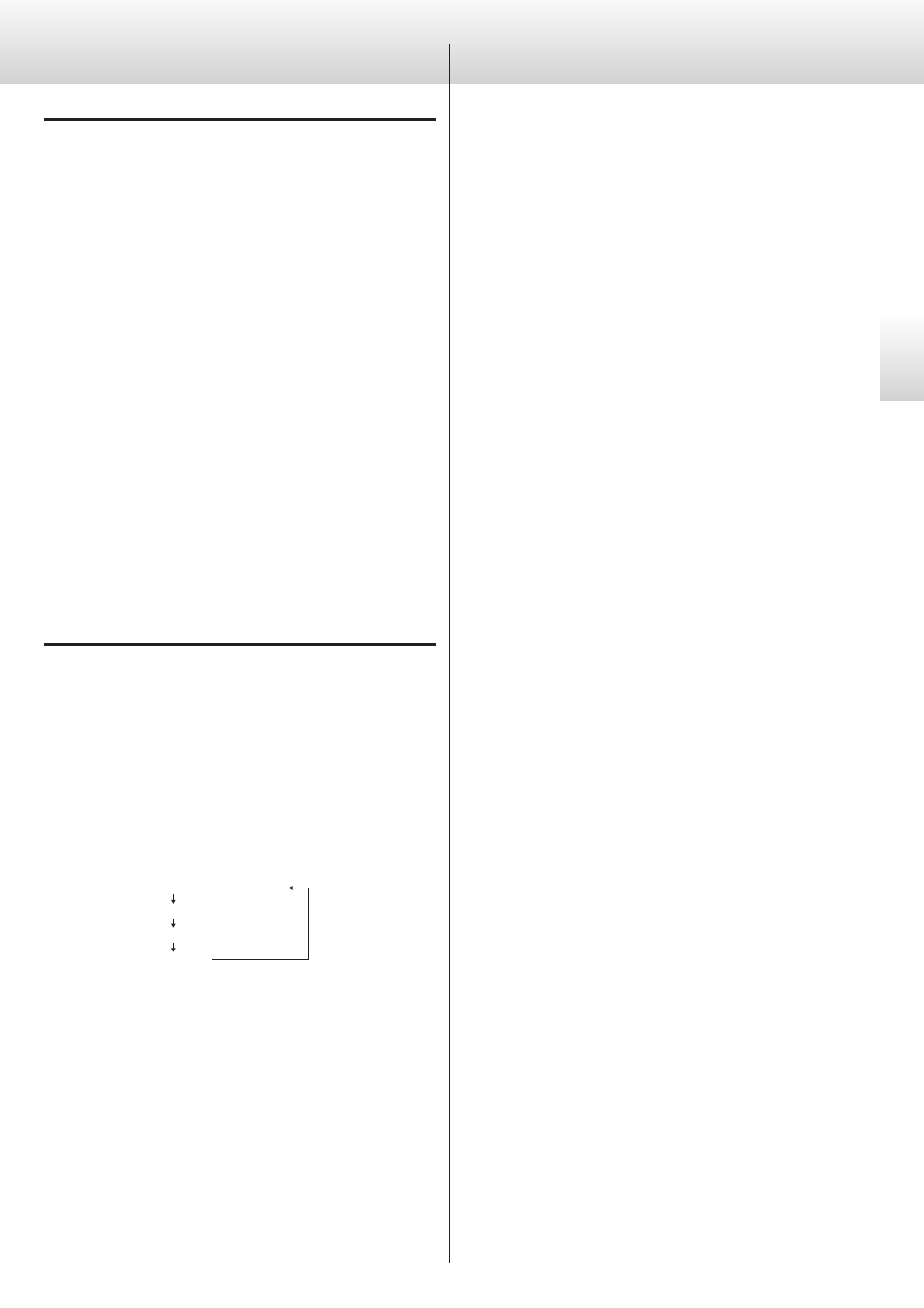
15
En
gl
is
h
Display illumination time setting
(DISP>***)
You can set the amount of time that the clock frequency is shown on
the display to ON, LONG or SHORT.
0
If the display backlight (FL) is left ON with the same indication for a
long time, brightness irregularities might occur. For this reason, we
recommend that you set this to LONG or SHORT.
ON
In this mode, the display always stays lit.
LONG
When ordinary display continues without any operation being
conducted for about 20 seconds, the backlight (FL) will automati-
cally turn off.
SHORT
When ordinary display continues without any operation being
conducted for about 3 seconds, the backlight (FL) will automati-
cally turn off.
Dimmer setting
(DIMMER>***)
You can set the brightness of the backlight (FL) and indicators to one
of four levels.
You can only set this when the DISP setting is set to ON.
0
You can also change this setting using the DIMMER button on a
remote control that is included with another Esoteric product such
as the P-05 or K-05.
3 (Standard brightness)
2
1
0 (Unlit)
0
When set to 0 (unlit), display and indicators will not be lit.
0
When unlit, pressing a button will cause the display to light for a
few seconds.
0
Even when set to a value other than 3, standard brightness will be
used when an error message or settings menu item is shown.
Messages
PLL LCKING
The internal crystal oscillator (OCXO) or the 10 MHz clock source
input by the EXT IN is being locked by the internal PLL circuit.
When locking completes, this message will disappear.
0
Ordinarily, only a few seconds are needed until locking completes
(PLL locking time), but it can take up to a minute depending on
the operating temperature and other factors.
0
If locking cannot be completed because input conditions are
not met when set to EXT 10M-IN, the message will continue to
be displayed.
In this case, check the input clock source.
NO 10M-IN!
No 10 MHz reference clock signal is being input to the reference fre-
quency input connector (EXT IN).
Check the input clock source.
When not using an external clock source, set it to INT OCXO (see
page 10).