Operations, Channel mixing, Routing the inputs – Teac KS-T2000 User Manual
Page 16: Low-cut filtering, Monitoring
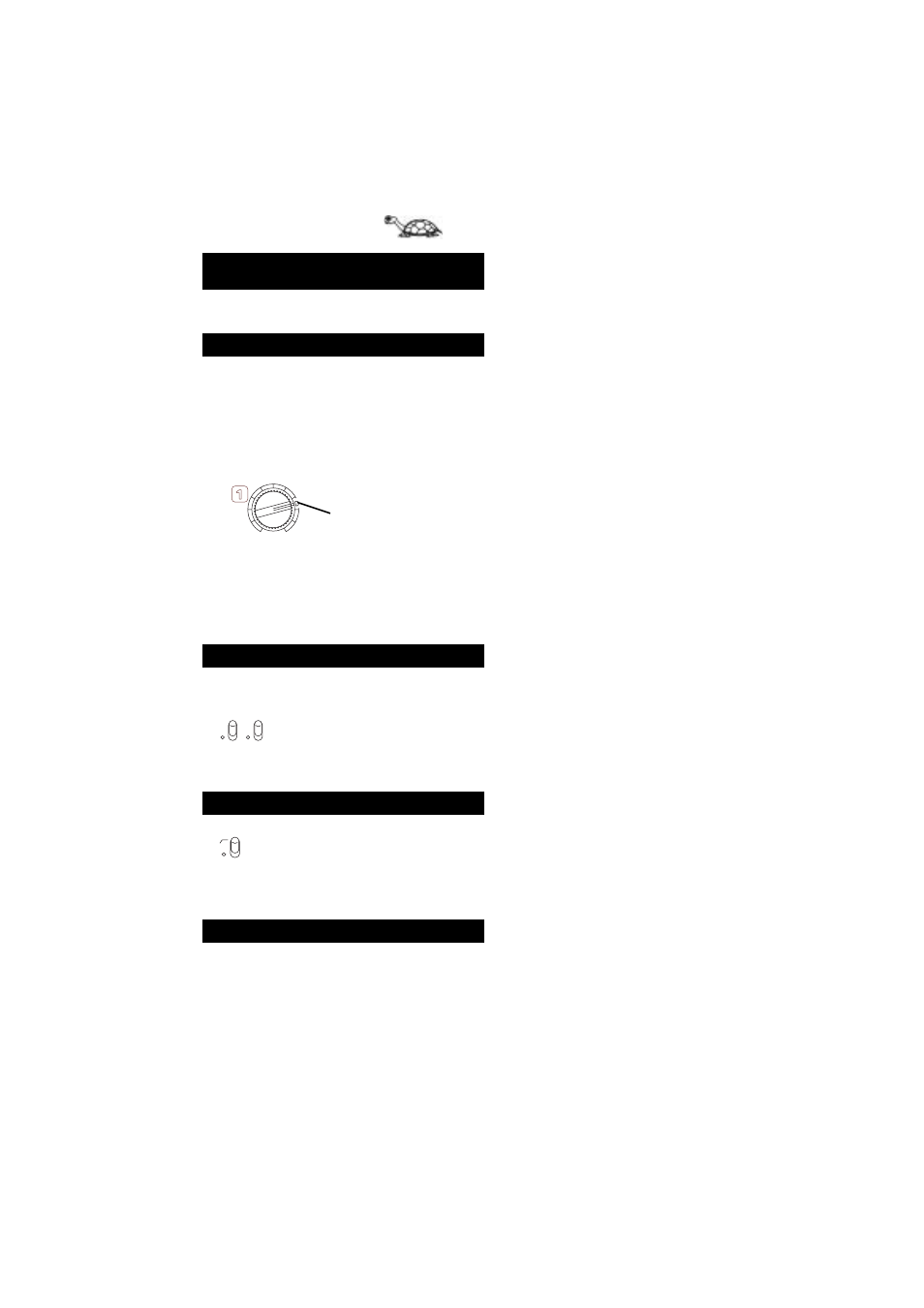
Kamesan KS-T2000
16
The following explains some of the principles of operating the
Kamesan KS-T2000 when all the connections have been made:
Adjust the relative levels of the inputs by using the level controls
(faders).
Turning these controls fully counterclockwise attenuates the sig-
nals, and turning them fully clockwise boosts them.
The nominal position (neither cut nor boost) is marked as shown
here.
To make the best use of the Kamesan KS-T2000’s gain structure,
we recommend setting the channel fader control to this nominal
position, and adjusting the trim level to obtain the appropriate
reading on the VU meter (as described in “Adjusting the input
gain” on page 17).
Each input can be assigned to either the left master output, the
right master output, or both.
Use the L and R switches to send the input signals to
the left and right outputs:
When these switches are in the up position, the input
is assigned to the appropriate output bus.
The Kamesan KS-T2000 provides three low-cut (high-
pass) filters at 160 Hz with a slope of –12 dB/octave.
Use these independently-switchable filters (one on each
channel) to counteract the effects of wind noise, rumble, etc.
Set the switch to the up position to engage the filter.
Use the headphone jack to monitor the outputs.
The volume output from the headphones is adjusted with the
(yellow) control.
Operations
Channel mixing
Routing the inputs
Low-cut filtering
Monitoring
Nominal position
R
L