Adjusting the input gain, Except – Teac KS-T2000 User Manual
Page 17
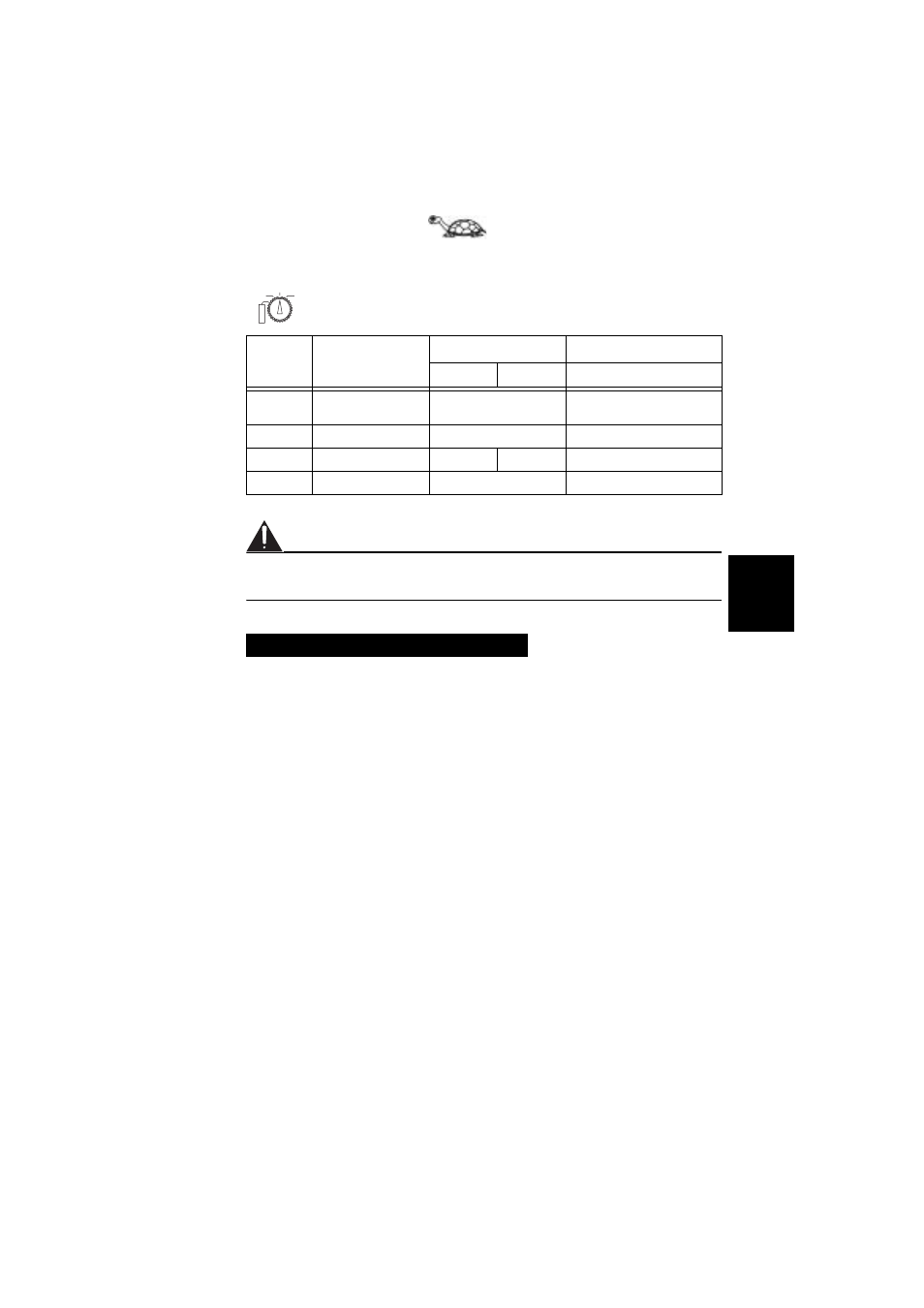
Kamesan KS-T2000
17
Op
erat
ion
s
Op
er
atio
ns
Ope
rat
ion
s
Op
er
atio
ns
Op
er
at
ions
O
p
er
at
io
ns
Op
er
atio
ns
Op
er
atio
ns
The signal or signals being monitored and metered are set using
the (green) monitor selection control.
The
[L+R]
setting is also used for the external monitoring source
(see “External monitoring input” on page 8).
Before adjusting the inputs:
1. Make sure that the correct input mode has been selected
(“Input connections” on page 7).
2. If the low-cut filter is to be used on the input channel, make
sure that it is enabled (“Low-cut filtering” on page 16).
3. Ensure that the input is routed appropriately (“Routing the
4. Ensure that an appropriate monitoring mode is selected
5. Turn down all input faders,
except
the one which is to be
adjusted, which should be set to the nominal position.
6. While the input sound is being input through the micro-
phone, etc., turn the channel’s input gain control so that the
VU meter indicates a healthy level (not into the red, but
“kicking” the 0 mark is fine).
7. When the level has been set up to your satisfaction, turn the
channel’s input fader all the way down, and repeat the pro-
cess for all the other channels in turn.
Monitoring switch settings
Switch
setting
Meter displays
Channel
Comment
L
R
[L+R]
L & R sum
L & R sum
summed busses for
checking
L
left
left
monitor left bus only
L/R
left
left
right
Normal stereo operation
R
right
right
Monitor right bus only
Adjusting the input gain
R
+
L
R
L/R
L