External monitoring input – Teac KS-T2000 User Manual
Page 8
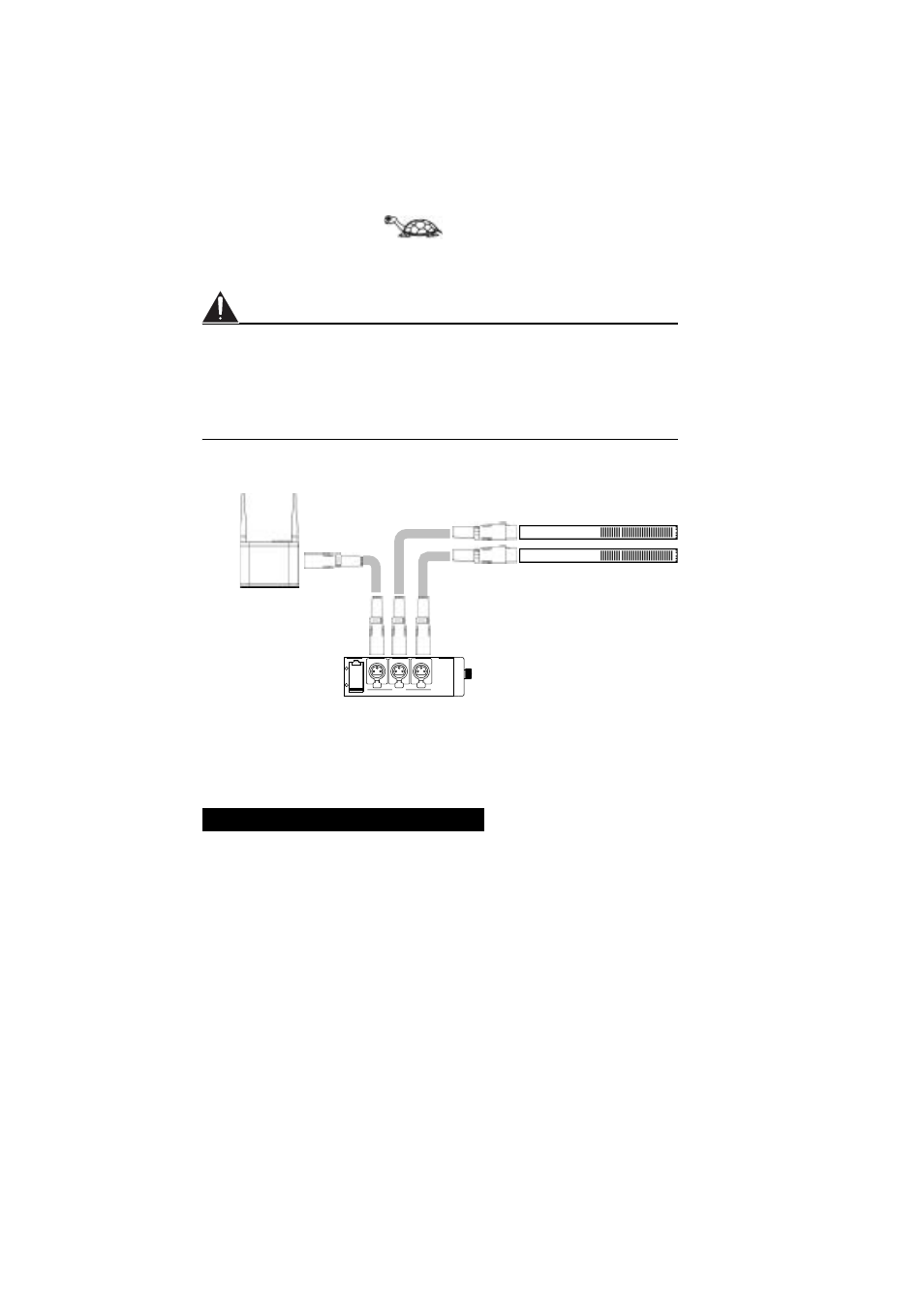
Kamesan KS-T2000
8
Connect balanced cables from microphones to the XLR inputs,
and set the switches appropriately:
Always make sure that the input mode selected for each channel
matches the device connected to the channel BEFORE turning on
the power. Selecting the wrong type of device could result in dam-
age to equipment. If you have to change the input mode with the
power connector, turn down both the input level faders and the
monitoring level before changing the input mode.
For full details of the levels, impedances, etc. of these jacks, see
the section on “Specifications” on page 19.
The illustration above shows the Kamesan KS-T2000 connected
to a pair of microphones as well as to a wireless receiver.
Note that there is one more input connection ( the external mon-
itoring input) which may be made to the Kamesan KS-T2000, as
explained below:
The Kamesan KS-T2000 allows you to input a stereo signal via a
mini 3.5 mm jack to the MONI IN input. This signal should be at
a nominal –10 dBV level.
The front panel switch controls whether this output is monitored
or not through the headphones. The level cannot be changed.
External monitoring input
+
-
1
INPUT
3
2