Talkback and intercom connection, Moni/tb, Moni / tb input – Teac KS-4320 User Manual
Page 10: Output, Monitor selection switch
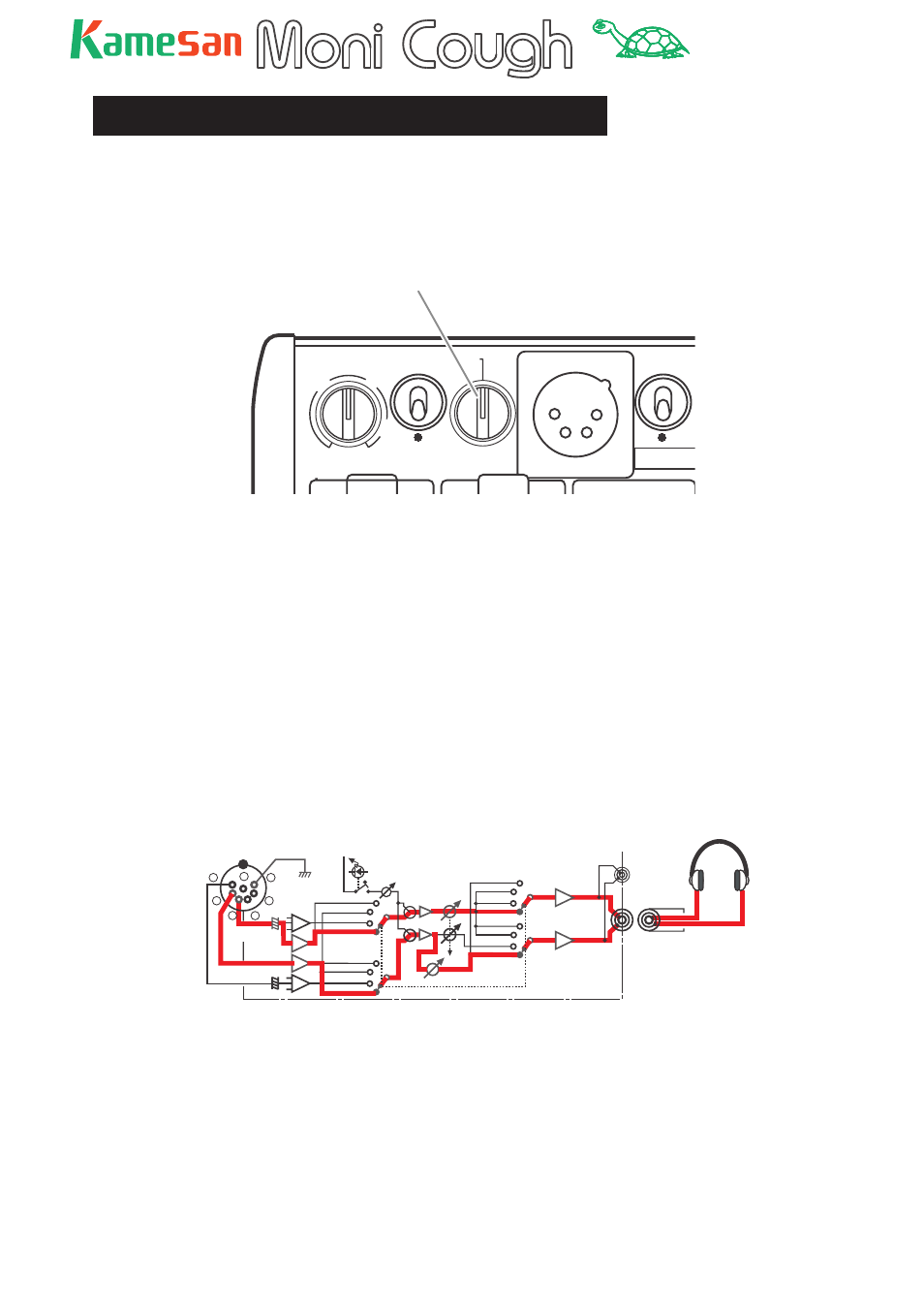
10
TM
Talkback and intercom connection
As mentioned earlier, the MoniCough is capable of supporting
the common industry-standard intercom formats.
These are selected using the rotary monitor selection switch on
the rear panel of the unit.
MONI / TB
INPUT
POWER
GAIN
35
50
60
30
40
P48
OUTPUT
LINE
RTS
2
1
C-C
DC+12V
Monitor selection switch
Note that depending on the switch setting here, the wiring
assignment of the
MONI/TB
7-pin XLR connector on the rear
panel will change. See the specifi cations for full details.
The meaning of the different settings is as follows:
RTS
: This switch position uses the RTS IFB system. The Moni-
Cough takes the interrupt and non-interrupt lines and feeds
them to the left and right channels respectively of the head-
phone system.
Use the INT/A and NON INT/B level controls on the front panel of
the MoniCough to adjust the levels of the interrupt and non-in-
terrupt signals respectively.
for RTS
(0dB/10K)
Using 2 pots
5
6
7
4
3
2
1
MONI (IFB ) / TB
R ch
SIDE TONE
RTS
RTS
NON INTERRUPT,B
LINE
RTS(NON-INT.)
RTS(INT.)
INTERRUPT,A
L
R
BA
BA
BAL
BAL
BA
BA
L ch
INTERRUPT
NON INTERRUPT
These signals are at 0 dB and with an impedance of 10 k
Ω
.