Operating the monicough – Teac KS-4320 User Manual
Page 13
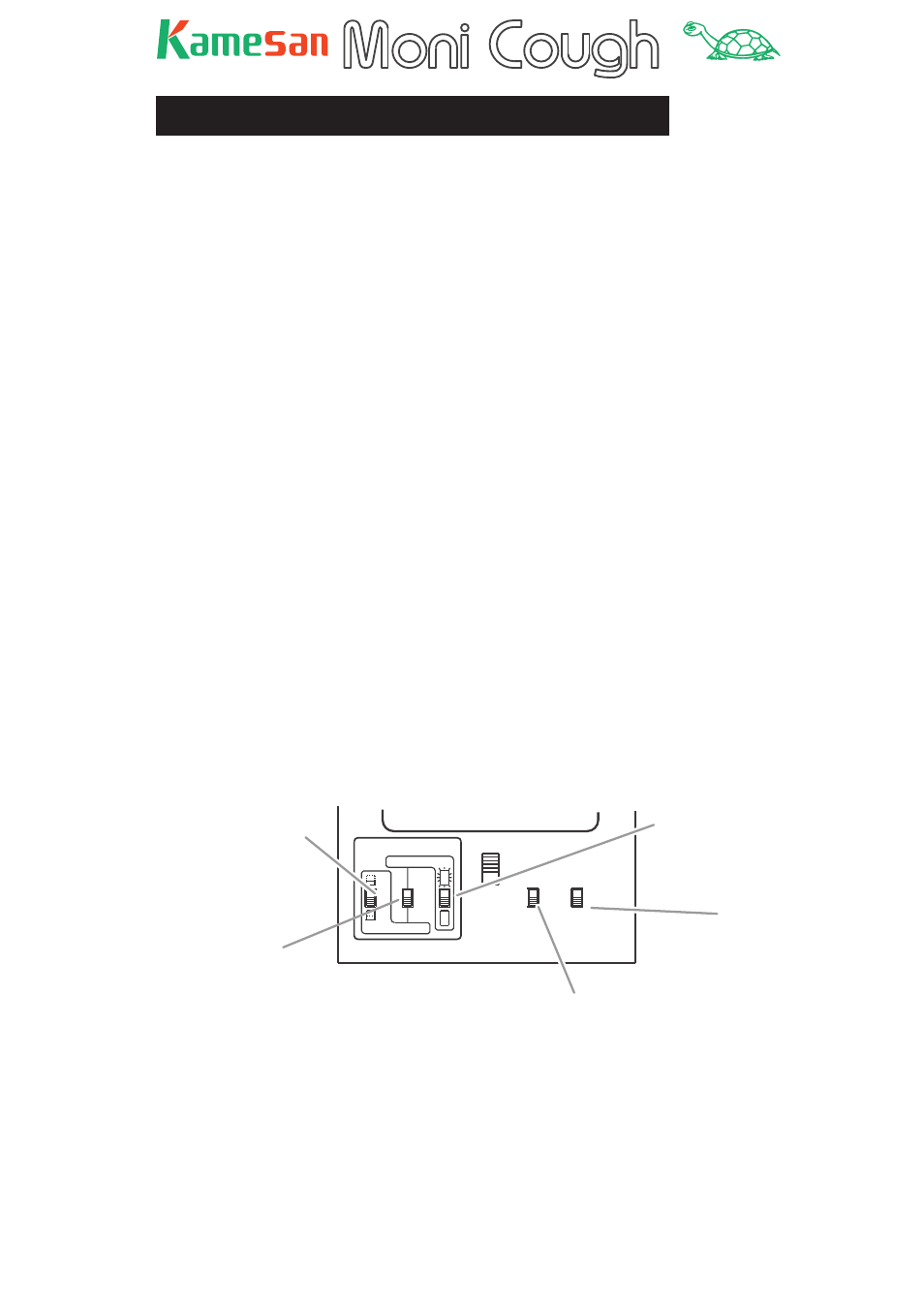
13
TM
Operating the MoniCough
The MoniCough operation depends chiefl y on the settings made
on the bottom panel of the unit.
Basically, the ON switch is used to turn the mic between live
and muted. Whether the switch is latching or non-latching, and
whether the unit is on-air or muted when turned on are deter-
mined by the switch settings. See the section on “Setting up the
MoniCough” earlier in this manual for details.
When the TALK BACK key is pressed and the bottom panel
TB SW FUNCTION switch is set to ON, talkback through the inter-
com system is enabled with the TALK BACK key. If the program
output is not already muted, pressing the TALK BACK key mutes
it. When this switch is OFF, talkback is always enabled (the
TALK BACK key is disabled).
The mic volume is adjusted using the GAIN control (controlling
the program and talkback gain together).
The side tone level is adjusted using the SIDE TONE control on
the front panel (when it has been enabled using the bottom
panel SIDE TONE switch).
The pager/communications feed levels are adjusted on the
MoniCough as explained in the previous section, using the
INT/A (and optionally the NON INT/B) control(s), depending on
the setting of the selector switch.
As a reminder, the switch positions are given again here:
SIDE
TONE
TB SW
FUNCTION
OFF
ON
ON
OFF
MOMENTARY
ALTERNATE
COUGH SWITCH
ON
ON
N
O
N
O
Sets mic live or muted
at power-on (non-
latching only)
Latching /
Non-latching
Sets mic live or muted
at power-on (latching
only)
Enables/disables
talkback switch
Enables/disables
side tone