Setting up the monicough – Teac KS-4320 User Manual
Page 9
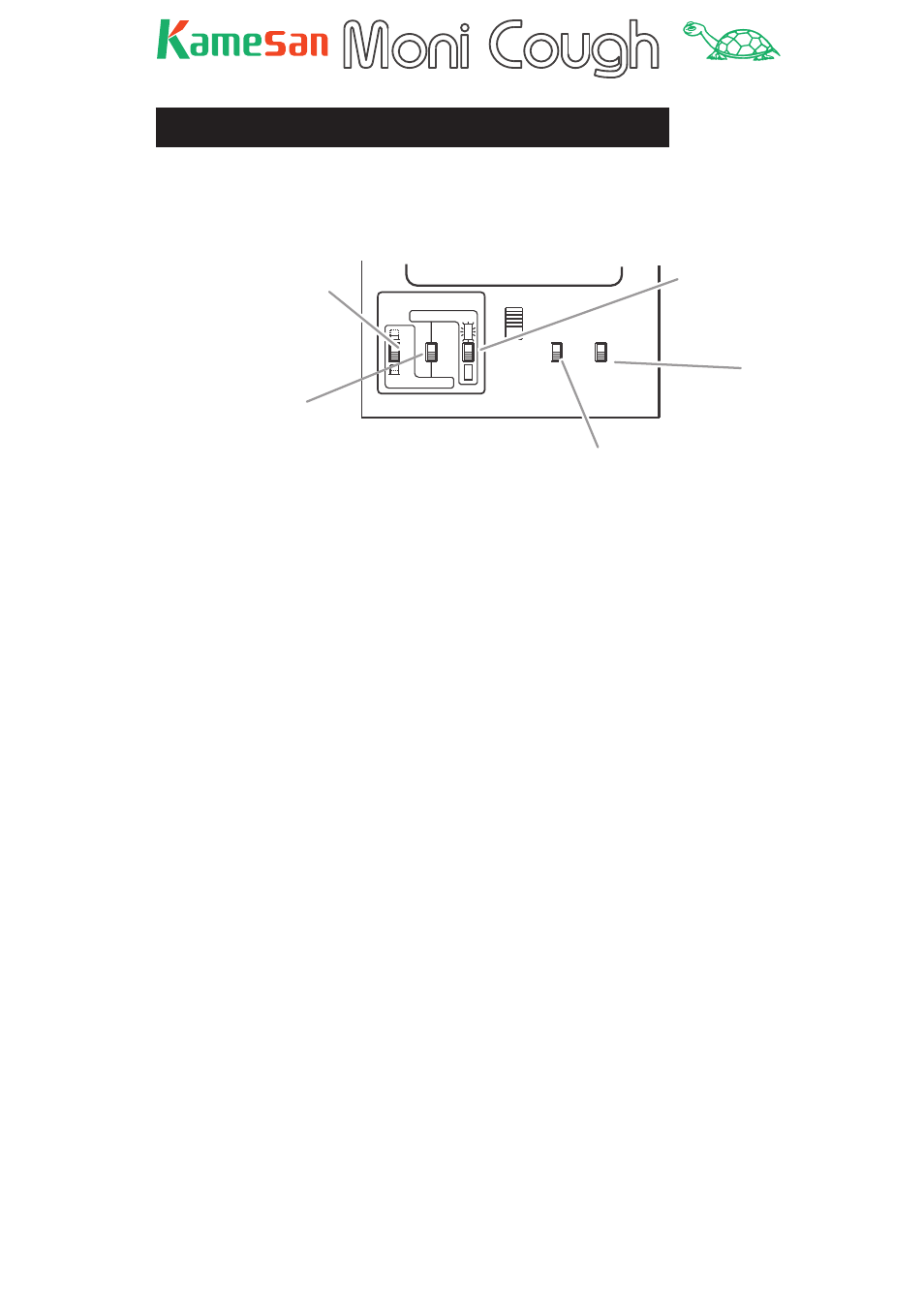
9
TM
Setting up the MoniCough
The switch settings on the bottom panel allow you to customize
the MoniCough for your particular working style.
SIDE
TONE
TB SW
FUNCTION
OFF
ON
ON
OFF
MOMENTARY
ALTERNATE
COUGH SWITCH
ON
ON
N
O
N
O
Sets mic live or muted
at power-on (non-
latching only)
Latching /
Non-latching
Sets mic live or muted
at power-on (latching
only)
Enables/disables
talkback switch
Enables/disable
side tone
See the illustration above for details of how these switches are
used. This illustration refers to the switch model (KS4320) of
the MoniCough. The settings for the fader model (KS4310) are
slightly different, and are explained at the end of this manual.
Firstly you can set the “cough key” to be latching (ALTERNATE)
or non-latching (MOMENTARY).
In non-latching mode, the mic can be muted at power-up
(switch in upper position) or live (switch in down position) at
power-up. This effectively allows you to select the cough key as
either a push-to-talk (switch up) or push-to-mute (switch down)
key.
With the cough key in latching mode, you can choose the the
mic to be “on-air”—the ON indicator is lit (switch in upper posi-
tion) at power-up, or muted—the ON indicator is unlit (switch in
down position) at power-up. Push the cough key to toggle be-
tween on-air and muted (as shown by the indicator)
In this bottom panel, you can also fi nd the controls that enable
or disable the TALK BACK key and switch the SIDE TONE on and
off (the use of side tone is explained in the previous section).
NOTE:
If the cough key is accidentally left in the muted position
(momentarily) by the announcer, the producer can manually
override the mute with the remote switch function. Note that this
is only available on the switch model, and that remote muting is
not possible.