Connections, Either – Teac KS-4320 User Manual
Page 6
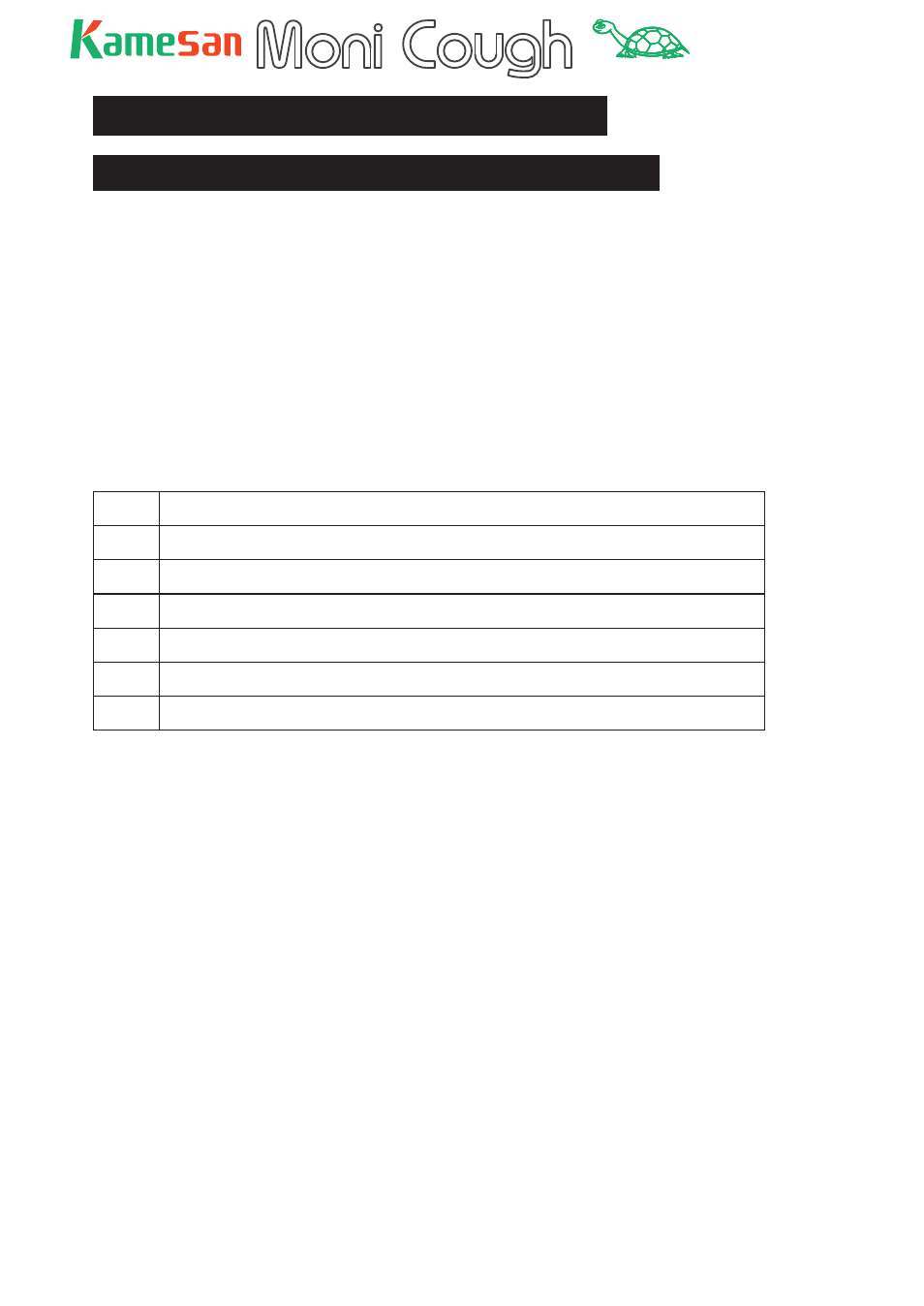
6
TM
Connections
Microphone
Either:
connect a microphone to the INPUT XLR connector on the rear
panel.
The wiring of this connector follows the 1=ground, 2=hot,
3=cold convention as do all 3 -pin XLR connectors on the Moni-
Cough.
or:
if you have the MoniCough model fi tted with the optional front-
panel 7-pin XLR connector, ensure that your headset is wired in
the way described here before making the connection.
1
Ground
2
MIC in (+)
3
MIC in (-)
4
Phones L (+)
5
Phones L (-)
6
Phones R (+)
7
Phones R (-)
IMPORTANT NOTE:
The MoniCough can supply +48V
phantom power to the microphone (XLR-3 connection only). Use
the
P48
switch on the rear panel to turn this on, only if you are
connecting a condenser microphone which requires phantom
power. If you have connected any other kind of microphone, do
not turn this switch on.
Use the GAIN control to adjust the microphone signal level so
that the SIGNAL indicator lights. A setting of between 30 and
60 typically gives good results. The small SIG. (signal) indicator
under the “MoniCough” logo lights yellow when a suffi ciently
high post- gain signal is detected.