A quick look at the monicough, Front and top panels rear panel – Teac KS-4320 User Manual
Page 5
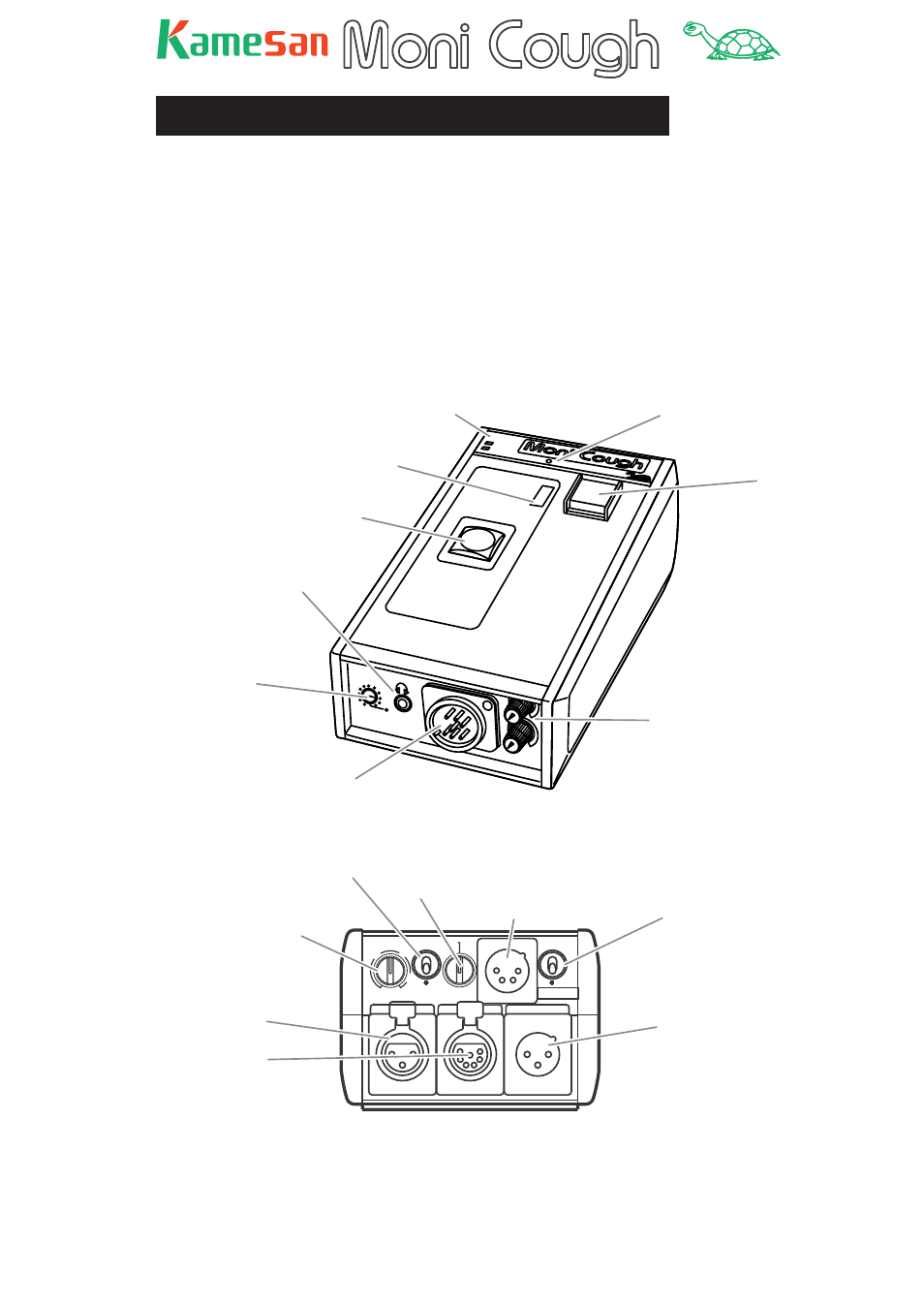
5
TM
A quick look at the MoniCough
The illustrations below give you a brief guide to the Moni-
Cough’s controls and features.
Note this these drawings show the switch model, fi tted with the
optional XLR-7 connector, which is replaced by a 1/4 -inch ste-
reo jack in the standard model. The bottom panel of the Moni-
Cough is described and illustrated separately as is the fader
model.
MONI / TB
INPUT
POWER
GAIN
35
50
60
30
40
P48
OUTPUT
LINE
RTS
2
1
C-C
DC+12V IN
NON INT/B
SIDE
TONE
POWER
POWER
EXT
INT
SIG.
SIG.
N
O
BACK
TALK
Front and top panels
Rear panel
Power switch
Talkback key
Power connector
Monitor selection
switch
Phantom power
switch
Microphone gain
control
Output to
program mixer
Microphone input
Monitor
input/talkback
output connector
Signal indicator
Talk status indicator
Talk switch
("cough key")
Power indicators
Monitor level controls
Headset connector
(standard model has
1/4" stereo jack here)
Stereo mini-jack
(headphones)
Side tone level