Multiple ssid / vlan configuration, Understand ssid “span” and “arrow, Chapter 11 – Teletronics EZMesh User Manual
Page 44
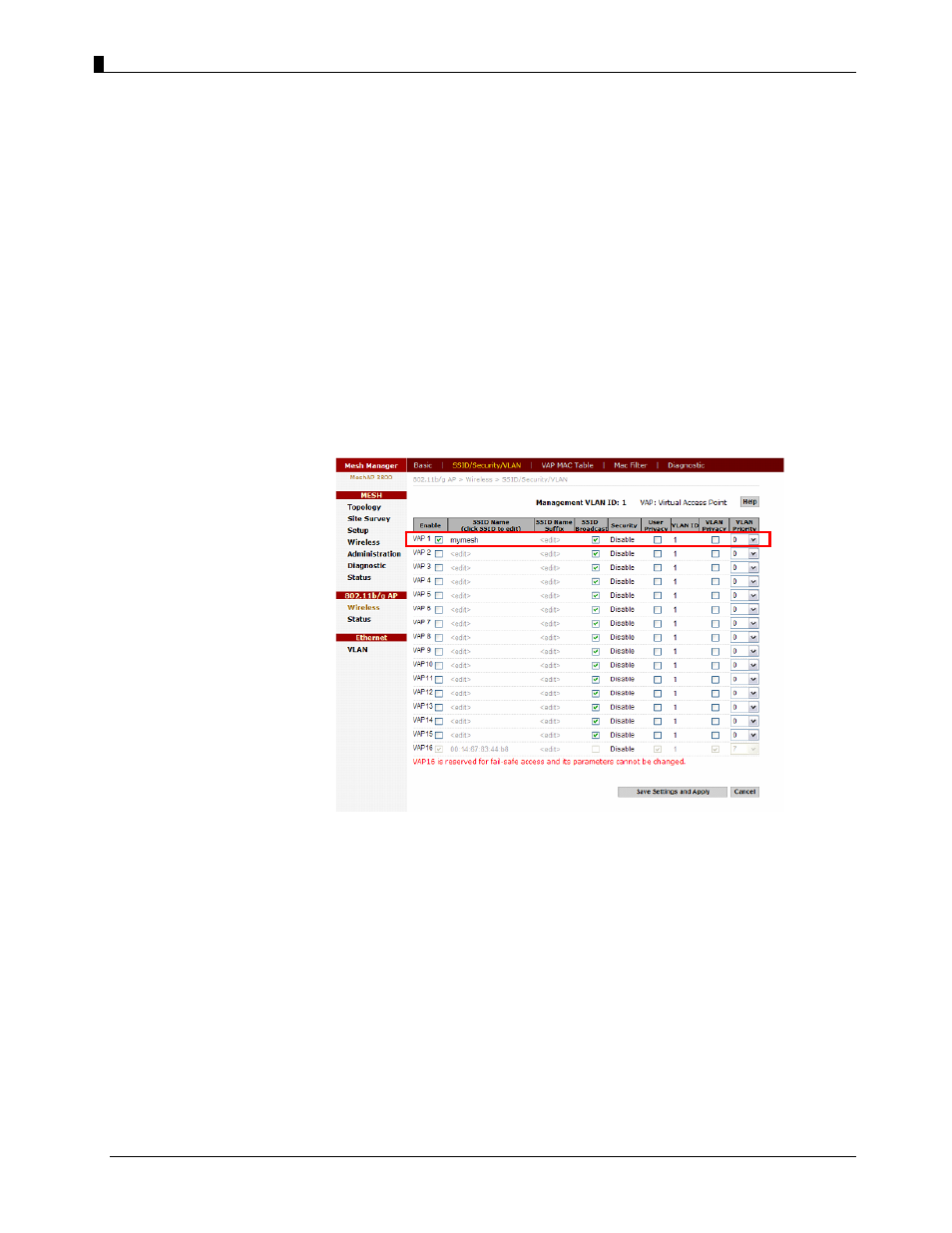
User Guide - EZMesh Full Duplex Mesh Network Access Point
Chapter 11
Multiple SSID / VLAN Configuration
SSID / VLAN Page
MeshAP access point has the ability to set up to sixteen(16) sets of SSID and
VLAN.
To Set Multiple SSID and VLAN
Step 1. Login to the Mesh Manager unit and access the 802.11b/g AP Wireless
page
Step 2. Go to SSID/Security/VLAN tab
Step 3. Check the Enable box for the next available VLAN ID.
Enter the appropriate SSID, and Security to finish the configuration.
Step 4. Click Save Setting and Apply
Understand SSID “span” and “arrow
As for the "span", it is the default name for SSID to indicate that this MeshAP has
not joined any mesh network yet. It serves as a warning and provides a way for
fast meshing. Once the station joins a mesh network, the "span" is replaced with
last 3 bytes of MAC address.
TELETRONICS INTERNATIONAL, INC.
- 40 -