Teo NT1-200 User Manual
Page 2
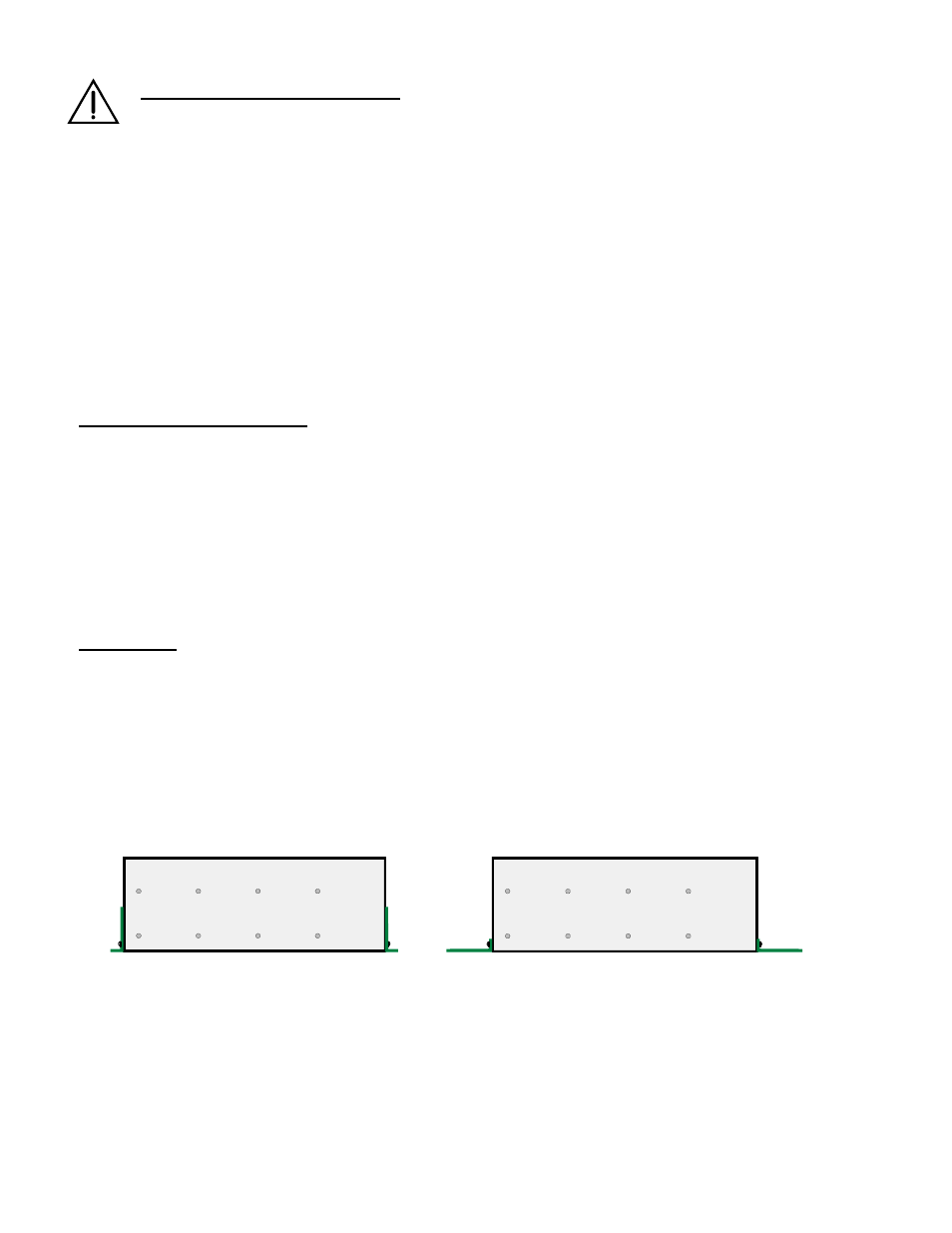
Page 2
Tone Commander NT1-200, NT1-200/296 Battery Backup / NT1-200 Add-on Battery
Important Safety Instructions
• To be installed only in restricted access areas (dedicated equipment rooms, equipment closets,
or the like) in accordance with Articles 110-16, 110-17, and 110-18 of the National Electrical
Code, ANSI/NFPA No. 70.
• Never install telephone wiring during a lightning storm.
• Never install telephone jacks in wet locations unless the jack is specifically designed for wet
locations.
• Never touch uninsulated telephone wires or terminals unless the telephone line has been
disconnected at the network interface.
• Use caution when installing or modifying telephone wires.
• Do not mount the NT1-200(/296) Battery Backup or the NT1-200 Add-on Battery within 12” of a
heat source.
Contents of Shipping Box
NT1-200, NT1-200/296 Battery Backup
NT1-200 Add-on Battery
(1)
Battery Backup
(1)
NT1-200 Add-on Battery
(1)
Interconnecting “Y” Cable
(2)
Mounting brackets
(2)
Mounting brackets
(4)
Mounting bracket screws
(4)
Mounting bracket screws
(1)
Fuse cap and fuse
(1)
Fuse cap and fuse
Installation
Rack Mounting
The NT1-200(/296) Battery Backup and the NT1-200 Add-on Battery can be mounted in an EIA standard
19” commercial or 23” Telco rack.
1.
Attach the mounting brackets to the Battery Backup and/or Add-on Battery in the 19” or 23” mounting
position as needed, using the supplied mounting bracket screws (see Figure 1).
2. Mount the battery units to the 19” or 23” rack using suitable fasteners.
Refer to Figures 2-5 for mounting positions and required clearances.
Bracket Positions – 19” Rack
Bracket Positions – 23” Rack
Figure 1 – Rack Mount Bracket Positions