Teo NT1-200 User Manual
Page 8
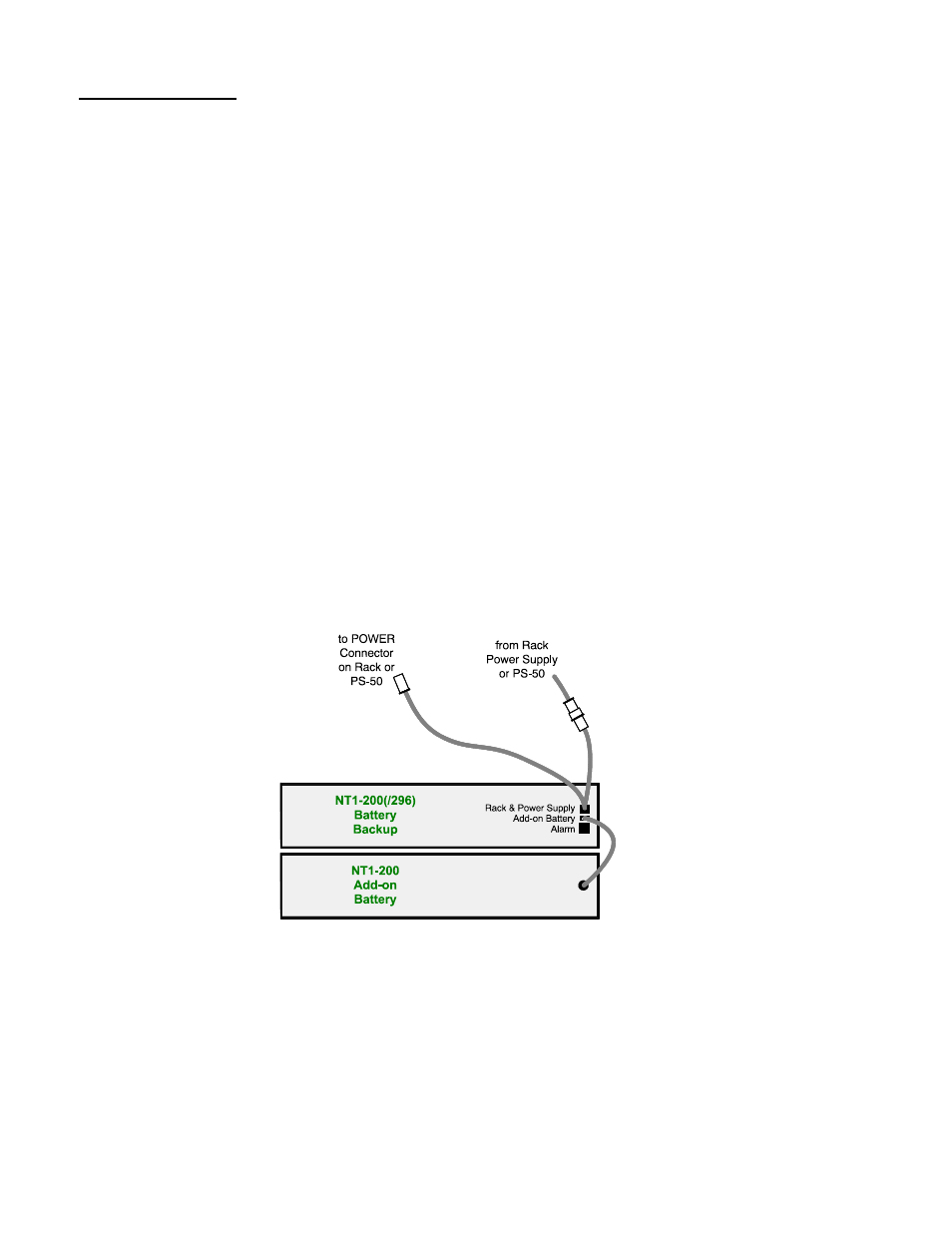
Page 8
Tone Commander NT1-200, NT1-200/296 Battery Backup / NT1-200 Add-on Battery
Cable Connection
To avoid power supply connector damage due to load inrush currents, make sure all NT1s are removed
from the rack before cable connections are made.
Refer to Figure 11.
1. Make sure that no NT1s are inserted in the rack.
2. Unplug the power supply output cable from the NT1 rack or PS-50.
3. Plug the 4-pin connector on the “Y” cable into the upper connector on the back panel of the Battery
Backup.
4. Connect the short wires on the “Y” cable to the power supply output cable female connector.
5. Plug the long wires on the “Y” cable into the NT1B-300 Rack, NT1-296 Rack, NT1-220 Rack, or PS-50
“POWER” connector.
6. Insert the fuse into the fuse holder on the Battery Backup front panel and secure with the supplied fuse
cap. The Backup Power indicator will light.
7. Connect AC power to the power supply.
8. Install NT1s in the rack.
Add-on Battery
Refer to Figure 11.
1. Insert the fuse into the fuse holder on the Add-on Battery front panel and secure with the supplied fuse
cap.
2. Plug the Add-on Battery wires into the center connector on the back panel of the Battery Backup (AC
power may be connected).
Figure 11 – Battery Connections