Teo NT1B-300 Rack User Manual
Page 2
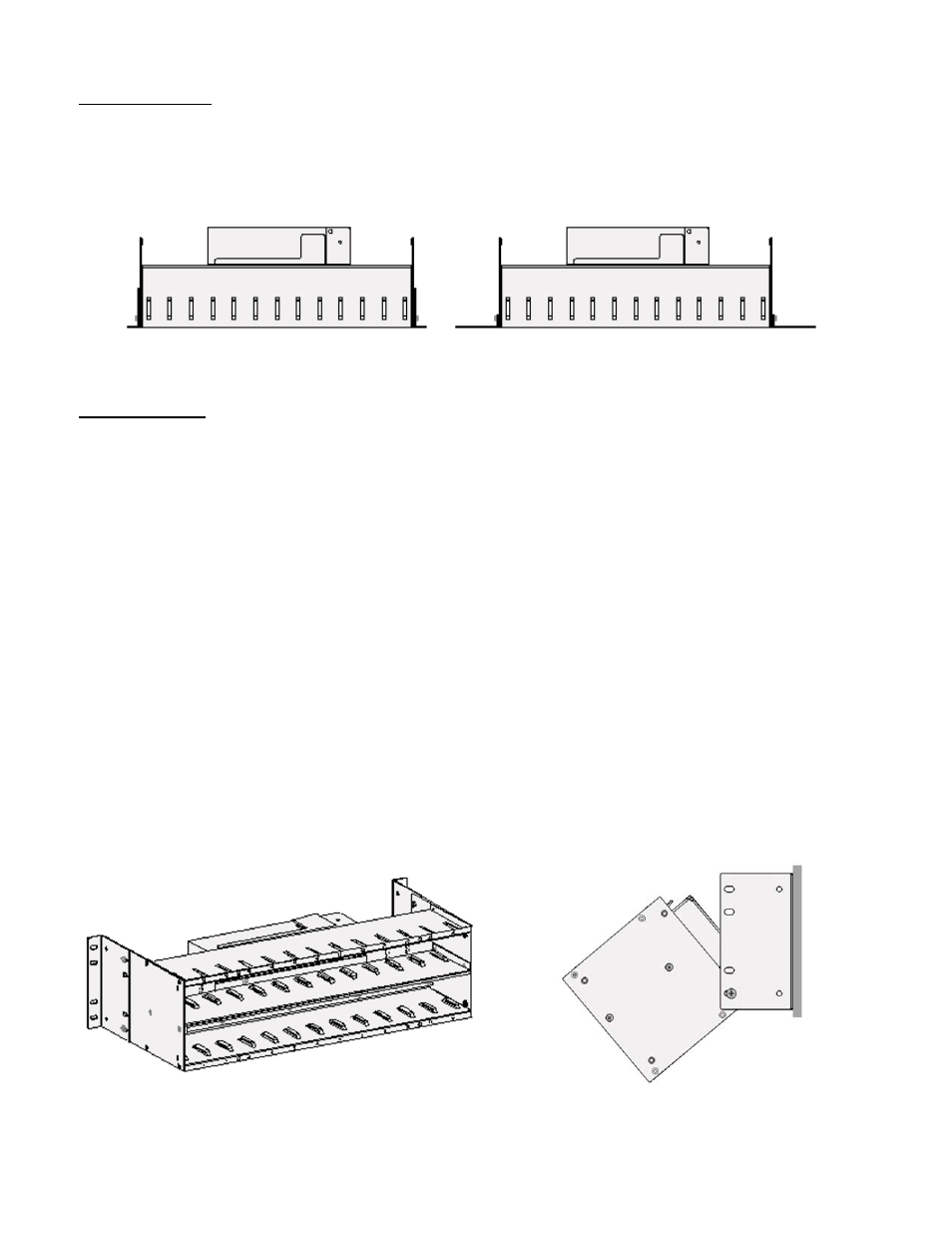
Tone Commander NT1B-300 Rack Installation Instructions
Page 2
13-280113 Rev. B
Rack Mounting
1.
The NT1B-300 Rack can be mounted in an EIA standard 19” commercial or 23” telco rack.
2. Attach the mounting brackets to the rack in a 19” or 23” mounting position as needed, using the
supplied mounting bracket screws.
3. Mount the rack to the 19” or 23” rack standards using suitable fasteners.
Bracket Positions – 19” Rack
Bracket Positions – 23” Rack
Wall Mounting
Note – When mounting the NT1B-300 Rack in conjunction with a Battery Backup unit, refer to the
NT1-200 Battery Backup/NT1-200 Add-on Battery Installation Instructions (doc. #13-102688)
for proper mounting positions.
1. Remove all NT1 units from the rack. Unplug the power supply from the wall outlet.
2. Attach the mounting brackets to the rack in the wall mounting position, using the supplied mounting
bracket screws.
3. Fasten a ¾” plywood sheet to the wall.
4. Hold the rack up to the wall to mark the hole locations, then pre-drill the mounting holes for the rack.
When locating the rack make sure:
• the power supply fan and vents are not obstructed and there is good air flow around the rack.
• there is enough room to tilt the rack forward to access the cables on the back and enough room to
route cables. When mounted with NT1s installed, the rack extends 9.25” from the wall.
• the power cord can reach a local 120 VAC, 60 Hz, single phase grounded power outlet.
5. Attach the rack to the plywood using four suitable fasteners (such as #10x¾” pan head self-tapping
screws). A fully loaded NT1B-300 Rack weighs 12 lbs.
6. With no NT1s installed in rack, remove the top bracket mounting screw on each side of the rack and
carefully tilt the rack forward to connect ribbon cable connectors. Leave enough slack in the ribbon
cables to allow the rack to properly tilt forward for access after installation. After all cables are
connected, replace and tighten mounting screws and install the NT1s.
Wall Mount Bracket Positions
Tilting Rack for Cable Access