Teo NT1B-300 Rack User Manual
Page 3
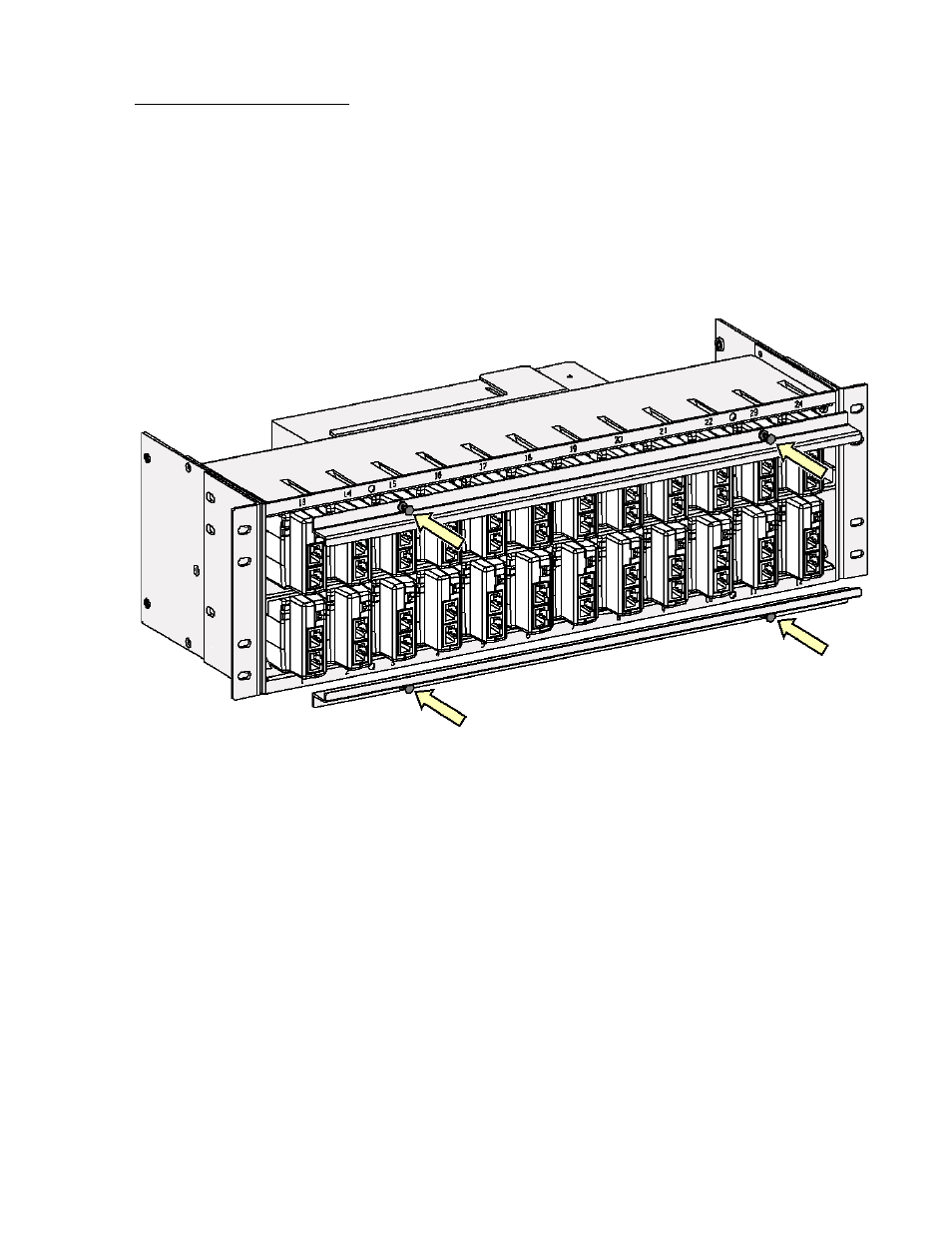
13-280113 Rev. B
Page 3
NT1B-300TC Installation
Carefully insert each NT1B-300TC into the appropriate slot in the NT1B-300 rack, with the indicator lights
oriented at the top left. The rack connectors are offset to prevent incorrect installation. Slot numbers on the
front of the rack correspond to 50-pin connector pinouts listed in Table 2. NT1s may be inserted or
removed from an operational rack without affecting the performance of other NT1 units. Make sure all NT1s
are oriented properly and fully seated in their rack connectors and verify that the termination switch settings
are correct. Refer to the NT1B-300TC installation manual (doc. # 13-280111).
To prevent unintentional removal of NT1 units, install optional locking brackets (Tone Commander Model
102933) after all NT1s are installed. Align the brackets with the mounting holes on the front of the rack and
push in the plunger on each panel fastener to secure them.
Rack with NT1B-300TCs Installed – Locking Bracket Installation