Thermo Technologies SMT 400 User Manual
Page 12
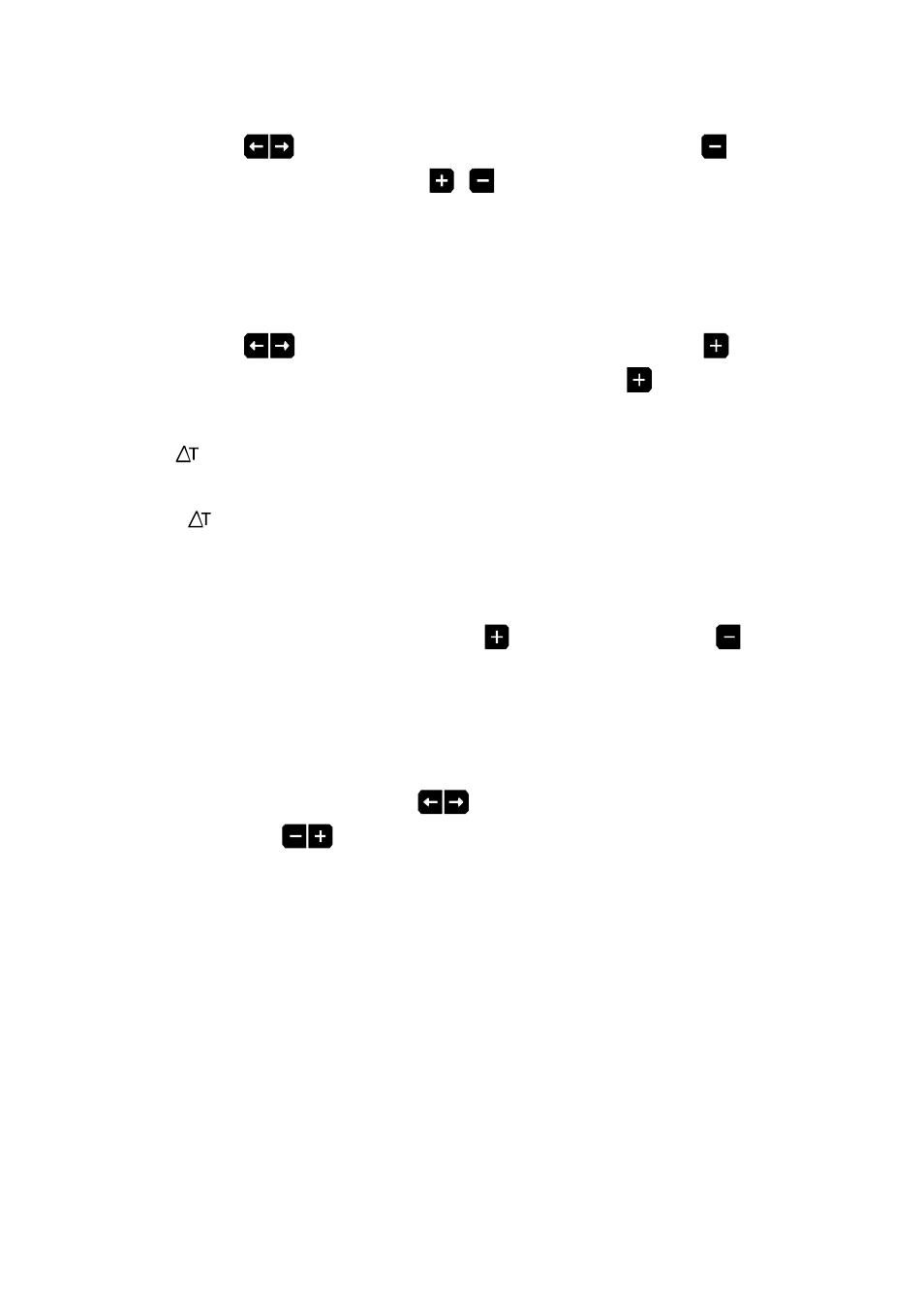
11
(a)
TO ENABLE THE TANK 2 SENSOR
Use the
keys to move to the TT2 window. Then press the
key for 5
seconds to remove the X. The
/
keys may now be used to set TT2
(state 2 to state 3 divert temperature).
(b)
TO DISABLE THE TANK 2 SENSOR
If your system does not have a Tank 2 sensor, this input must be disabled to
ensure correct operation of the controller. This is done as follows :
Use the
keys to move to the TT2 window. Then press the
key until
the TT2 parameter reaches 90
0
C, continue to press the
key for 5 seconds
(until an X appears in this window). This sensor has now been disabled.
5
is the required temperature difference between the collector and return
temperature to activate the pump (recommended set value: 4).
6
S
is the required temperature difference between the collector and return
temperature to satisfy the ‘Smart’ condition, (Section 4, page 13).
7
TF is the anti-frost temperature (recommended set value with no anti-freeze:
+2°C).
8
This is the alarm mute selector, press
to enable piezo alarm or
to
disable it.
9
TM is the maximum system temperature alarm.
If the temperature of either Tank 1 or Tank 2 sensor exceeds TM, then all
Pump relays are switched OFF as a protection feature.
To set any parameter use the
keys to move to the appropriate window,
then use the
keys to adjust this parameter.