Thermo Technologies SMT 400 User Manual
Page 9
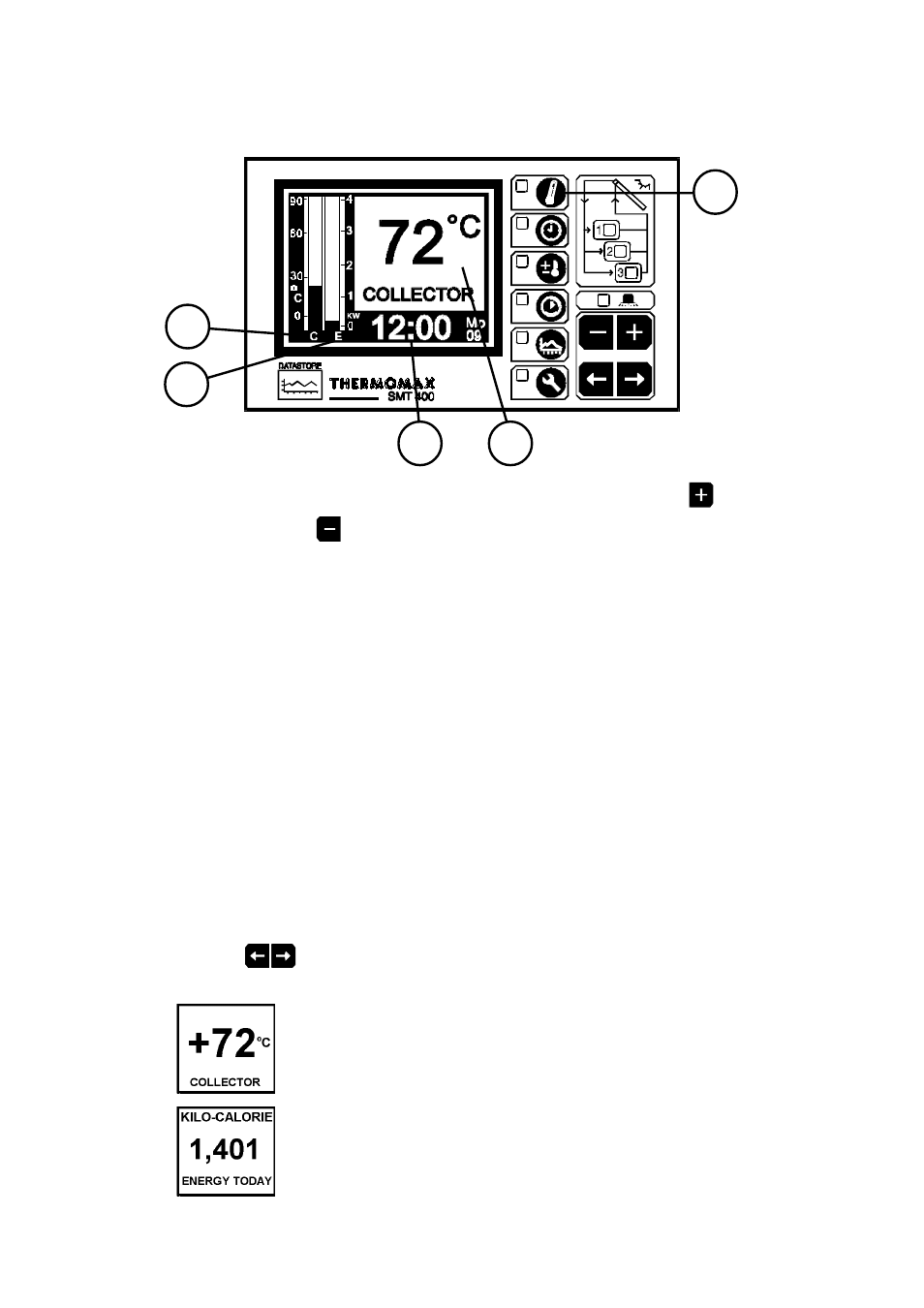
8
3.2
MAIN SCREEN 1 - TEMPERATURE AND ENERGY DISPLAY
DISPLAY CONTRAST:
The display contrast may be adjusted in this screen. Press the
key to
increase and the
key to decrease the contrast. To adjust quickly, press
and hold for auto-repeat.
1
MAIN SCREEN Function selector
Pressing this button once reveals Main Screen 1. This screen may display
either the Collector temperature or the “Energy Collected” for the current day.
Pressing this key a second time reveals Main Screen 2 which is a digital
display of all four temperature sensors.
2
Collector temperature bar graph
Displays the current collector temperature in bargraph form.
3
Energy Collected bar graph
Displays the instantaneous power being collected in kW with automatically
adjusting scale.
4
Current Time display
5
Information Window
Use the
keys to change the “Information Window” to display either the
current Collector temperature or the Energy Collected for the current day.
This window will display the current collector temperature
when the “C” option 1 is selected.
This window will display the Energy Collected for the current
day when the “E” option is selected.
2
3
1
4
5