Installation, Cpus 1 through 4 – Thinklogical OriginKVM 41 Manual User Manual
Page 11
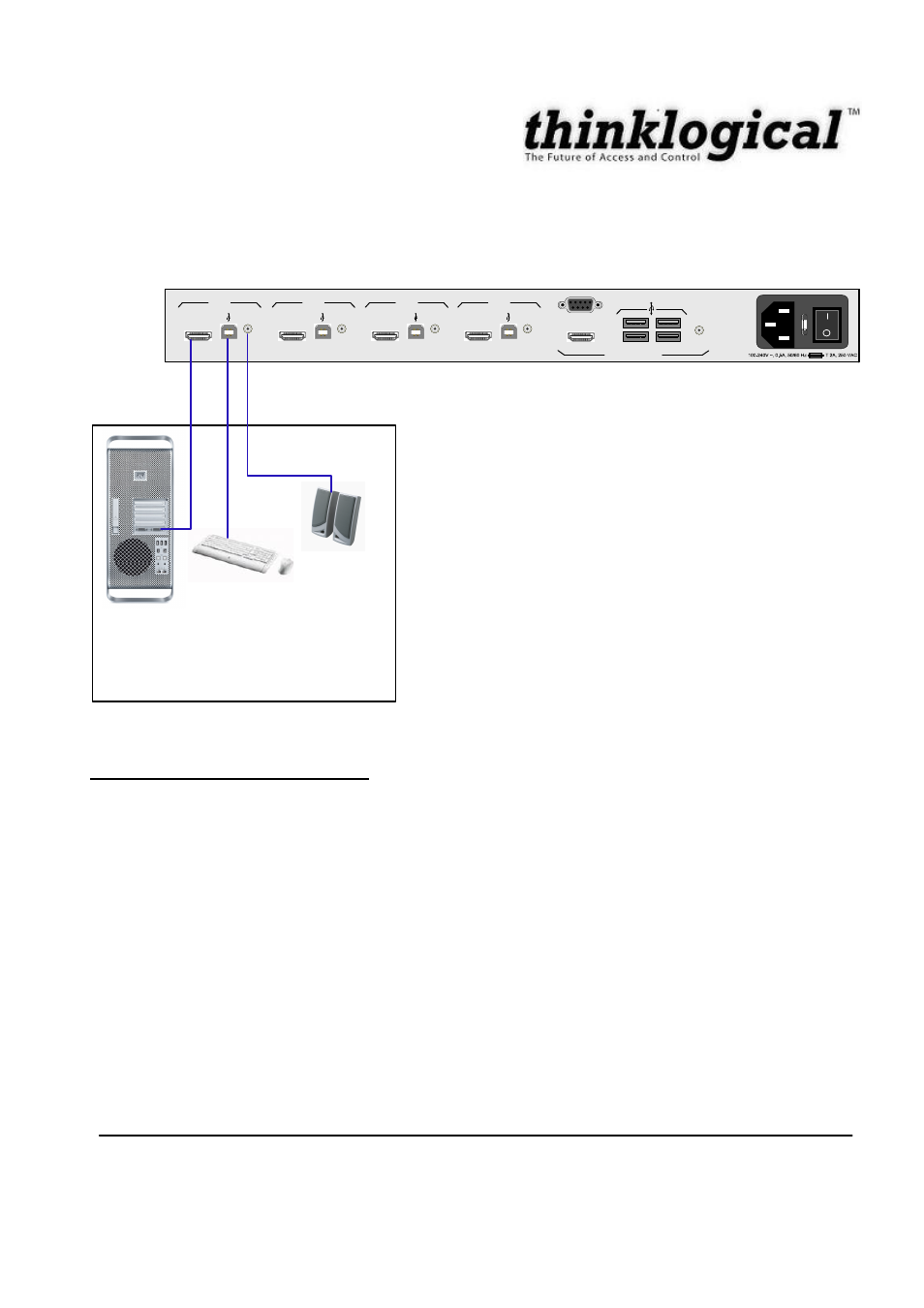
REVISION A
7
JUNE 2008
4. Installation
OUT
REMOTE IR
HDMI
AUDIO
IN
IN
CPU 1
HDMI
AUDIO
IN
IN
CPU 3
HDMI
AUDIO
IN
IN
CPU 2
HDMI
AUDIO
IN
IN
CPU 4
HDMI
CONSOLE
1
2
3
4
OUT
AUDIO
Caution!
Replace
with
same
type
and
rating
fuse.
CPUs 1 through 4
1. CPU to DVI Port using CBL000030-002MR
2. USB Keyboard/Mouse to USB Port using CBL000015-006FR
3. Audio to Audio In Port using CBL000016-006FR
USBKeyboard/Mouse
1
2
3
Audio
CPU
CPU 1 through 4 Port Connections:
1. Plug the included DVI to HDMI cable (CBL000030-002MR) into the CPU DVI Video card and
the OriginKVM 41’s HDMI connector labeled under CPU Port 1.
2. Plug the included USB A to USB B cable (CBL000015-006FR) into the USB Keyboard/Mouse
and the OriginKVM 41’s USB B connector labeled under CPU Port 1.
3. Plug the included 3.5mm to 3.5mm cable (CBL000016-006FR) into the Audio device and the
OriginKVM 41’s 3.5mm stereo plug labeled under CPU Port 1.
4. Repeat as needed for CPU 2 through 4 Ports.