Programming occupied & unoccupied periods – Venstar T0051FS User Manual
Page 13
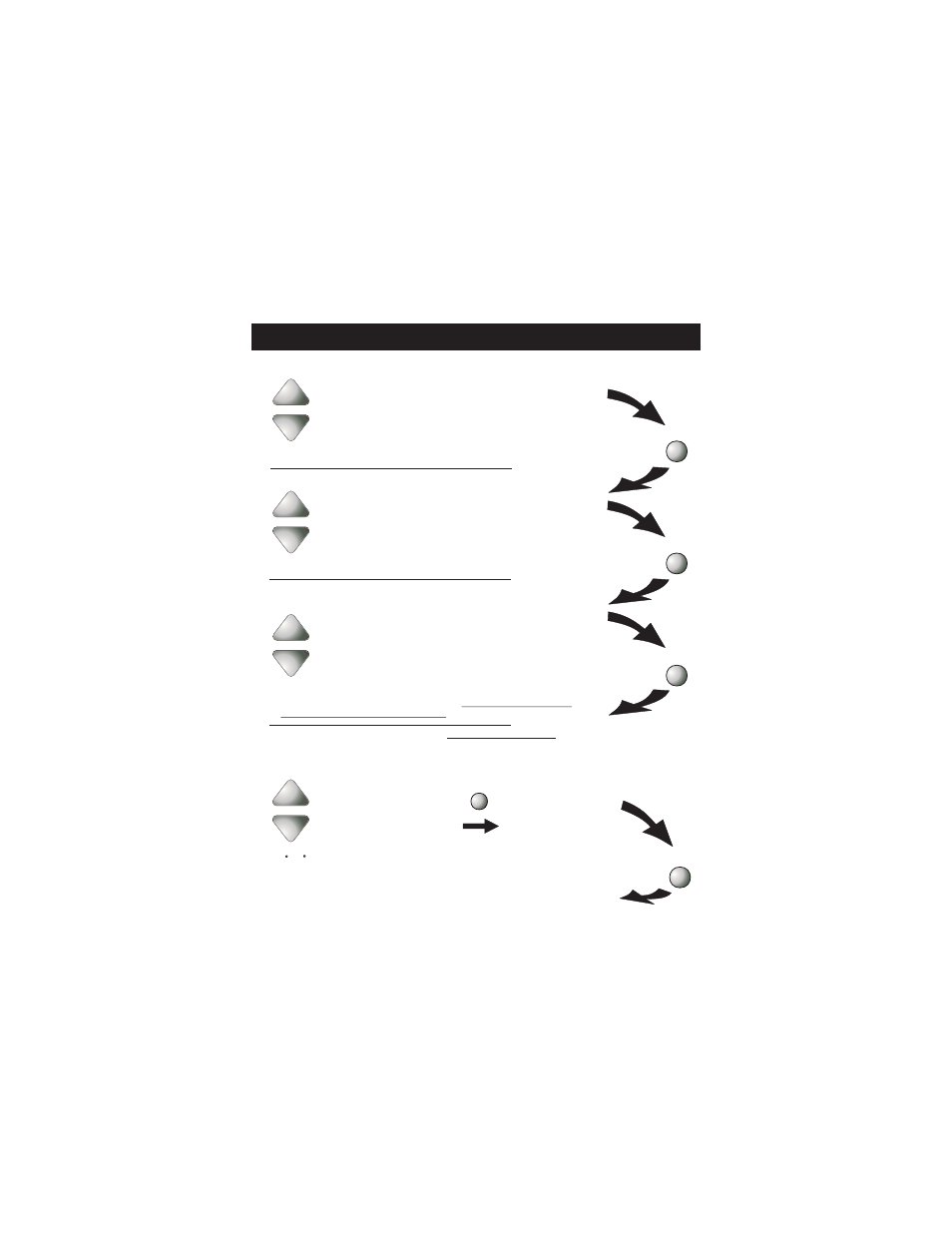
ON/OFF
ON/OFF
ON/OFF
ON/OFF
Page 12
Press
Press
Press
Press
Exit by pressing ON/OFF &
Warmer buttons together.
Select if the room will
be occupied (ON), or
unoccupied (OFF),
during this time period.
Adjust the setpoint for the
Night period.
If the thermostat is setup as a dual setpoint
for Heat & Cool setpoints to be entered. The above step is for the
more common, single setpoint setup.
, there will be a prompt
Adjust the start time
for the Night time period.
Off
On
Night
Night
Night
Night
Night
ON
Pm
Pm
Pm
Pm
Pm
7:00
7:00
7:00
7:00
7:00
ON
72
This next step only appears if the previous
step = ON
Again, if the thermostat is setup as a dual setpoint
the next 2 steps will be to adjust the Heat and Cool setpoints
for Night as shown here.
thermostat,
ON/OFF
Press
72
72
70
70
C
OOL
C
OOL
H
EAT
H
EAT
Programming Occupied & Unoccupied Periods
(35 - 99 )