Venstar T0051FS User Manual
Page 17
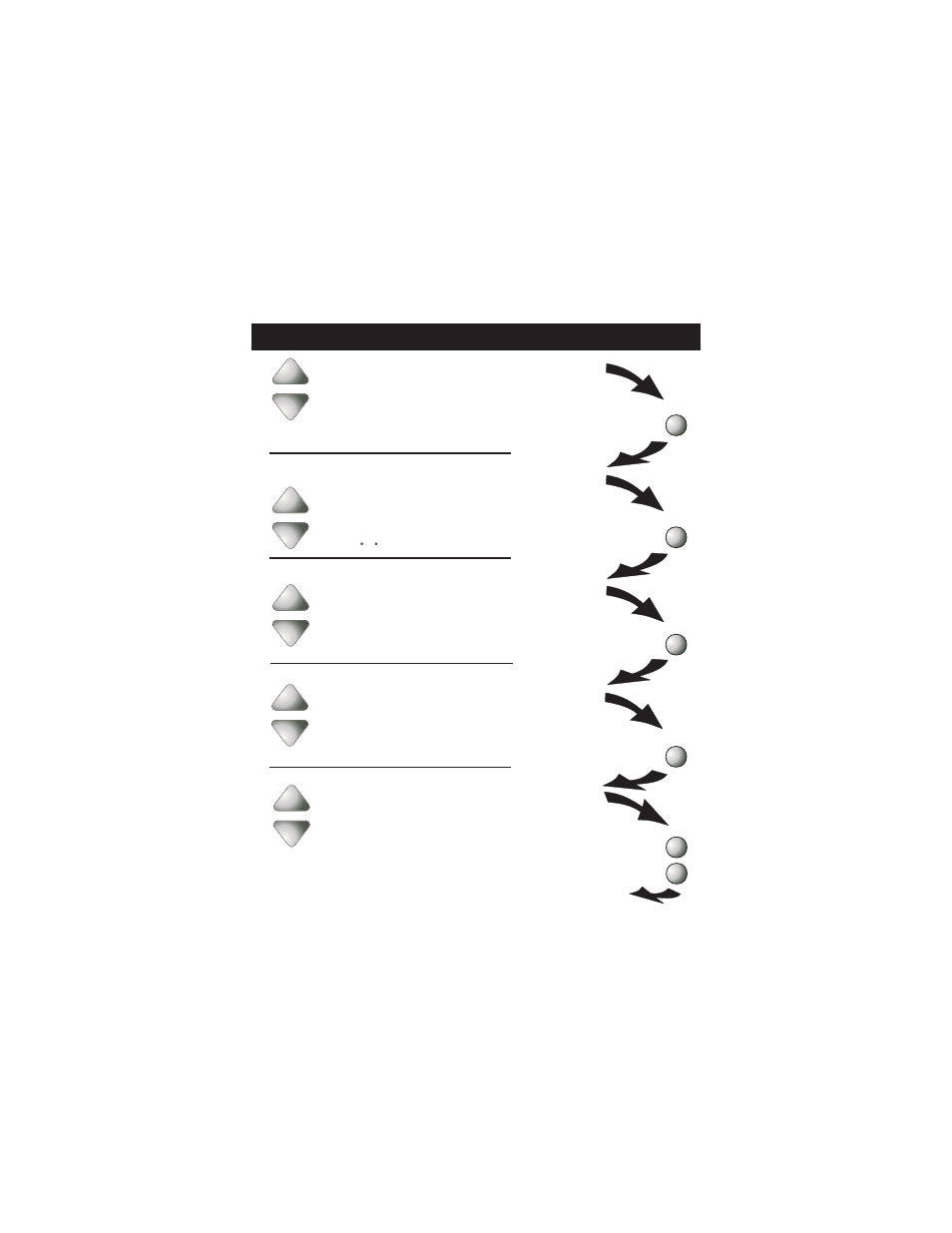
Advanced Setup
Page 16
Press
Press
Press
Press
ON/OFF
ON/OFF
ON/OFF
ON/OFF
Press
ON/OFF
Adjust the Deadband
from 1 - 6 degrees.
2
Setup
88
I5
Adjust the minimum
Difference between
cooling & heating
setpoints.
(0 - 6 )
Step 16 only appears if dual setpoint is
selected in step 2.
81f
2
C
OOL
H
EAT
Setup
I6
Select the cycles per
hour Limit.
d=cycles per hour
limit defeated.
d1=d + defeat 5 min.
compressor lockout.
(d, d1, 2 - 6)
Cy
Setup
B
I7
Select backlight operation:
ON - Light continuously
Off - Light for 8 seconds
after a button press.
On
Off
L I
ON
Setup
I8
Select Thermostat
Operation in degrees
Fahrenheit or Centigrade.
C
F
F
Setup
I9
FAN
Press On/Of . While holding On/Off, press Fan for 2 seconds to
leave the Setup screens. If no buttons are pressed, the display will
leave the Setup screens after 60 seconds.
f