Venstar T0051FS User Manual
Page 23
Advertising
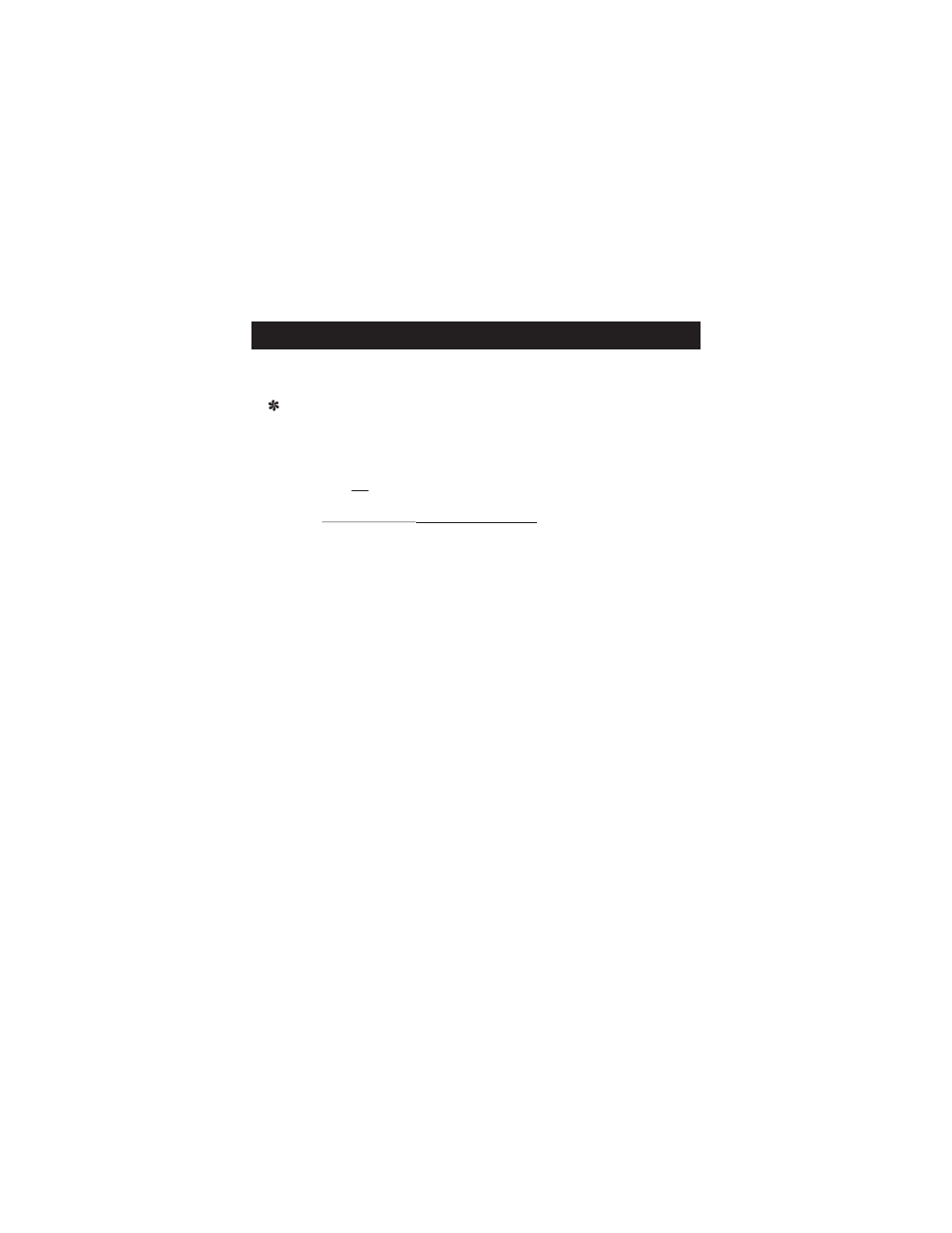
About Advanced Features & Operation
Page 22
FACTORY DEFAULTS - If, for any reason, it is desirable to
return all stored settings back to the factory default
settings, press the ON/OFF button. While pressing the
ON/OFF button, press the COOLER button for 2 seconds.
All icons will appear. Press and hold the FAN button
until Fd appears. This resets all factory settings.
To Calibrate Room Temperature, press the ON/OFF
button once more. At this point use the WARMER and
COOLER buttons to calibrate room temperature, if needed.
Press the ON/OFF button to return to normal operation.
NOTE CAUTION ON PAGE 1.
Advertising