Eh 74 – Venstar T0051FS User Manual
Page 20
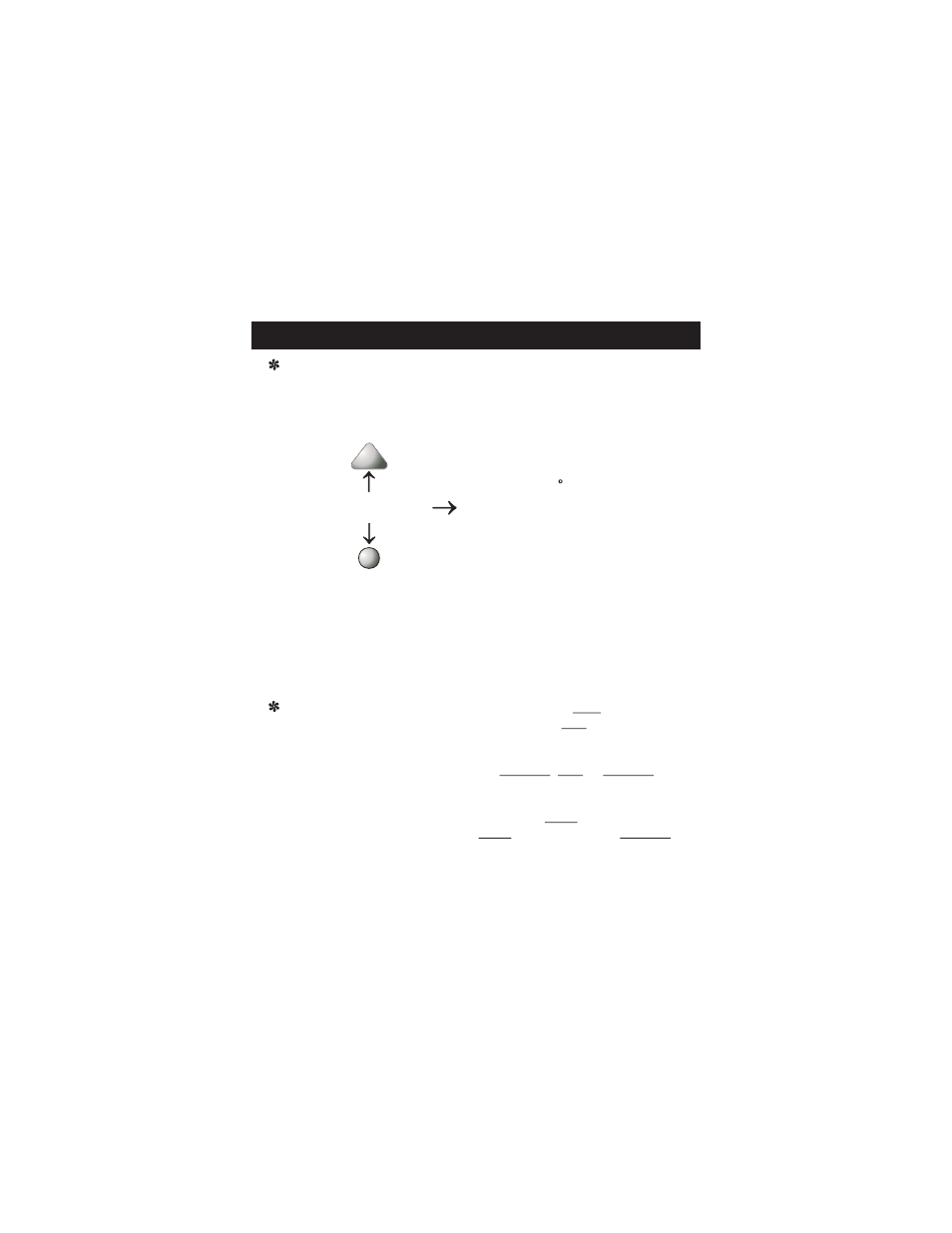
About Advanced Features & Operation
Page 19
EMERGENCY HEAT - Is a feature available to Heat Pump
installations. To turn on Emergency Heat press the
FAN button. While holding the FAN button press the
WARMER button for 2 seconds. The Cool setpoint display
will read ‘EH’.
During Emergency Heat, the thermostat will turn on the fan
and the 2nd stage of heat when there is a demand for heat,
which locks out the 1st stage compressor.
During Emergency Heat only OFF and HEAT are available.
Exiting Emergency Heat is the same as entering.
Press for
Emergency Heat
FAN
73
eh
74
H
EAT
DRY CONTACT LATCH SCHEME - If Latch OFF is selected,
the thermostat runs normally. If Latch ON is selected, the
thermostat will ‘wait’ in unoccupied settings. A
momentary closure of the dry contact will put the thermostat
into the appropriate period, (Morning, Day or Evening)
for 30 minutes.
If the contact closure occurs during Night then the
thermostat will remain in Night settings until the Morning
period. Then it will return to unoccupied. This is used in
a hotel room with a motion detector to allow for comfort
settings during sleep periods without movement.