Safety precautions, Ordering numbers – Verilink PRISM 3010 Dual DSX-1 (34-00250.2) Product Manual User Manual
Page 4
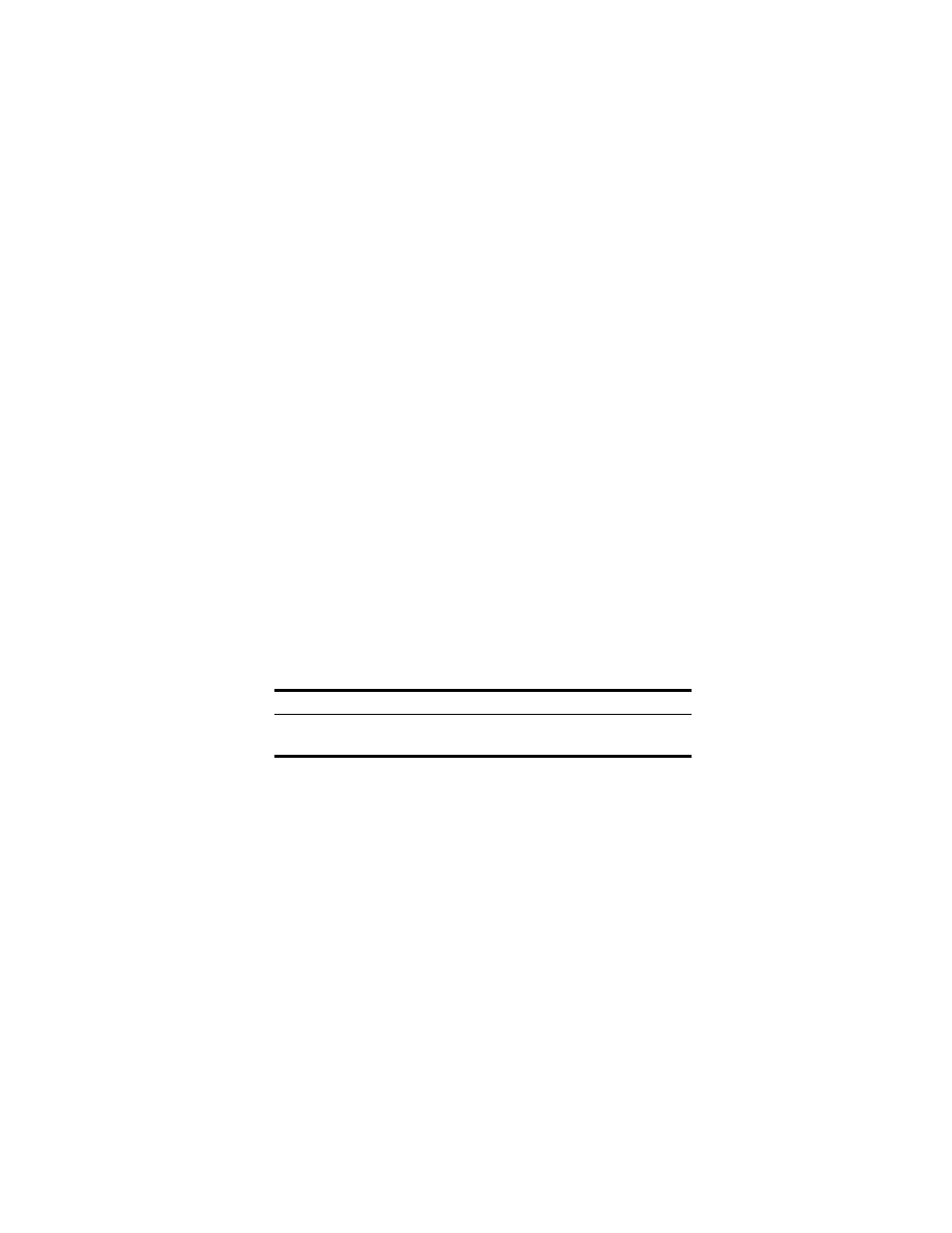
iv
Safety
Precautions
When handling this equipment, follow these basic safety precautions to reduce the risk of electric
shock and injury:
•
Follow all warnings and instructions marked on the product and in the manual.
•
Unplug the hardware from the wall outlet before cleaning. Do not use liquid cleaners or aerosol
cleaners. Use a slightly damp cloth for cleaning.
•
Do not place this product on an unstable cart, stand, or table. It may fall, causing serious damage to
the product.
•
Slots in the unit are provided for ventilation to protect them from overheating. These openings must
not be blocked or covered. Never place this product near a radiator or heat register.
•
This product should be operated only from the type of power source indicated on the marking label
and manual. If you are unsure of the type of power supply you are using, consult your dealer or local
power company.
•
Do not allow anything to rest on the power cord. Do not locate this product where the cord will
interfere with the free movement of people.
•
Do not overload wall outlets and extension cords, as this can result in fire or electric shock.
•
Never push objects of any kind into the unit. They may touch dangerous voltage points or short out
parts that could result in fire or electric shock. Never spill liquid of any kind on this equipment.
•
Unplug the equipment from the wall outlet and refer servicing to qualified service personnel under
the following conditions:
●
When the power supply cord or plug is damaged or frayed.
●
If liquid has been spilled into the product.
●
If the product has been exposed to rain or water.
●
If the product has been dropped or if the housing has been damaged.
Ordering
Numbers
The Dual DSX requires the PRISM 3030 and 3060 to have software revision 2.5 or greater.
Contact Verilink Inside Sales for software upgrade, if needed.
The following optional equipment may also me needed for the operation of the
unit.
Part Number
Optional Equipment
9 -1001-004-010
8-pin/RJ48 to 8-pin/RJ48 Interface Cable
9 -1001-043-010
10 ft RJ48 to RJ48 Null Cable
✍