The serial ata back panel, The serial ata back panel -6 – Visara iCON-XT Installation User Manual
Page 12
Advertising
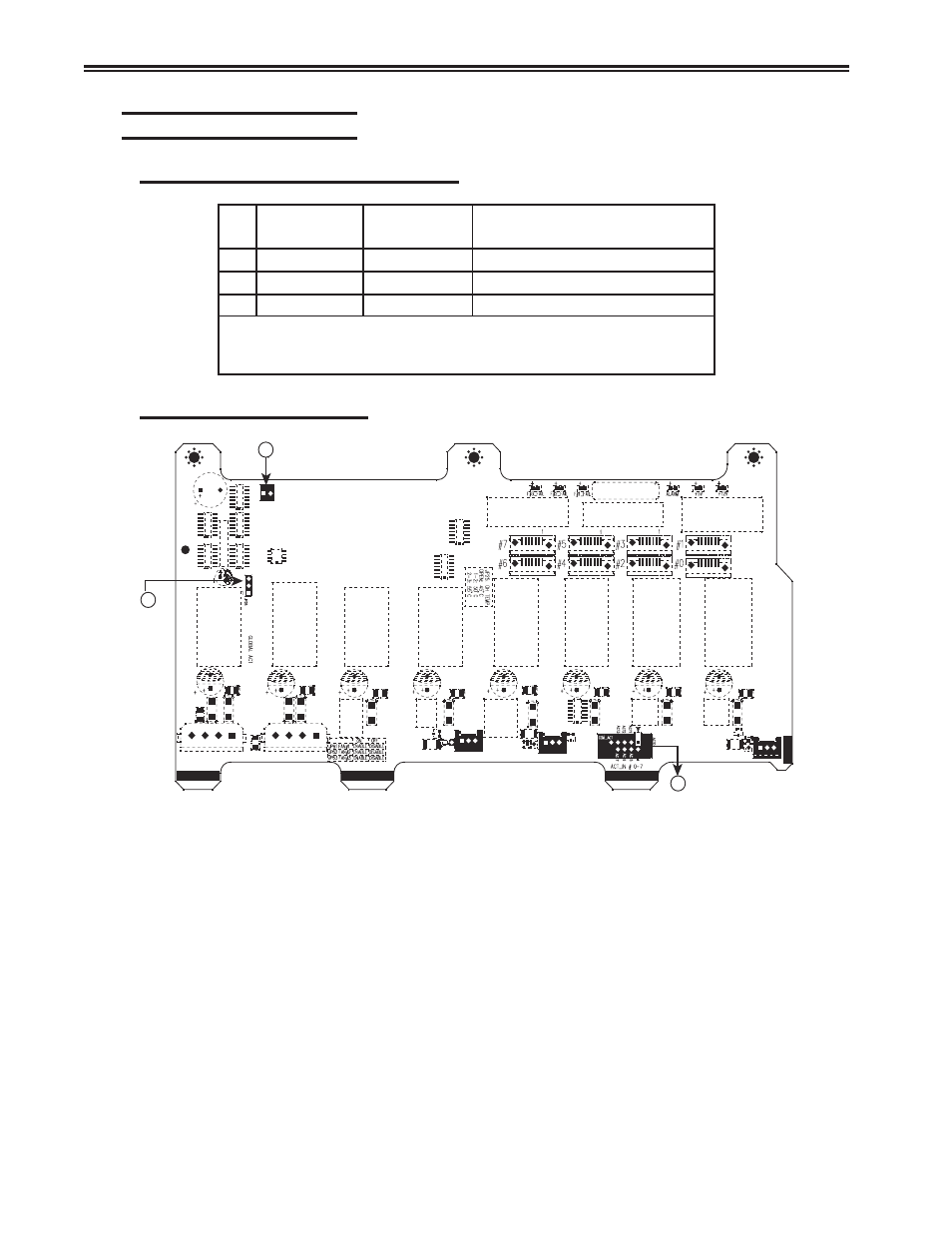
1-6
707097-001
ICON-XT Server - Installation and Maintenance Manual
The Serial ATA Back Panel
Jumper Settings and Pin Definitions
s
r
e
p
m
u
J
t
l
u
a
f
e
D
s
g
n
i
t
t
e
S
s
e
t
o
N
A
8
1
P
J
n
e
p
O
)
w
o
l
e
B
e
t
o
N
*
(
t
e
s
e
R
r
e
z
z
u
B
B
5
2
P
J
2
-
1
C
º
0
5
t
a
e
r
u
t
a
r
e
p
m
e
T
t
a
e
h
r
e
v
O
C
6
2
P
J
n
e
p
O
n
I
7
#
-
0
#
t
c
A
d
n
a
n
I
t
c
A
n
o
m
m
o
C
.
r
e
z
z
u
b
e
h
t
e
l
b
a
s
i
d
o
t
e
c
n
o
l
e
n
a
p
t
n
o
r
f
e
h
t
n
o
n
o
t
t
u
b
e
t
u
m
e
h
t
s
s
e
r
P
:
e
t
o
N
(
o
t
n
i
a
g
a
e
c
n
o
n
o
t
t
u
b
e
t
u
m
e
h
t
s
s
e
r
p
,
d
e
l
b
a
s
i
d
n
e
e
b
s
a
h
r
e
z
z
u
b
e
h
t
f
I
)
.
r
e
z
z
u
b
e
h
t
e
l
b
a
n
e
-
e
r
Jumper Setting Locations
A
B
C
BUZZER RESET
JP25
FAN#3
JP63
FAN#2
JP26
FAN#1
JP61
JP62
S
UPER
SA
T
A833
Note:
When connecting the 760W Power Supply to the Drive Backplane, be
sure to use the connectors marked "PD" and "PG", colored in yellow/
green stripes.
Advertising